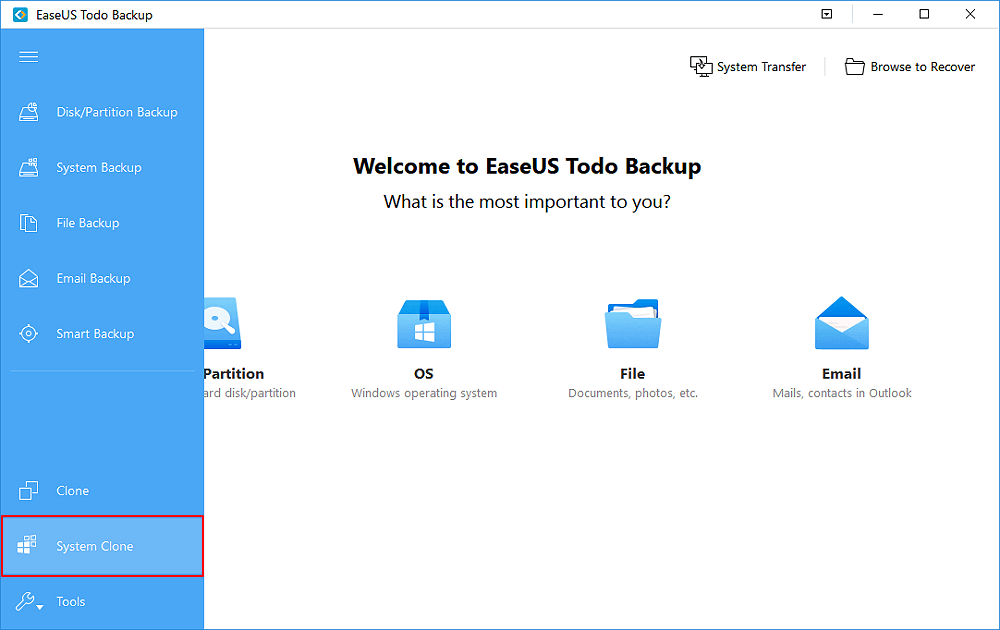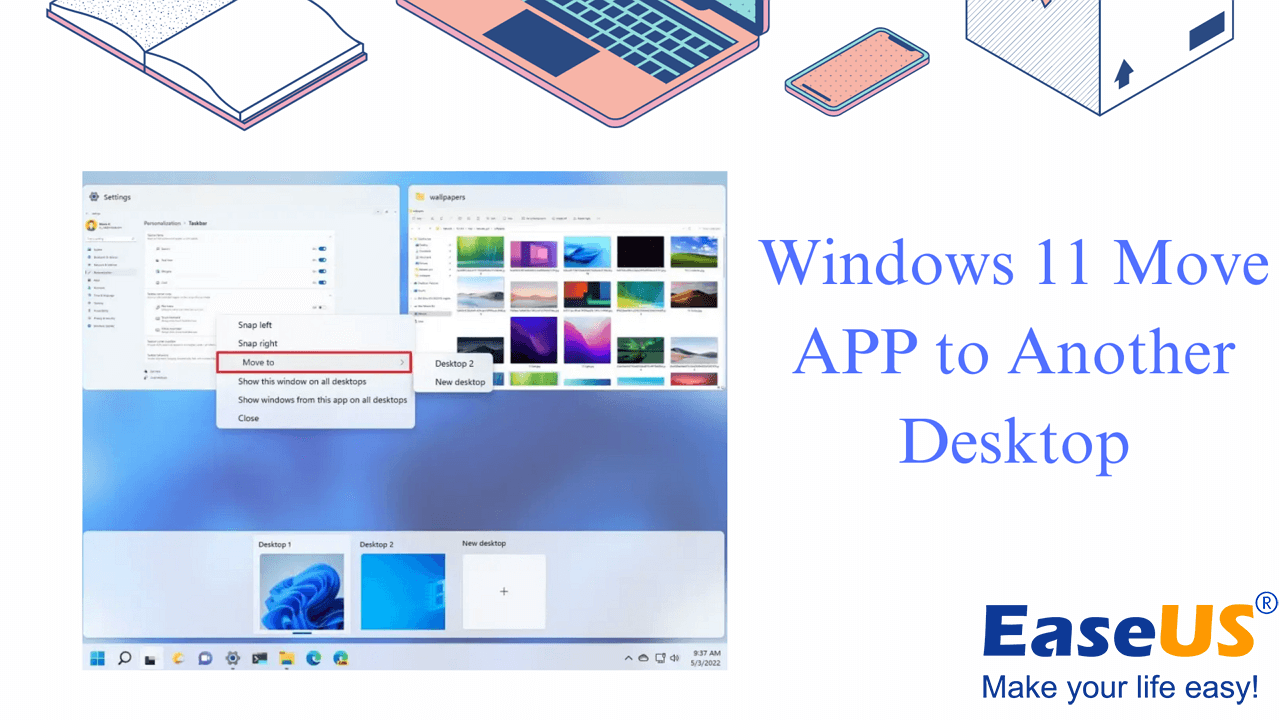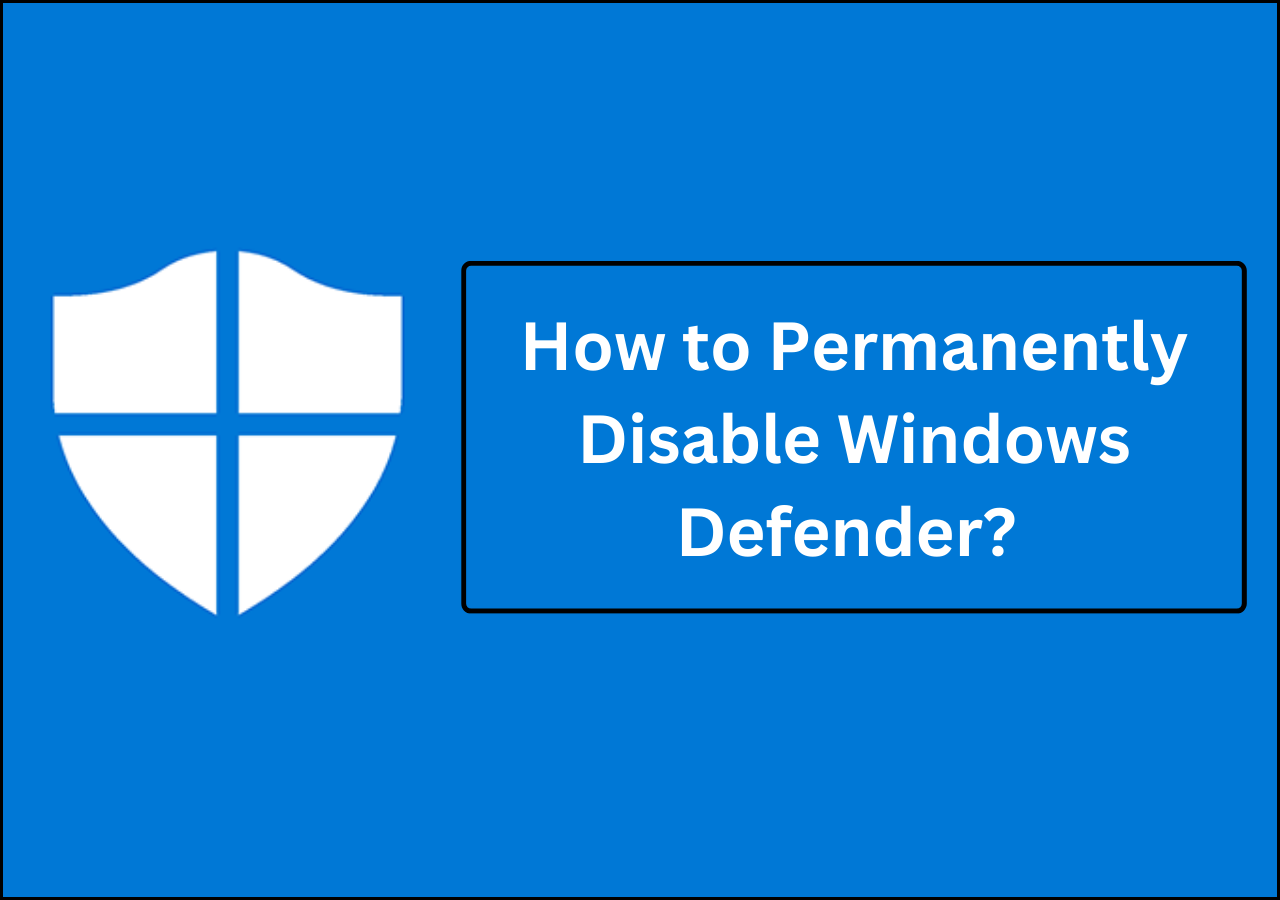Page Table of Contents
Highlights
- ✅Both tools have some reliability when offering device protection.
- ✅Avast is the better option if you want to access more refined features. However, if your goal is only basic protection and you don't want to incur extra costs, you can choose Windows Defender.
- ✅It's important to back up your data using an efficient tool because using antivirus software isn't enough to guarantee the safety of your data.
- ✅EaseUS Todo Backup is our pick because it offers efficient data backup and recovery mechanisms
Using efficient antivirus software for your device protects you against malware and virus attacks and guarantees the safety of your private information. Currently, there exist many antivirus software in the market. In this article, however, we seek to compare Windows Defender vs Avast and determine the best one for your device.
Although both tools have some reliability when offering device protection, we want to evaluate the effectiveness of each. To determine which is better, we'll compare them based on security, pros & cons, pricing, ease of use, main features, and impact on PC performance. Read on to gain a deeper insight into each tool.
| Comparison | Windows Defender | Avast Antivirus |
| Overall Rank | #20 out of #25 | #16 out of #25 |
| Star Rating | 3.9 stars | 4 stars |
| Price | Free | Starts from $29.99 annually |
| Supported Platforms | Only Windows | Windows, Android, iOS, Android, Linux |
| Free Versions | YES | YES |
An Overview of Windows Defender and Avast
Before we go deeper into comparing Windows Defender vs Avast, it's important first to get an overview of each antivirus. Below is a description of each of the antivirus software.
1. Windows Defender
Windows Defender is an antivirus software that comes pre-installed in all Windows operating systems. This software got introduced in Windows XP as a free anti-spyware tool. With time, it evolved into a full antivirus software that protects Windows computers from virus attacks.

Since this software is free, it's accessible to every Windows user. Currently, you can use it on Windows 8/10/11. This antivirus will first scan every program or file you download on your Windows computer before it can run on your computer.
🎀Read Also: Is TotalAV a Good Antivirus? | Is Nortona Good Antivirus?
2. Avast
The Avast antivirus software mainly seeks to protect users against cyber threats, viruses, and malware attacks. This software implements next-gen technologies to protect users from the latest virus attacks. Avast supports operating systems, including Windows, Mac, Android, and iOS. It's available in both free and paid versions. The paid versions grant you access to more advanced features than the free version.

Remember to share the post with your fans and friends to help them with computer security:
Windows Defender vs Avast: A Complete Comparison
To help you choose between Windows Defender and Avast, this section compares them in different aspects. Our complete comparison of both tools will cover the following areas. Read on as we discuss each aspect in detail. After that, you can decide which software to use to protect your device.
- 1. Security and Reliability
- 2. Pros & Cons
- 3. Price Plan
- 4. Ease-of-Use & UI Design
- 5. Main Features
- 6. Impact on PC Performance
1️⃣Security and Reliability
#Windows Defender
Windows Defender uses a feature known as "Windows Defender Firewall" to offer maximum security to your device. This built-in tool safeguards your Windows PC against malicious traffic and can track inbound and outbound network connections. Additionally, Windows Defender has a built-in signature-based scanner that monitors your device against digital threats.
This scanner is updated occasionally to ensure your device gets updated on emerging threats. Windows Defender also has the "Find My Device" feature to track a misplaced PC. It allows you to lock or erase data on your stolen device to prevent illegal access.
Lastly, this free Windows antivirus also has parental control mechanisms that help you monitor and control your child's online activity.
🎀Further Reading: Windows Defender vs. Norton: Which One to Choose?
#Avast
On the other hand, the Avast antivirus also comes with efficient security and reliability features. For Windows users, it offers different security products such as:
- Avast Free Antivirus.
- Avast Internet Security.
- Avast Premier.
- Avast Ultimate.
The Avast Free Antivirus doesn't require any subscription plan. It helps to protect your device against basic digital threats but not the advanced ones. The Avast Internet Security helps protect against malware and virus attacks for common threats. It also offers excellent firewall protection against spam and phishing attacks.
On the other hand, the Avast Premier package comes with a file shredding mechanism for permanently deleting downloaded files that look malicious. It also protects you against webcam spying. Lastly, the Avast Ultimate package offers all the features provided in the previous packages.
In addition to that, it comes with a password manager feature that secures all your passcodes using a digital vault. It also has a VPN feature that grants you anonymous and unrestricted access to content within your locality.
2️⃣ Pros & Cons
We shall discuss the pros and cons of both antivirus tools using a chart as follows.
| Comparison | Windows Defender | Avast Antivirus |
| 👍Pros |
-Free firewall protection. -Automatic security updates. -Checks outbound and inbound files for viruses. -Has a parental control feature. -User friendly. -Minimal resource consumption. |
-Has both free and paid versions. -Protects against cyber threats, viruses, and malware attacks. -User friendly. -Low consumption of resources. -Multiple scanning levels to offer full protection against malware and viruses. |
| 👎Cons |
-Offers a narrower scope of malware detection than third-party tools. -Doesn't provide much details about the scans it has performed. -You'll need to perform manual updates for virus definitions. -You can't customize it. -Average scanning speed. |
-Low virus detection rate. -Constant pop-ups with upgrade requests. -Only offers primary protection against viruses and malware. |
From the above comparison of pros and cons, you now clearly understand what each antivirus software entails.
🚩You may be interested: Norton vs. McAfee | Windows 11 Virus and Protection Not Working
3️⃣Price Plan
Windows Defender antivirus is free; hence, it doesn't have a pricing plan. On the other hand, Avast offers both free and paid versions. The freemium version of Avast is called the "Avast Free Antivirus." Like Windows Defender, you won't incur any costs when using this plan. Despite that, the free version of Avast offers very basic security protection features.
The first paid version of Avast is called "Avast Internet Security," which costs $59.99 annually for one PC. The next one is "Avast Premium," which costs $69.99 annually for one PC. The most expensive Avast plan is "Avast Ultimate," which costs $119.99 for one PC annually. You can decide which pricing plan works best for you, depending on your needs.
4️⃣Ease-of-Use & UI Design
Windows Defender provides a neat and clean user interface (UI). Its main features are grouped on the left, making accessing them simple. Although the interface doesn't provide an option for scheduling scans, you can select to run different scan types.
The Windows Defender main dashboard is known as the "Windows Defender Security Center," and it's here that you'll access its main features and operations. Below is Windows Defender's main UI.

On the other hand, Avast antivirus also comes with an intuitive UI design. It has a dark theme color that makes it attractive to even first-time users. At the center of its main interface is a large green check mark, which signifies everything is good. However, if the checkmark is red, the tool has detected a virus.
The system will then provide a "Quick Scan" button to scan your computer for the potential virus. Avast provides a high-level ease of use since it has neatly arranged its main functions in the left panel. These functions get grouped into "Status," "Privacy," "Protection," and "Performance."
You also have the option to customize the interface based on preference. Below is a screenshot of Avast's main interface.

Remember to share the post with your fans and friends to help them with computer security:
5️⃣Main Features
Both Windows Defender and Avast offer great security features for your device. However, Avast tends to offer more features since it comes with paid versions that allow you to unlock extra features not available on the free plan. Below is a comparison between the main features of the two products.
| Features | Windows Defender | Avast |
| Smart Firewall | YES | YES |
| Malware Protection | YES | YES |
| Data Protection | YES | YES |
| Password Protection | YES | NO |
| Device Optimization | NO | NO |
| Real-time Protection | YES | YES |
| Webcam Protection | NO | YES (for paid versions) |
| Parental Control | YES | NO |
| Sandbox Mode | NO | YES (for paid versions) |
| VPN | NO | YES (for paid versions) |
The above table shows that Avast can provide more advanced features if you're willing to upgrade to the paid versions. It offers features like VPN, webcam protection, and Sandbox mode, which aren't available in Windows Defender.
However, some features that Windows Defender provides aren't unavailable in Avast. These include password protection and parental control.
6️⃣Impact on PC Performance
Since antivirus software will scan your device occasionally, it greatly impacts the overall system performance. This could, therefore, slow down other programs running concurrently. According to an AV-comparative performance impact test done on different antivirus programs, it got established that both Windows Defender and Avast had minimal impact on PC performance.
In the AV test, Avast ranked 8th with a score of 9.8, while Windows Defender was 16th with a score of 28.4. These AV comparatives were much better compared to other antivirus software. However, Avast seems to have minimal impact on PC performance compared to Windows Defender.
When a full scan was conducted on the same computer using both tools, we found the following impacts on CPU, memory, and disk load:
| Feature | Windows Defender | Avast |
| CPU Load | 100% maximum, 60% average | 29% |
| Memory Load | 50% | 44% |
| Disk Load | 99% maximum, 70% average | 45% |
| Full Scan Duration | 8 minutes | 18 minutes |
From the above table, it's evident that although Avast takes a long to complete a full scan, it has minimal impact on CPU, Memory, and Disk load.
Windows Defender vs Avast: Which One to Choose
There are many factors that you'll need to keep in mind on which to choose between Windows Defender and Avast. They include the following:
#️⃣Main Features
Generally, we consider Avast a better antivirus software because it grants you access to a broader range of features than Windows Defender. However, you'll need to pay some money to gain access to these features. On the other hand, Windows Defender is 100% free, and you'll not need to spend an extra penny before scanning for viruses on your computer.
Windows Defender is the right pick if you're looking for a basic antivirus software for your PC that won't incur any charges. This software is useful to people less exposed to virus and malware attacks.
#️⃣Performance
Another feature that can determine which software to choose is performance. Overall, Avast has less impact on PC performance than Windows Defender. This implies that it will consume less CPU when scanning your computer for viruses than Windows Defender. You can continue running your other programs concurrently when using Avast.
This isn't the case with Windows Defender since it's likely to affect your overall PC performance when running.
#️⃣Security
With regards to security, Avast is considered more secure than Windows Defender. It offers extra protection against cyber threats, viruses, and malware attacks. You can trust Avast to do the job even with the most adverse viruses.
The software efficiently scans for viruses on your computer and won't leave any tables unturned. However, this is not the case for Windows Defender since it only protects your device against basic viruses and may fail to detect some malware attacks on your computer.
#️⃣Verdict
This discussion shows that Avast is the better option if you want to access more refined features. However, if your goal is only basic protection and you don't want to incur extra costs, you can choose Windows Defender. The final choice is yours!
While Windows Defender and Avast offer good data security, you may need more specialized and efficient software for your critical data. One such antivirus software is TotalAV.
It is an antivirus software known for its comprehensive digital protection. With an intuitive interface, TotalAV provides ultimate protection to your digital assets. It offers a robust defense system against cyber threats. It is compatible with multiple platforms, including Windows, macOS, Android, and iOS, making it a versatile choice for securing all your devices.
 TOTALAV
TOTALAVTotalAV is an Award Winning Antivirus and Security Software. It Provides Real-Time Protection from Viruses, Malware & Online Threats.
Antivirus Protection Enabled
Bonus: Backup PC to Add Extra Layer of Protection
Using antivirus software isn't enough to guarantee the safety of your data. The antivirus may sometimes fail to work, exposing your PC to unwarranted virus attacks that could cause damage to your crucial data. Therefore, it's important to back up your data using an efficient tool like EaseUS Todo Backup.
Antivirus software will only protect your device against malware and virus attacks, but it doesn't guarantee the safety of your data. With backup software, however, you're guaranteed the accessibility of your data. EaseUS Todo Backup is our pick because it offers efficient data backup and recovery mechanisms.
It allows you to back up your data quickly and restore it when needed. You can backup your files to local drives, the cloud, NAS, external drives, or the network. EaseUS provides free cloud storage of up to 250GB.
Secure Download
EaseUS Todo Backup offers different features, including:
- Basic backup scheduling.
- Enhanced backup efficiency.
- Multipath backup storage.
- Password-protected backups.
- Simple backup management.
- Bootable backup and recovery.
- Restore backups to systems with dissimilar hardware.
Do you want to start using EaseUS Todo Backup for your PC today? Ensure you download and install a free software version on your computer. The steps for using it are quite easy.
Final Summary
This article has offered a deeper understanding of Windows Defender vs Avast. We consider Avast a better antivirus option since it offers more features than Windows Defender. Additionally, it can protect you against advanced levels of virus and malware attacks. This is unlike Windows Defender, which only offers basic protection.
In addition to using antivirus software on your computer, it's important to add an extra layer of protection for your data using EaseUS Todo Backup. This data backup and recovery software helps boost your files' efficiency by protecting them against sudden loss. EaseUS offers different backup mechanisms. Please download EaseUS Todo Backup on your computer today for efficient data backup.
Remember to share the post with your fans and friends to help them with computer security:
FAQs
Below are frequently asked questions about Windows Defender vs Avast.
1. Should I Turn Off Windows Defender If I Have Avast?
Windows Defender automatically gets turned off when you install third-party software on your PC. Therefore, you won't need to turn it off manually. Once you've activated Avast, it will offer more advanced protection features than Windows Defender.
2. Is Windows Defender Enough 2023?
It depends. If you only want basic protection for your PC and don't want to pay more for a third-party antivirus, Windows Defender is enough. However, if you want to offer your device an extra layer of protection, it's important to subscribe to reliable third-party tools like Avast Antivirus.
3. Does Windows Defender Slow Down Your PC?
Compared to Avast, Windows Defender will likely slow down your PC since it uses more CPU while running in the background. When scanning your device for viruses, Windows Defender is likely to affect the normal functioning of other programs since it consumes more resources. To boost the overall performance of your device, you can temporarily disable Windows Defender when you least need it.
Was this page helpful? Your support is truly important to us!

EaseUS Todo Backup
EaseUS Todo Backup is a dependable and professional data backup solution capable of backing up files, folders, drives, APP data and creating a system image. It also makes it easy to clone HDD/SSD, transfer the system to different hardware, and create bootable WinPE bootable disks.
Secure Download
-
Updated by
Larissa has rich experience in writing technical articles and is now a professional editor at EaseUS. She is good at writing articles about data recovery, disk cloning, disk partitioning, data backup, and other related knowledge. Her detailed and ultimate guides help users find effective solutions to their problems. She is fond of traveling, reading, and riding in her spare time.…Read full bio
EaseUS Todo Backup

Smart backup tool for your files, disks, APPs and entire computer.
Topic Clusters
Interesting Topics