Page Table of Contents
Reviews and Awards
Switching from Windows to macOS can be intimidating for a longtime Windows user. Moving your data from a Windows PC to a Mac may seem a complex task since they are based on different operating systems, software, and file structures.
However, with the right tool, you can migrate everything to a Mac with ease. In this article from EaseUS, you can get a reliable and powerful migration assistant PC to Mac with a friendly interface and compatibility.
Migration Assistant PC to Mac Download
With the new update, EaseUS Todo PCTrans is bringing a new feature that can transfer files between Windows PC and Mac. Instead of finding out the edition of your macOS and downloading the corresponding Windows Migration Assistant, this tool offers comprehensive compatibility and functions, allowing you to complete the transition easily and efficiently.
You can click the blue button below to download the file transfer tool and enjoy its convenience.
What Can EaseUS Todo PCTrans Do
As one of the best cross-platform migration software, EaseUS Todo PCTrans Professional provides multiple data transfer modes for you to choose from, as per your needs. Below is a list of its main features and details:
- Supports transfer of documents, pictures, videos, music, compressed files, emails, etc., between Windows PC and Mac.
- Provides a safe, fast, stable, and convenient large file transfer
- Uninstall programs from your PC completely, along with residual files
- Scan large files on drives and allow you to move/delete them
- Move programs between hard drives on Windows
- High compatibility: works for all Windows versions 11/10/8.1/8/7/Vista/XP
Don't keep this powerful tool to yourself! Please share this article with other users to find the best file transfer between PC and Mac.
How to Use EaseUS Todo PCTrans to Migrate Data from PC to Mac
In this section, we will offer you a user guide to EaseUS Todo PCTrans. This fast file transfer software can help you perform data migration between two different operating systems with a few simple clicks. Now, follow the steps below to transfer your data from Windows to Mac:
Step 1. Open EaseUS Todo PCTrans on both of your computers. Choose "PC to PC" to go to the next step.
Step 2. Make sure you have chosen the right transfer direction.
"New" - Move data from old computer to current new computer.
"Old" - Move data from current old n computer to remote new computer.
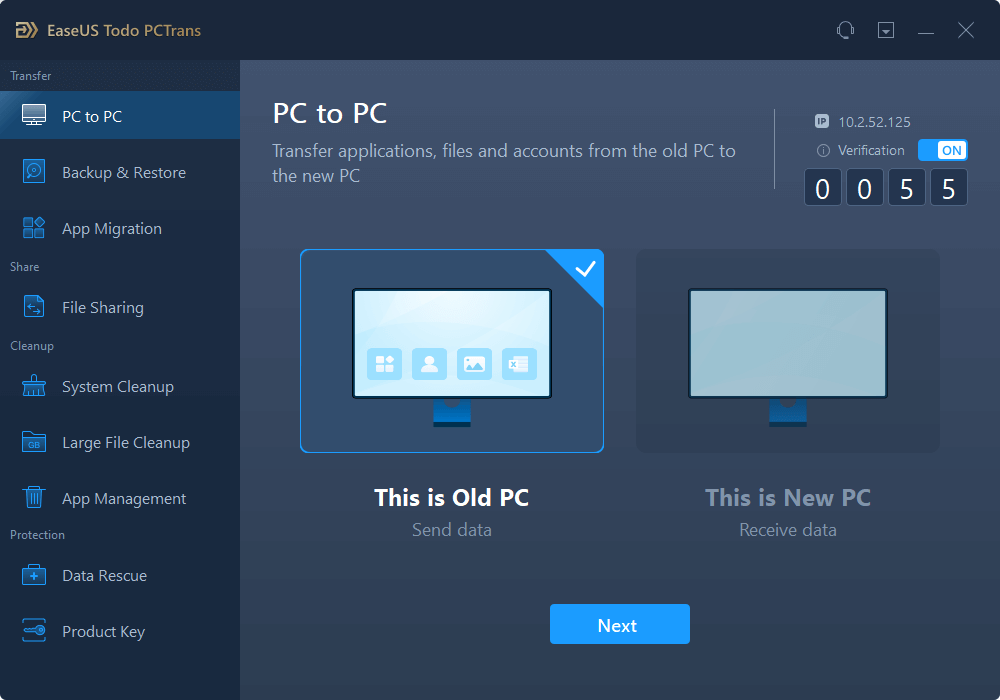
Step 3. Connect two PCs via the network by entering the password or verification code of the target PC. Besides, make sure you have chosen the right transfer direction and click "Connect" to continue.
The verification code is on the right top of the "PC to PC" main screen on the target computer.
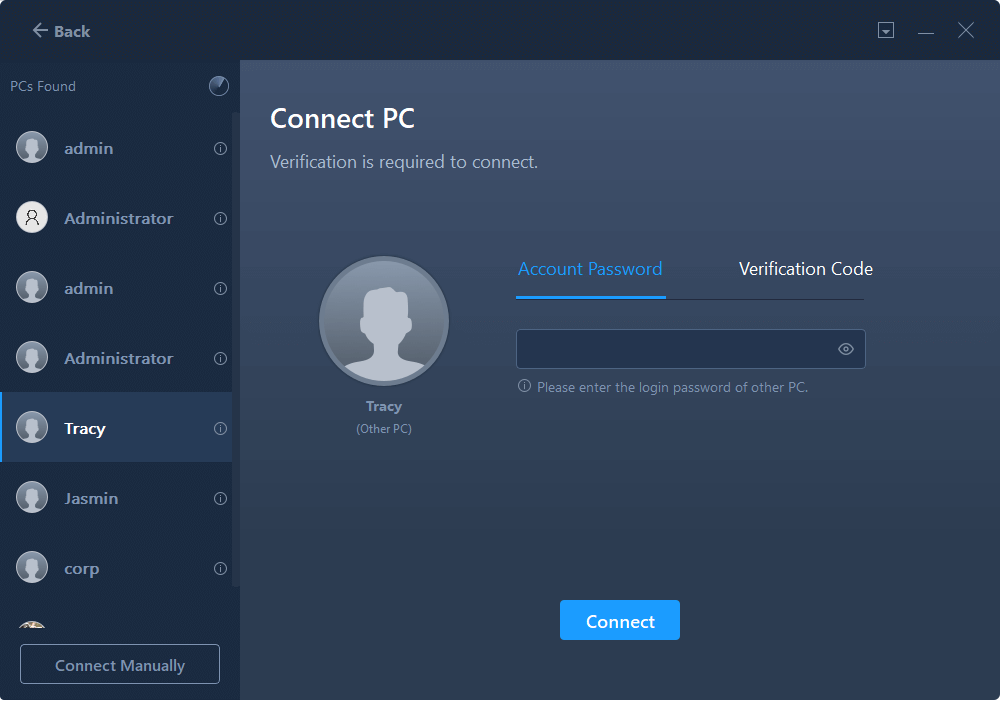
Step 4. Then, choose "Files" to select files to transfer. Select the specific files as you want. What's more, you can click the Edit icon to customize the storage path for transferred data.
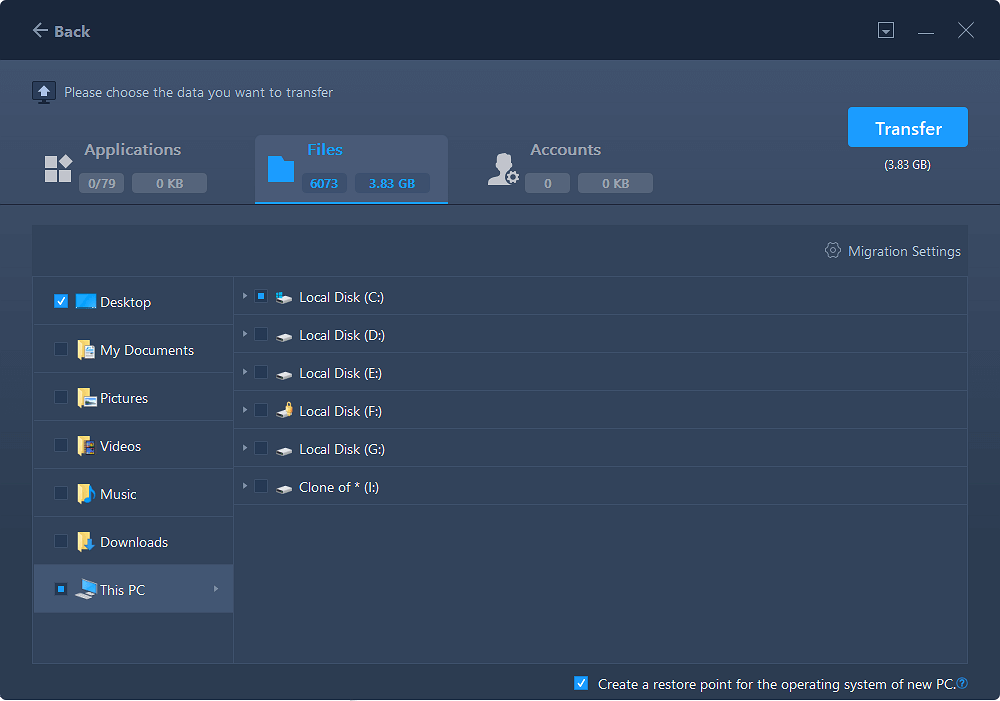
Step 5. Now, click "Transfer" to begin to transfer files from PC to PC. The size of the file determines the transfer time. Wait patiently.
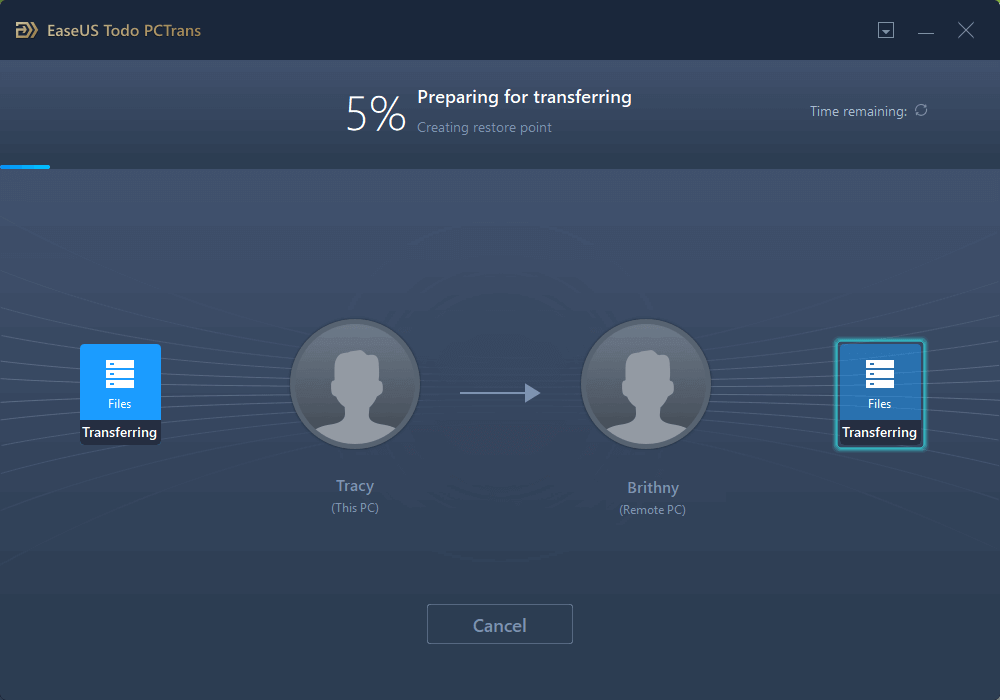
Even if the file is too large or the quantity is too much, you can use this reliable tool to achieve data transfer between Windows PC and Mac. This tool has no restrictions on file types, so you can transfer various files without any concern. Download it now to acquire its unparalleled features.
Final Words
Although Windows and macOS are two different operating systems, this page offers a powerful tool that makes data transfer from PC to Mac no longer complex. EaseUS Todo PCTrans allows users to migrate files between two different operating systems with its newly added feature. Various files are supported to transfer from PC to Mac or from Mac to PC.
With its clear interface, various reliable features, and detailed guide in this article, you can complete the file migration between two devices safely and efficiently.
Migration Assistant PC to Mac FAQs
1. Is it difficult to migrate from Windows to Mac?
Migrating data from Windows to Mac is not complicated if you use an appropriate tool. As one of the best cross-system migration assistants, EaseUS Todo PCTrans has a user-friendly interface and reliable features to transfer files from Windows to Mac.
2. Why is the Migration Assistant taking so long?
The time required for transferring files between two computers depends on the quantity and total size of your files, network speed, and the tool itself. If you find the process is too slow or Windows Migration Assistant not working, you can resort to a third-party alternative like EaseUS Todo PCTrans to finish the job.
3. What does Windows Migration Assistant transfer?
Windows Migration Assistant supports the transfer of basic files, contacts, email accounts, calendars, and so on from your Windows PC to your Mac.
About the Author
Oliver is an EaseUS professional writer who dares explore new areas. With a passion for solving tech issues with straightforward guides for common users, Oliver keeps honing his writing craft by developing in-depth solutions for disk and partition management, computer boot-up issues, file transfer, etc.
Reviews and Awards
-
EaseUS Todo PCTrans Free is a useful and and reliable software solution created to serve in computer migration operations, be it from one machine to another or from an earlier version of your OS to a newer one.
Read More -
EaseUS Todo PCTrans is by the folks at EaseUS who make incredible tools that let you manage your backups and recover your dead hard disks. While it is not an official tool, EaseUS has a reputation for being very good with their software and code.
Read More
-
It offers the ability to move your entire user account from your old computer, meaning everything is quickly migrated. You still get to keep your Windows installation (and the relevant drivers for your new PC), but you also get all your apps, settings, preferences, images, documents and other important data.
Read More
Related Articles
-
How to Move Games from HDD to SSD Without Reinstalling 💡
![author icon]() Tracy King/2023/11/23
Tracy King/2023/11/23 -
How to Transfer Files from PC to PC Over Network [2024 Updated]
![author icon]() Jean/2024/01/10
Jean/2024/01/10 -
Windows 11/10 Easy Transfer Tool: 2024 You Should Know
![author icon]() Jean/2024/01/19
Jean/2024/01/19 -
How to Move World of Warcraft to Another Drive/Computer
![author icon]() Cedric/2023/12/07
Cedric/2023/12/07