The Like a Dragon: Infinite Wealth is a role-playing video game that features Ichiban Kasuga and Kazuma Kiryu. While Sega published it, Ryu Ga Gotoku Studio is behind the game's development. Kasuga and Kiryu work with their friends to help reunite Kasuga with his mother in Hawaii.
The game was released on January 26, 2024, for Windows, PlayStation 4, PlayStation 5, Xbox One, and Xbox Series X/S. In this game, players control Kasuga, Kiryu, and other members as they navigate Isezaki Ijincho in Yokohama, Japan, and Honolulu City in Hawaii, USA.
The game uses a turn-based combat system (Live Command RPG) for its characters, with a ring displaying their movement. Each character can move freely during combat. Like any other game, it's important to know the location of your game saves and configs for Like a Dragon: Infinite Wealth on PC, Steam, Xbox, or PS5.

Games saves have crucial data that record your game progress and status. Every time you resume playing the game, they allow you to start from where you left previously. Read on as you learn more about Like a Dragon Infinite Wealth save file location.
Like a Dragon: Infinite Wealth Save File Location on PC/Steam
Finding the save file location for Like a Dragon: Infinite Wealth on different devices is very straightforward. Below are the file paths you can use depending on your device type:
1️⃣Windows PC
- You'll find your save file location on Windows PC under the following path: %LOCALAPPDATA%\Packages\SEGAofAmericaInc.ProjectElvis_s751p9cej88mt\SystemAppData\wgs\
- If your PC is running on Windows Vista or newer, the %LOCALAPPDATA% folder points to the following file path: C:\Users\(Username)\AppData\Local\
- If your PC is running on Windows 2000/XP, you'll find the %LOCALAPPDATA% folder under the following file path: C:\Documents and Settings\(Username)\Local Settings\Application Data\
2️⃣Steam
- You'll find your save file location on Steam under the following path: %APPDATA%\Sega\LikeADragon8\Steam\
- If your PC is running on Windows Vista or newer, the %APPDATA% folder points to the following file path: C:\Users\(Username)\AppData\Roaming\
- If your PC is running on Windows 2000/XP, you'll find the %APPDATA% folder under the following file path: C:\Documents and Settings\(Username)\Application Data\
3️⃣Steam Play (Linux)
- You'll find your save file location on Steam Play (Linux) under the following path: /steamapps/compatdata/2072450/pfx/
- To find the Steam client folder on Linux, go to the path: ~/.steam/steam/
Where to Locate Like a Dragon: Infinite Wealth Config File Location
You can use the following file paths to determine the location of configuration files (config files) for Like a Dragon: Infinite Wealth on Steam and Steam Play (Linux):
1️⃣Steam
- You'll find your game configuration files under the following path on Steam: %APPDATA%\Sega\LikeADragon8\Steam\
- For Windows Vista or newer, the %APPDATA% folder points to the following file path: C:\Users\(Username)\AppData\Roaming\
- For Windows 2000/XP, you'll find the %APPDATA% folder under the following file path: C:\Documents and Settings\(Username)\Application Data\
2️⃣Steam Play (Linux)
- Steam Play (Linux) users can find their configuration files in the following location: /steamapps/compatdata/2072450/pfx
- If you want to find the Steam client folder on Linux, navigate to the path: ~/.steam/steam/
How to Backup Like a Dragon: Infinite Wealth Save Files on PC
Game saves are very important since they allow you to seamlessly continue from where you left last. If your game saves are lost, you'll have to start the game afresh. It's important to back up your game saves using a stable and reliable tool like EaseUS Todo Backup Free to avoid this.
This software lets you quickly backup game files, and recover them whenever needed. You can backup your game saves to USB drives, cloud storage, or shared locations. Todo Backup Home allows you to back up your entire disk or a specific partition containing the game saves.
In addition to game files, you can also backup Outlook emails, bookmarks, passwords, browsing history, etc. Whenever you want to recover your game save backup, Todo Backup allows you to restore it to your current location or a different one.
The main features of EaseUS Todo Backup Free include the following:
- App data backup and recovery.
- Disk/partition backup and recovery.
- File backup and recovery.
- Security zone backup.
- Sends email notifications regarding backup execution results.
- Supports hot and intelligent backup.
Ensure you download EaseUS Todo Backup Free today to guarantee the safety of your Like a Dragon: Infinite Wealth game saves. The software offers affordable subscription plans that make it easy for you to get started.
Secure Download
Step 2. Click Select backup contents> File options, and choose the saves folder to back up according to the game file location.

Step 3. Hit the Options> Backup Scheme buttons to set your own backup cycle with incremental backup type.
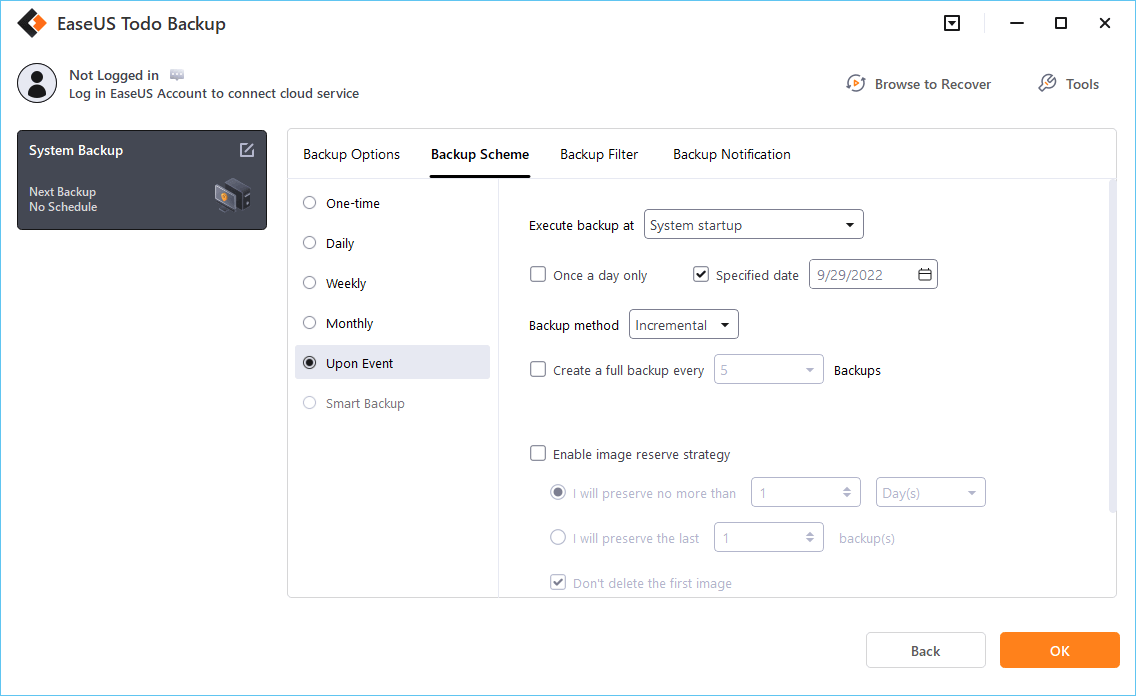
Step 4. Select a backup stored path from a local drive, EaseUS free cloud, Nas, or Security Zone. Then click the "Backup now" button to start the backup job now.
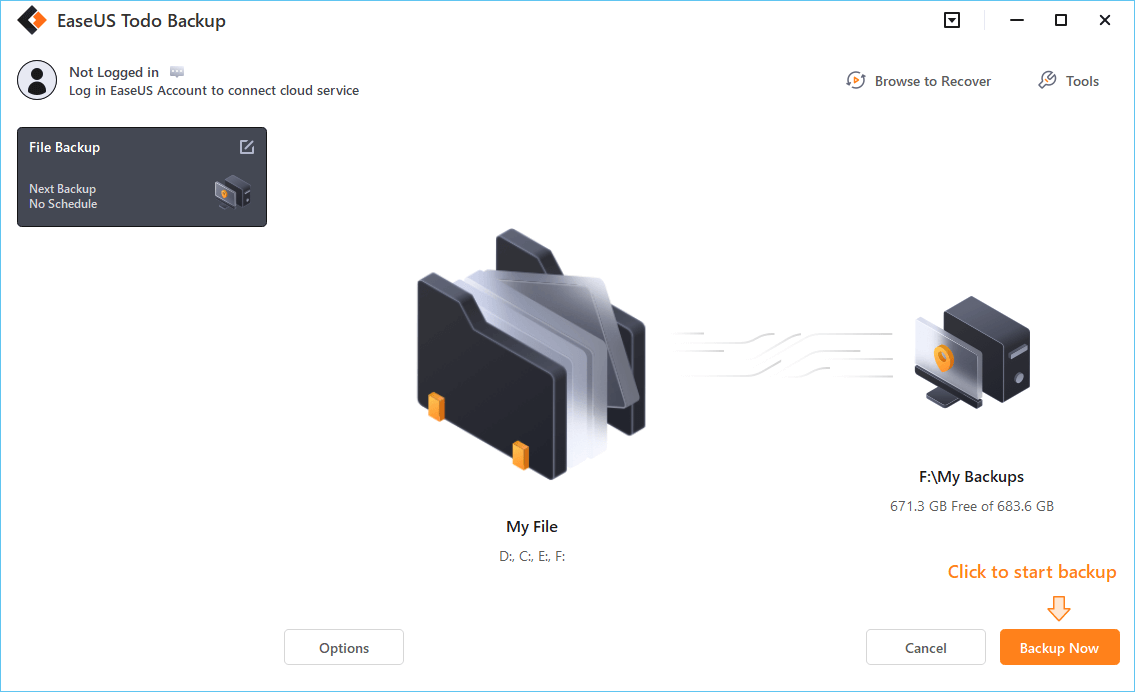
Conclusion
This article has discussed how to find the location for your Like a Dragon: Infinite Wealth game saves and configuration files. You can find Like a Dragon Infinite Wealth save file location using Microsoft Store, Steam, or Steam Play (Linux). On the other hand, you can find config files via Steam or Steam Play (Linux). You can do this on PC/Steam/Xbox/PS5.
The best way to back up your game save files and guarantee their availability is via EaseUS Todo Backup Free. This backup and restore solution allows you to save game data to different locations, including USB drives, cloud storage, or shared locations. Ensure you download EaseUS Todo Backup Free today and check out how it works.
Secure Download
FAQs on Like a Dragon: Infinite Wealth
1. Where Are Yakuza Save Files Located?
You can find Yakuza save files under the following locations based on your system:
- Steam:\userdata\638970\remote\
- Microsoft Store: %LOCALAPPDATA%\Packages\SEGAofAmericaInc.Yakuza0PC_s751p9cej88mt\SystemAppData\wgs\
- GOG.com: %LOCALAPPDATA%\GOG.com\Galaxy\Applications\55966314534907843\Storage\Shared\Files\
- Steam Play (Linux): /steamapps/compatdata/638970/pfx/
2. Is Infinite Wealth Cracked?
At the moment, it's not possible to crack Infinite Wealth. This implies that its DRM protection is still preserved. Since the game is still new, the development of a crack will take place as time goes by.
3. How Do I Access Management Like a Dragon?
First, you can access it via Ichiban confections near Tsurukame Bridge. Another way to access it is via Chinatown at Gull Alley near Sesil cafe. These options will allow you to conveniently access management Like a Dragon.
Was This Page Helpful?
Updated by Larissa
Larissa has rich experience in writing technical articles and is now a professional editor at EaseUS. She is good at writing articles about data recovery, disk cloning, disk partitioning, data backup, and other related knowledge. Her detailed and ultimate guides help users find effective solutions to their problems. She is fond of traveling, reading, and riding in her spare time.
Related Articles
-
How to Fix Mac Keeps Crashing [macOS Ventura/Monterey/Big Sur]
![author icon]() Jaden/2024-01-11
Jaden/2024-01-11 -
How to Solve 'Format FS=NTFS Stuck at 0% or 10%' [Full Guide]
![author icon]() Cici/2024-01-11
Cici/2024-01-11 -
Fix boot sector of FAT16/FAT32/NTFS partitions
![author icon]() Daisy/2024-01-11
Daisy/2024-01-11 -
Mac Software Update Not Working | 6 Proven Ways to Fix It [macOS Sonoma Included]
![author icon]() Brithny/2024-01-11
Brithny/2024-01-11
EaseUS Data Recovery Services
EaseUS data recovery experts have uneaqualed expertise to repair disks/systems and salvage data from all devices like RAID, HDD, SSD, USB, etc.
