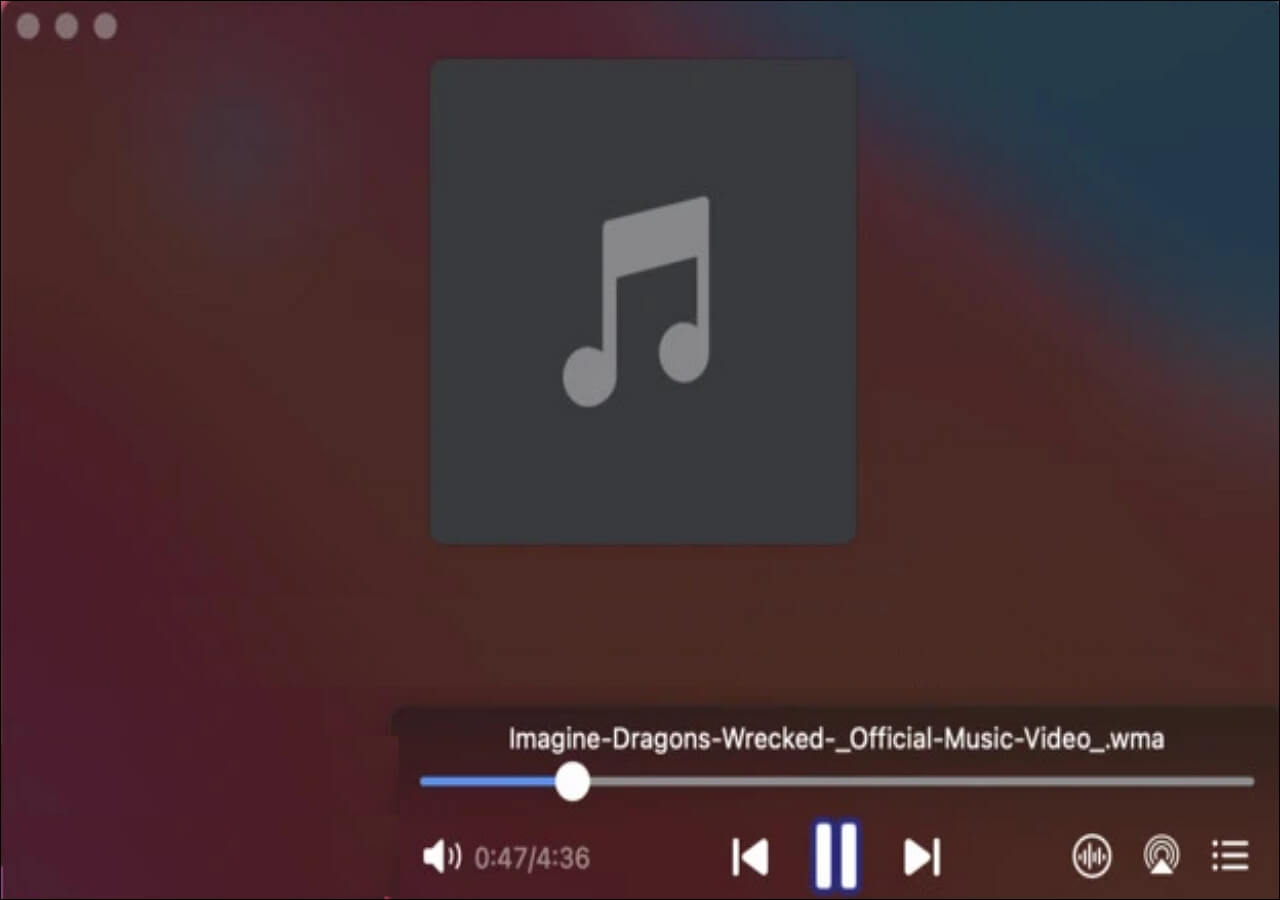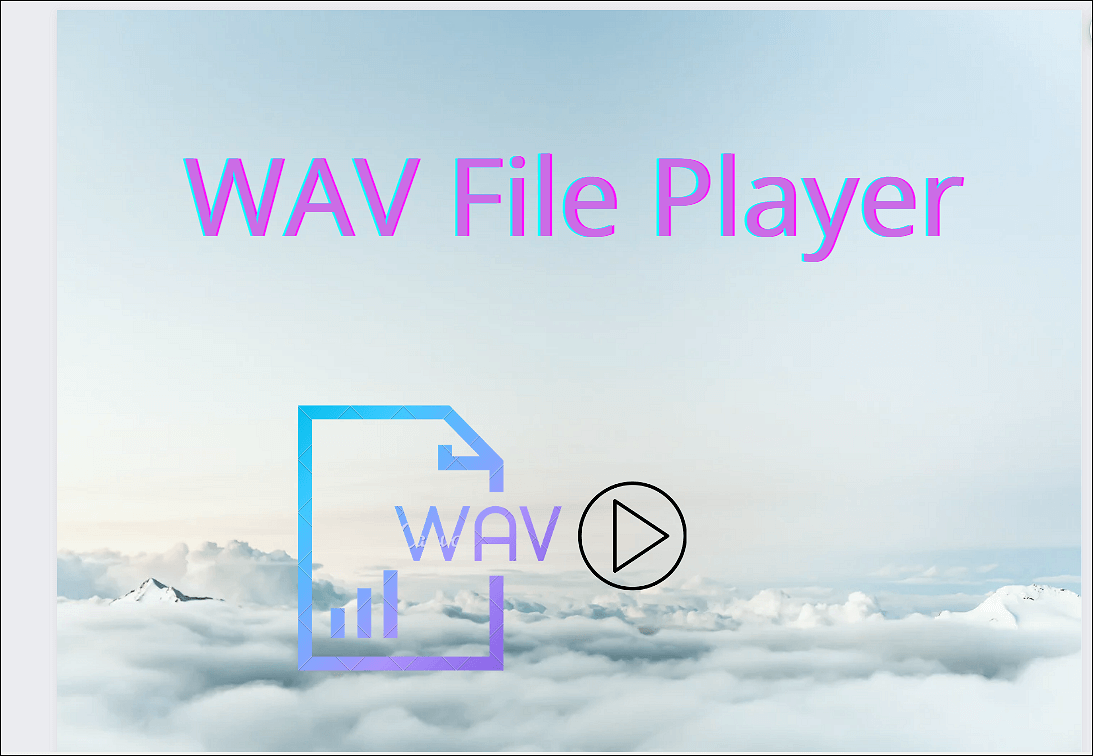-
![]()
Daisy
Daisy is the Senior editor of the writing team for EaseUS. She has been working in EaseUS for over ten years, starting from a technical writer to a team leader of the content group. As a professional author for over 10 years, she writes a lot to help people overcome their tech troubles.…Read full bio -
Jane is an experienced editor for EaseUS focused on tech blog writing. Familiar with all kinds of video editing and screen recording software on the market, she specializes in composing posts about recording and editing videos. All the topics she chooses …Read full bio
-
![]()
Melissa Lee
Melissa is a sophisticated editor for EaseUS in tech blog writing. She is proficient in writing articles related to screen recording, video editing, and PDF file conversion. Also, she's starting to write blogs about data recovery, disk partitioning, data backup, etc.…Read full bio -
Jean is recognized as one of the most professional writers in EaseUS. She has kept improving her writing skills over the past 10 years and helped millions of her readers solve their tech problems on PC, Mac, and iOS devices.…Read full bio
-
![]()
Jerry
Jerry is a fan of science and technology, aiming to make readers' tech life easy and enjoyable. He loves exploring new technologies and writing technical how-to tips. All the topics he chooses aim to offer users more instructive information.…Read full bio -
Larissa has rich experience in writing technical articles. After joining EaseUS, she frantically learned about data recovery, disk partitioning, data backup, screen recorder, disk clone, and other related knowledge. Now she is able to master the relevant content proficiently and write effective step-by-step guides on various computer issues.…Read full bio
-
![]()
Rel
Rel has always maintained a strong curiosity about the computer field and is committed to the research of the most efficient and practical computer problem solutions.…Read full bio -
![]()
Gemma
Gemma is member of EaseUS team and has been committed to creating valuable content in fields about file recovery, partition management, and data backup etc. for many years. She loves to help users solve various types of computer related issues.…Read full bio
Page Table of Contents
0 Views |
0 min read
Want to save some streaming videos for offline watching? If you are one of those users, you can effortlessly record streaming videos with a stream recorder. This blog lists some best streaming video capture software, including desktop tools, online stream recorder, and live video recording apps. Now, continue reading to find out the best streaming video recorder that suits your needs!
How to Choose A High-Quality Live Stream Recorder
There are numerous streaming video capture software on the market. To find some qualified stream recorders to share with you, we mainly focus on the following aspects while selecting:
Ease of use: Users always want to use a simple yet powerful video recorder so that they can capture live streams with a few simple clicks. So, a qualified streaming recorder should have a friendly UI and intuitive workflow.
Recording features: The streaming and recording software should meet your recording needs. As for capturing live streams, it should provide tools, like flexible area recording, schedule recording, screen and system sound recording, and more.
Quality: The stream recorder you use should guarantee the output files' quality. In other words, it should capture and export videos in HD, Full HD, and even 4K resolution.
Reviews: Real users' reviews will reflects if it's a good streaming recorder. So, pay more attention to check out user reviews and articles of professional blogs or magazines
Share this post with others in need now!
Best 9 Streaming Video Recorders [PC & Mac]
This part shows you the 10 streaming video capture software on Windows and Mac.
Top 1. EaseUS RecExperts (Win/Mac)[Hot]
- OS: Windows 11/10/8/8.1/7 & macOS 10.13 and later
- Rating: 4 out of 5 stars
- Price: Free version; $19.95/month
EaseUS RecExperts is one of the screen recorder programs for desktop users. It is compatible with both Windows and macOS and much more friendly to novices. This video recording software can help record streaming videos and save them in various formats. For instance, you are allowed to record YouTube live stream, Netflix shows, etc., without a black screen. Besides, you can set the video output format like MP4, MOV, FLV, MKV, and AVI and change the video quality before recording to get a satisfying video. Moreover, this stream recorder allows unlimited time recording, which means you can record the live stremas as long as you want.
Besides capturing streaming video, it is also a streaming audio recorder. You can record app sound (internal audio) and audio from the microphone (external audio) in MP3, AAC, WAV, OGG, and other formats.
Pros:
- Simple and intuitive user interface
- Allow adjusting recording parameters, like quality, formats, fps, etc.
- Support creating scheduled recording tasks automatically
- Offer basic editing tools to enrich recorded live streaming videos
Cons:
- You can only save 1-minute length of your recording in the free version
|
👨Users review: The ability to select a particular region of the screen to record is the best part of EaseUS RecExperts, and the availability of hotkeys is also a PLUS point, you don't have too keep going to app to start and stop your recordings... From Kunal D. from G2 |
Top 2. Flashback Express
- OS: Windows 11/10/8/8.1/7
- Rating: 4.3 out of 5 stars
- Price: Free trail version; $3/month (Non-Commercial); $5/month (Commercial)
Another streaming video recorder for Windows users is Flashback Express, which can be functional and perfect for recording live streaming videos. Unlike other free stream recorders, it won't leave unsightly watermarks on your videos and it will not impose time limit on any of your recordings.
Moreover, this live streaming recorder supports capturing audio and sound from your microphone or desktop, recording screen and webcam overlay, making it an exellent tool to create video tutorials and walkthroughs.
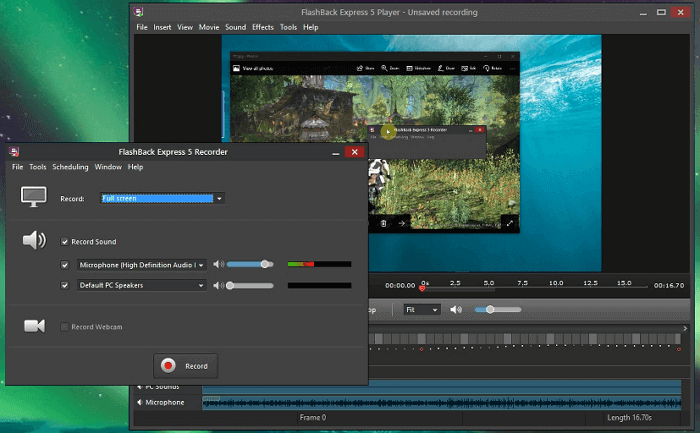
Pros:
- Record anywhere on your PC screen
- Record movies with no watermarks or length limits
- Give the facility of adding audio commentary as you record
- Easy sharing - upload to Youtube or download video
Cons:
- Only free for 30 days
- The free version doesn't include any video editing features
- Limited video output formats: MP4, AVI, WMV
|
👨Users review: Flashback is easy to use. the options for full screen, window and region make it ideal to capture only what you want... - From Verified User in Education Management on G2 |
Top 3. ScreenPal
- OS: Windows, Mac / iOS, Android, and Chromebook
- Rating: 4.5 out of 5 stars
- Price: Free trial version; Deluxe ($1.65/month, billed annually) and Premier ($4.00/month, billed annually)
ScreenPal, once called Screen-O-Matic, is another excellent live stream recorder. Whether you want to capture streaming videos or create a video tutorial, this software will always help you get the tasks done in minutes.
Similar with other video capture software, ScreenPal provides a basic version that's free to use forever. With the free stream video recorder, you can record up to 15 minutes of video (but with unlimited recordings), edit the recorded streaming clips, and even share them online. For common users, the free version of ScreenPal is enough to capture some splendid moments in live streams.

Pros:
- Straightforward streaming video recorder
- Automatic publishing options
- Record Netflix video
Cons:
- If Java is not updated or installed on your computer system, it may give users trouble viewing or creating videos
|
👨Users review: The tool is easy to install and use. I like the ease of editing features, the music that I can add, and the hight resolution quality of the videos... Nellie D. on G2 |
Top 4. QuickTime Player
- OS: macOS
- Rating: N/A
- Price: Free
Actually, for Mac users who want to record live stream video for free, QuickTime Player is a nice option. This free live stream video capture software is built in your macOS, and allows you to capture anything on your Mac screen, including the live stream shows. However, to record live streaming video with audio, you need to install extra add-on called Soundflower, as this built-in Mac screen recorder cannot record internal audio on Mac.
Besides, you need to keep in mind that this free streaming video capture software can only record up to 1080P quality and export recordings in MOV format. If you have a higher requirement for the recorded live stream clips, you can take a look at other streaming recorders on this page. For general users, this software is enough.

Pros:
- Free and easy to use
- Support recording videos with your microphone sound at the same time
- Let you record live streaming videos in full screen or part of screen flexibly
- Record video in Full HD
Cons:
- Limited recording functionality
- System audio recording is not possible
Top 5. OBS Studio
- OS: Windows 8.1/10/11, macOS 10.13 and above, Linux
- Rating: 4.7 out of 5 stars
- Price: Free
OBS Studio is a free and open source video streaming and recording software. It lets you record all kinds of videos from various video streaming sites without much effort. Its Streamlined Settings panel gives you access to a wide array of configuration options to tweak every aspect of your broadcast or recording. Most importantly, this live stream recorder is completely free and can run well Windows, Mac, and Linux.
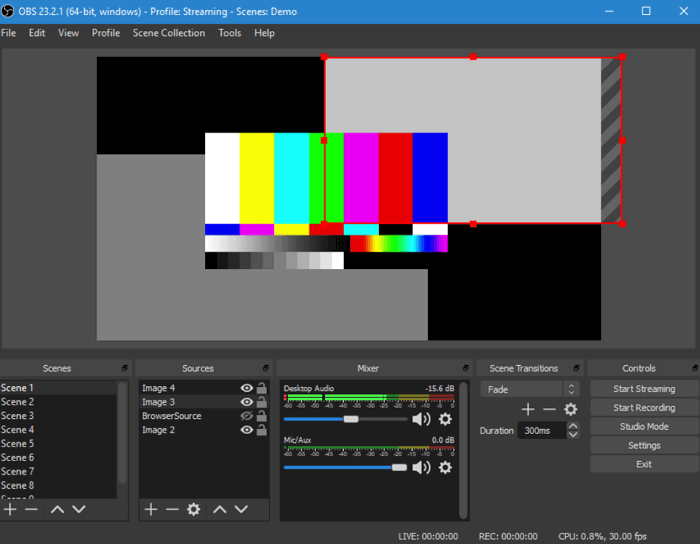
Pros:
- It supports streaming to Twitch, YouTube, Facebook, etc.
- It supports full screen, windows, region, webcam, microphone, etc., recording
- No watermark or time limit
Cons:
- No "pause" function for recording
- Sometimes, maintainers build different packages inside it
|
👨Users review: |
Top 6. VLC Media Player
- OS: Windows XP/Vista/7/8/8.1/10, Mac OS X 10.7.5, Linux
- Rating: 4.7 out of 5 stars
- Price: Free
VLC is a free, open-source, and cross-platform multimedia player. Many people are used to treating VLC as simply a free video player. In addition to that, it is a great streaming video capture software to record live streaming videos. You just need to copy and paste the URL in VLC, and a few simple steps later, you can get the recorded videos on your computer.
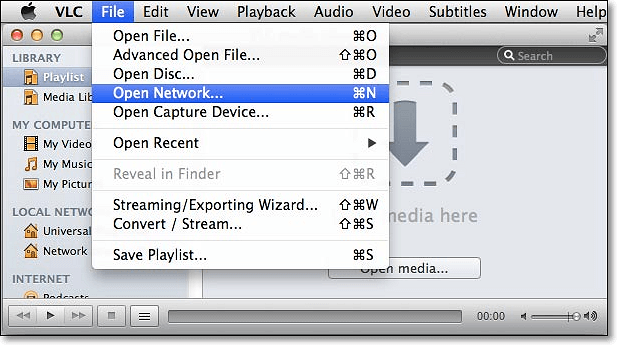
Pros:
- Work well on Windows, Mac, and Linux
- Stream media over the network or internet
- No extra software is needed
Cons:
- It can only capture the entire screen
- It doesn't have a video editing option
|
👨Users review: It has multiple features, such as adding subtitles, changing the audio track, and screen recording. Further, it has a very easy interface with no advertisements... CA Suyash G. on G2 |
Top 7. ActivePresenter
- OS: Windows 11, 10, 8.1, 8, 7 & macOS 10.12, 10.13, 10.14, 10.15, 11
- Rating: 4.6 out of 5 stars
- Price: Free version; $199 ActivePresenter Standard
ActivePresenter is designed for e-learning, and it now can also be used as a stream video recorder to capture various streaming videos. This tool lets you select multiple recording sources at once like screen, microphone, system audio, and even webcam. In addition, it also provides a wide range of advanced editing tools, effects, shapes, animations and more to enhance your recorded video clips wth a few simple clicks.

Pros:
- Multi-platform support
- Export high-quality screen recordings
- Allow creating responsive content for all types of devices
Cons:
- Javascript is hard to use
- The free edition has a watermark
|
👨Users review: I love that I can record my whole screen, as opposed to just a window, as well as choose what audio to record, such as system audio but not microphone... Megan K. on G2 |
Top 8. EaseUS Online Screen Recorder
- OS: Windows & macOS
- Rating: N/A
- Price: Free
For those who want to record live streams directly without downloading extra programs, EaseUS Online Screen Recorder is a nice choice. This online streaming recorder lets you capture any live streams in your browser without any installation. The service doesn't limit recording time. You can record non-stop streams and save them at high quality. Moreover, this online streaming capture tool can work on Google Chrome, Mozilla Firefox, Microsoft Edge, and Opera, which means you can record stream videos anywhere!
Pros:
- Easy to use and entirely free
- Require no installtion
- Support recording screens, webcam, and even audio
Cons:
- Only export recorded videos in WEBM
Top 9. ShareX
- OS: Windows
- Rating: 4.8 out of 5 stars
- Price: Free
ShareX is a free streaming video recorder that lets you capture or record any area of your screen. What's more, screen captures and recordings can be uploaded to a range of cloud services, including image hosting and general online storage, and even social media.

Pros:
- Offer screen capture and recording
- Lots of sharing options
- Scrolling page capture
Cons:
- It doesn't support specifying the recording resolution
- Not for beginners
Best 2 Stream Recording App on iPhone and Android
Some of you may look for a streaming video capturing app to record what is happening on your iPhone or Android. If you are one of them, you can try the following apps.
Top 1. AZ Recorder
AZ Screen Recorder is one of the best streaming video capture apps for mobile users. It provides stable and fluid screen recording. Using it, you can easily and quickly record popular streaming video, game video, and even video calls with your family and friends. Apart from that, this streaming video recording app enables you to record internal audio, which will be helpful when you need to capture gameplay, video tutorial with internal audio.
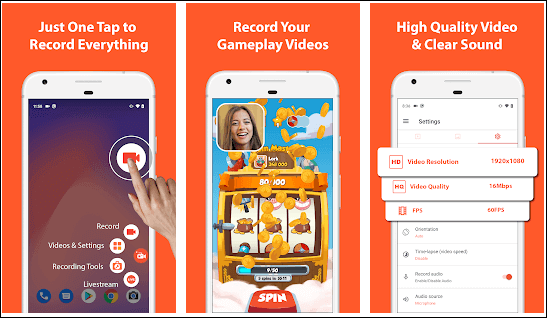
Pros:
- No need for root
- No recording time limit
- Built-in a video editor
- Stream screen to YouTube, Facebook, Twitch, and more
Cons:
- Contain ads
Top 2. DU Recorder
DU Recorder is another live streaming video recording application. It lets you capture anything on your phone screen flexibly without rooting. What's more, you can set the FPS, video quality (up to 1080p), and some others before your recording. Working with DU Recorder, you can edit the recordings using the built-in editing tools directly once the recording is done.

Pros:
- Completely free
- Offer video editing tools
- Limitless screen recording
Cons:
- Cannot record voice while recording screen
Conclusion
This page covers the 12 best free streaming video recorder to help you record YouTube videos, TV shows, or other live streaming videos with ease. All these tools come with valuable features and applications. You can select the best one according to your needs.
If you are a beginner, EaseUS RecExperts is your best choice. This streaming video capture software not only can help you save the live streaming video but capture the audio with high quality. It can do more than you imagine. Now just have a try!
FAQs About Streaming Video Capture Software
Here is more information about this streaming recorder.
1. How do I record streaming video?
To record streaming video, you need to find an excellent screen recorder first. Then open the streaming video, select the recording area, and adjust other settings. After those are done, you can begin your recording.
2. What is the best streaming video recorder?
Many streaming videos capture tools are on the market, and we pick the best 12 stream capturing tools you can try. If you are a beginner, you can try EaseUS RecExperts; if you are a pro, OBS Studio is your best choice.
3. Can you record a streaming program?
Yes, you can record a streaming program with stream capturers we mentioned in this post. If you want to know how to capture streaming video, this post will be helpful.
EaseUS RecExperts

One-click to capture anything on screen!
No Time Limit, No watermark
Start Recording