How to Upgrade Your Disk Copy?
- Step 1: Install EaseUS Disk Copy quickly.
- Step 2: Click Activate or Upgrade button in this app.
- Step 3: Fill in the license code to activate all cloning features.
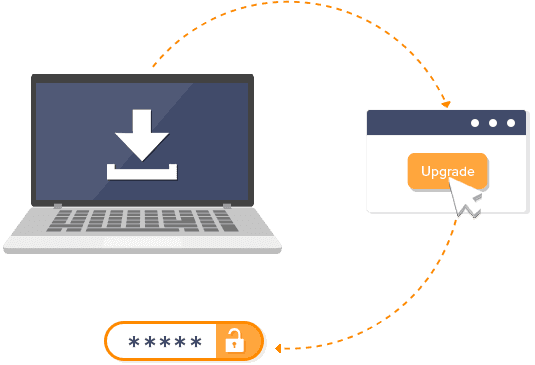
Professional Edition
Technician Edition
Testimonials
Very easy to clone my hard disk to another one. Very fast! Strongly recommended!
Testimonials
Awesome piece of software. Does what it says. I need to clone a damaged hard drive from a flash drive with separate OS. After messing around with other options decided to buy EaseUS Disk Copy. My drive clone was running 10 minutes after my purchase. Super easy to use. Big fan of EaseUS software for backup and recovery.
Testimonials
I was in a crunch to clone a failing 1TB hard disk in my Dell home computer to a new hard drive. I purchased EaseUS Disk Copy Home and did the sector copy using two external USB hard drive docking stations and it worked well.
Testimonials
That is the best utility what I used. Especially copy system partition or volume. I strongly recommend it. It is useful also with EaseUS Partition Master when you change system volume larger or smaller device.
 Peter Wil
Peter Wil
 Brendon
Brendon
 Marty
Marty
 Rance
Rance