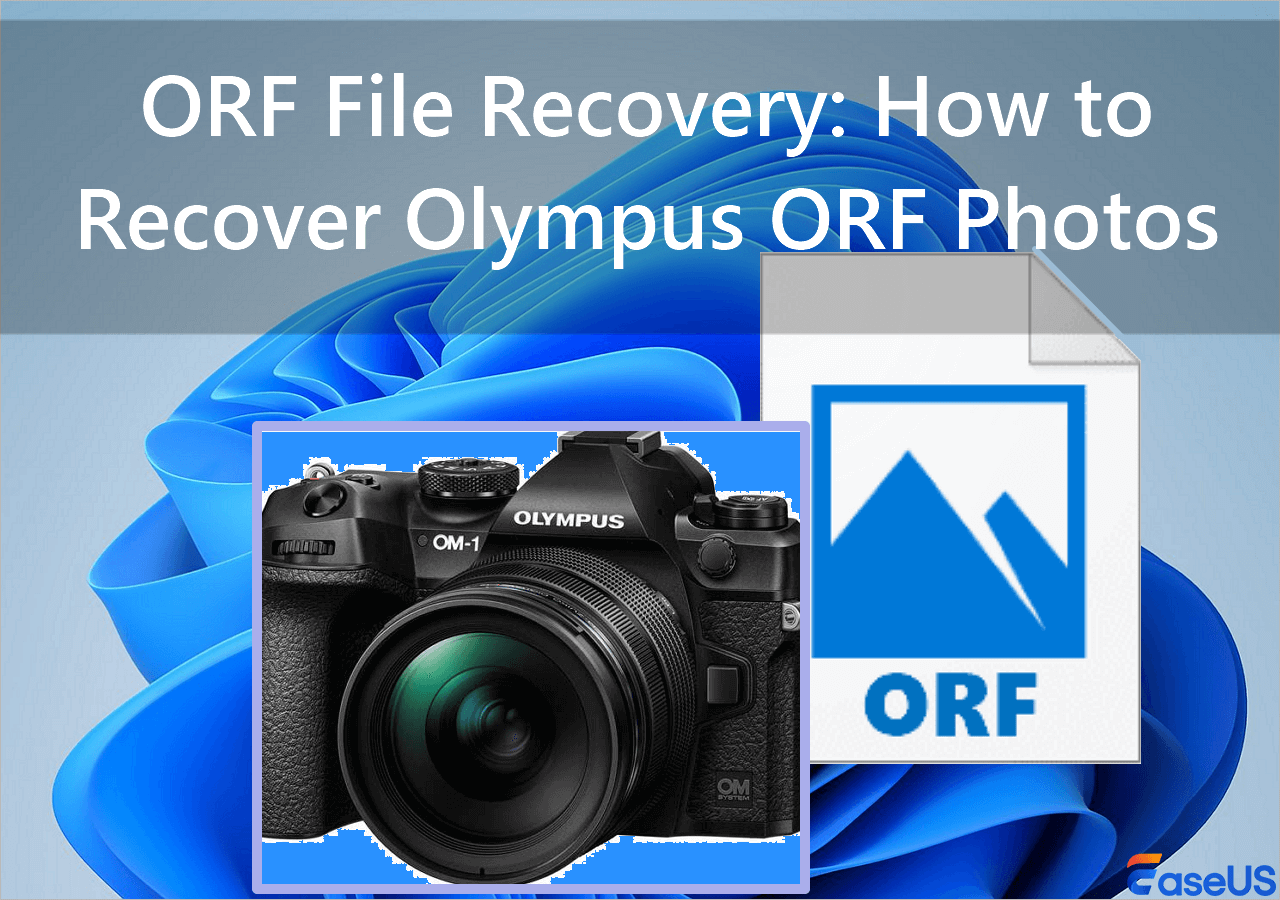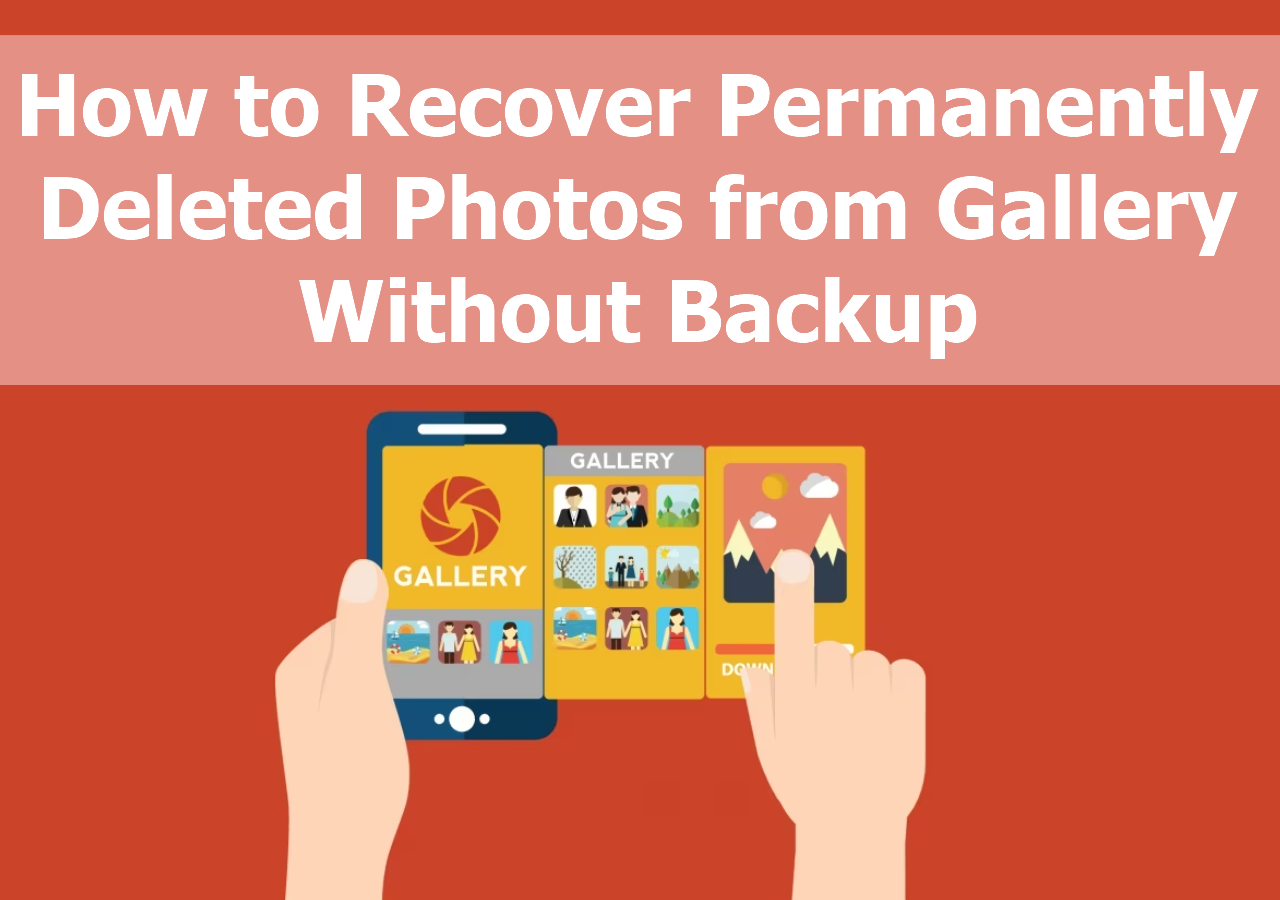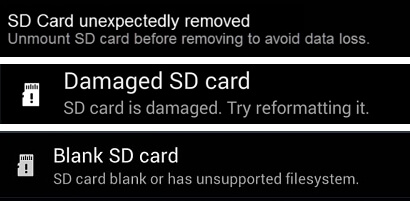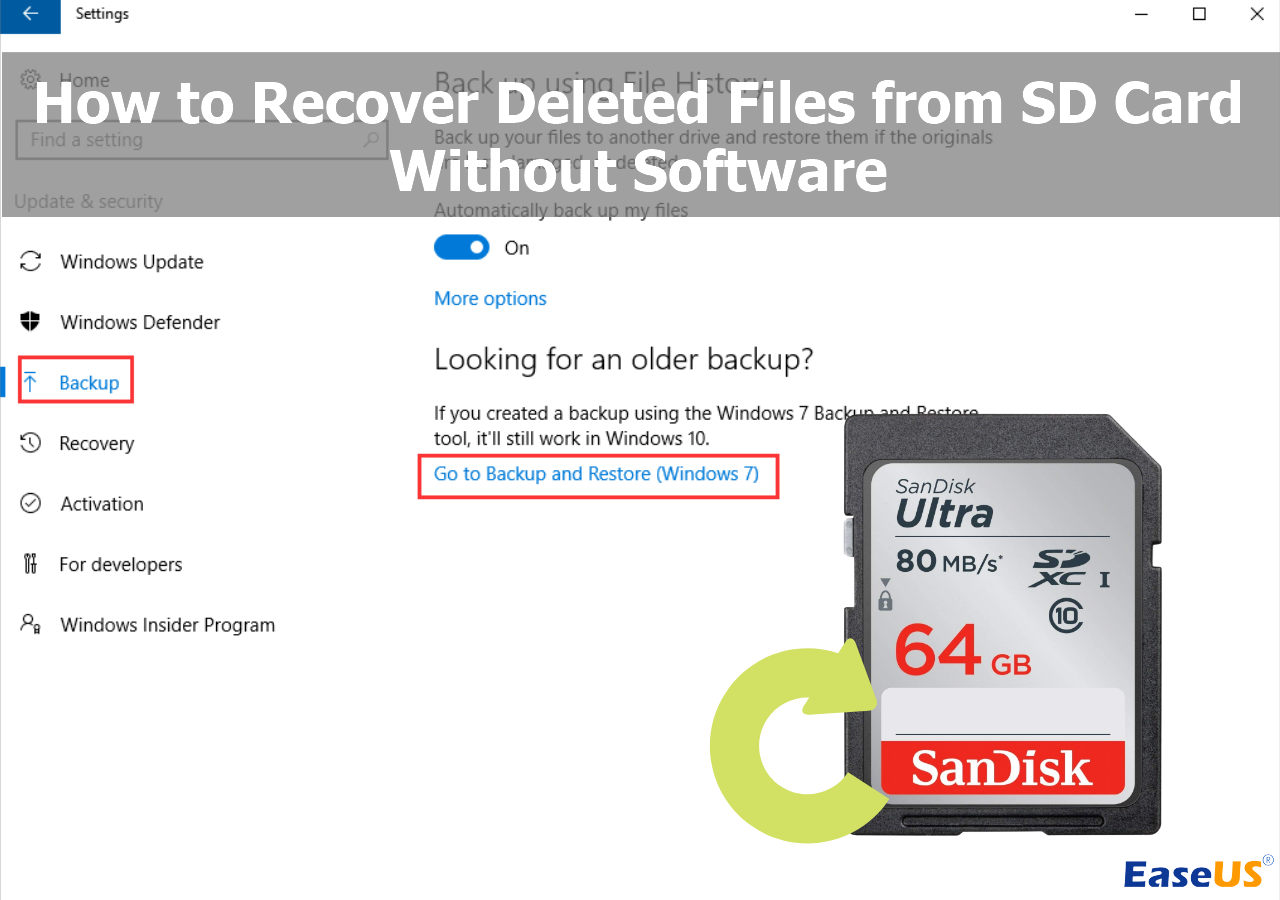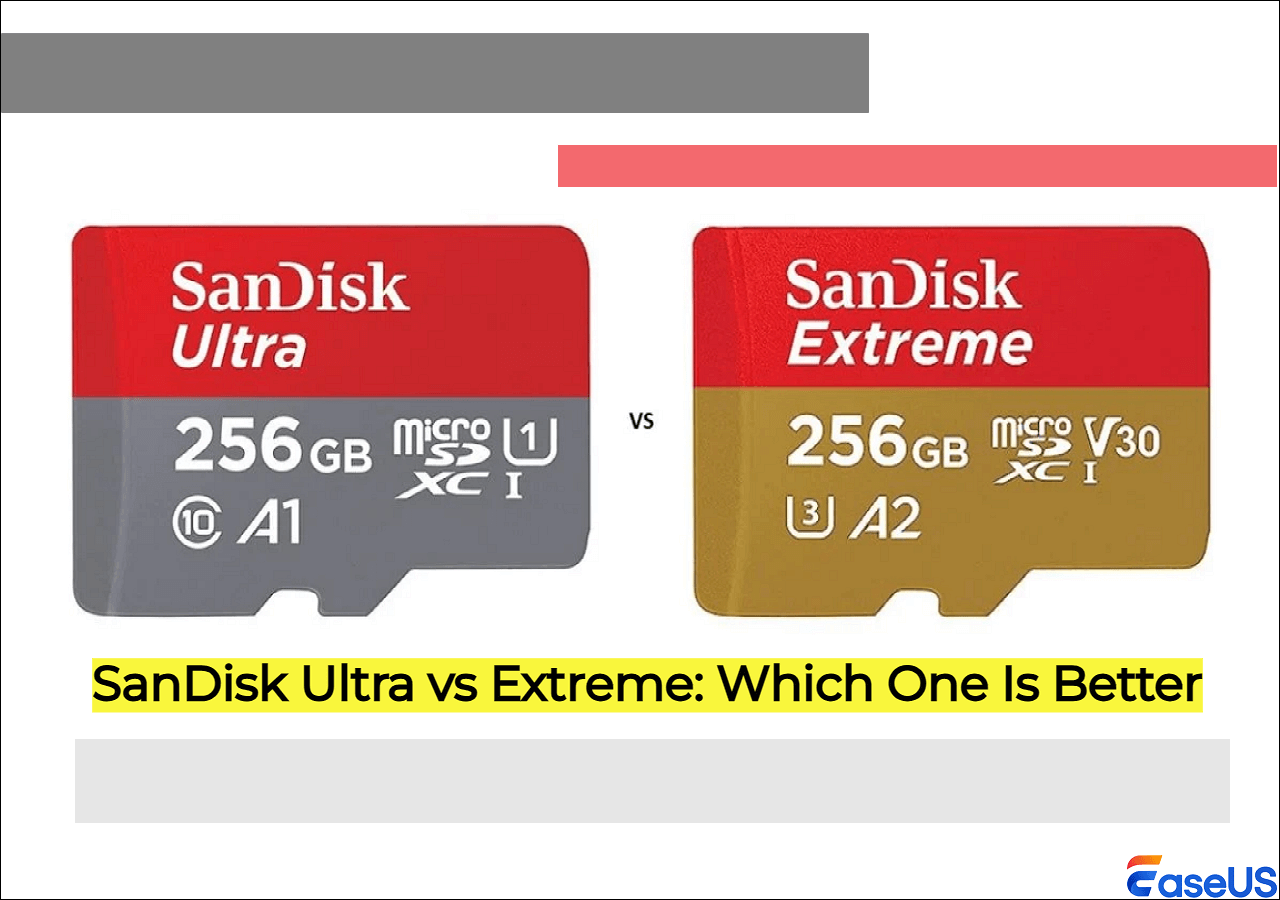-
![]()
-
![]()
-
![]()
-
![]() How to Recover Permanently Deleted Photos from Gallery Without Backup
How to Recover Permanently Deleted Photos from Gallery Without Backup February 12,2026
February 12,2026 6 min read
6 min read -
![]() How to Solve Can't Format SD Card on Android Phone, Camera, and Windows PC
How to Solve Can't Format SD Card on Android Phone, Camera, and Windows PC February 12,2026
February 12,2026 6 min read
6 min read -
![]() Recover Deleted Photos from SD Card Without Software [Fixed]
Recover Deleted Photos from SD Card Without Software [Fixed] February 12,2026
February 12,2026 6 min read
6 min read -
![]()
-
![]()
-
![]()
-
![]()
Page Table of Contents
PAGE CONTENT:
What Is SDHC Card Recovery
The term "SDHC Card" refers to a secure digital high-capacity card. The SDHC Card has been enhanced, and here is it. They frequently provide mobile devices and digital cameras with more storage capacity. They can bypass downloading too many pictures to the PC and are sentimentally very important to the person.
However, the biggest problem with utilizing an SDHC card can be data loss, but with the correct SDHC card recovery software, you can recover deleted data from it.
SDHC card is one of the SD card family, which differs from the other various SD cards. Preview the table below to learn more about the SDHC's working process.
| SD card | SDHC card | SDXC card | SDUC card | |
| Logo |  |
 |
 |
 |
| File System | FAT12/16 | FAT32 | exFAT | |
| Capacity | 2GB and under | 2GB to 32GB | 32GB to 2TB | 2TB to 128TB |
When you lose vital files, are you scrambling to find SD card and memory card recovery software? We'll suggest a dependable photo recovery program and Windows Command Prompt. We offer a data recovery service if none of the other methods can properly rescue the SDHC cards.
The Best SDHC Card Recovery Software for PC
Among the top 10 best SD card recovery software, the EaseUS Data Recovery Wizard is the most popular tool. You can recover deleted photos from SD cards like SDHC and MicroSD. This expert software provides a thorough scanning feature to recover deleted data and files. Due to its user-friendly UI, the application is usable by anyone with any computer expertise. What's more, you can preview each file that can be recovered before starting the process.
- 💪Robust: It can recover deleted files on flash drives, SD cards, memory cards, cameras, hard drives, SSDs, PCs, etc.
- 🗃️Practical: It supports over a thousand different file kinds, such as emails, documents, images, videos, and audio.
- 🌐Universal: All brands of memory cards, including Sony, Samsung, PNY, Kingston, Panasonic, Lexar, Sandisk, Fujifilm, etc., are applicable.
EaseUS Data Recovery Wizard simplifies recovering deleted files from SDHC cards, including images and videos. We'll demonstrate how to:
🏆 EaseUS SD card recovery leverages patented video fragment reconstruction technology to deeply repair video files lost due to accidental deletion, formatting, or corruption. Explicitly designed for cameras, action cameras, drones, and dashcams, it accurately restores complete and playable precious footage.
Step 1. Connect the SD card, memory card, or CF Card to your computer and launch EaseUS memory card recovery software on your PC. The SD card will be listed under the Devices section. Choose the SD card and click "Scan for lost data" to start looking for your lost data.
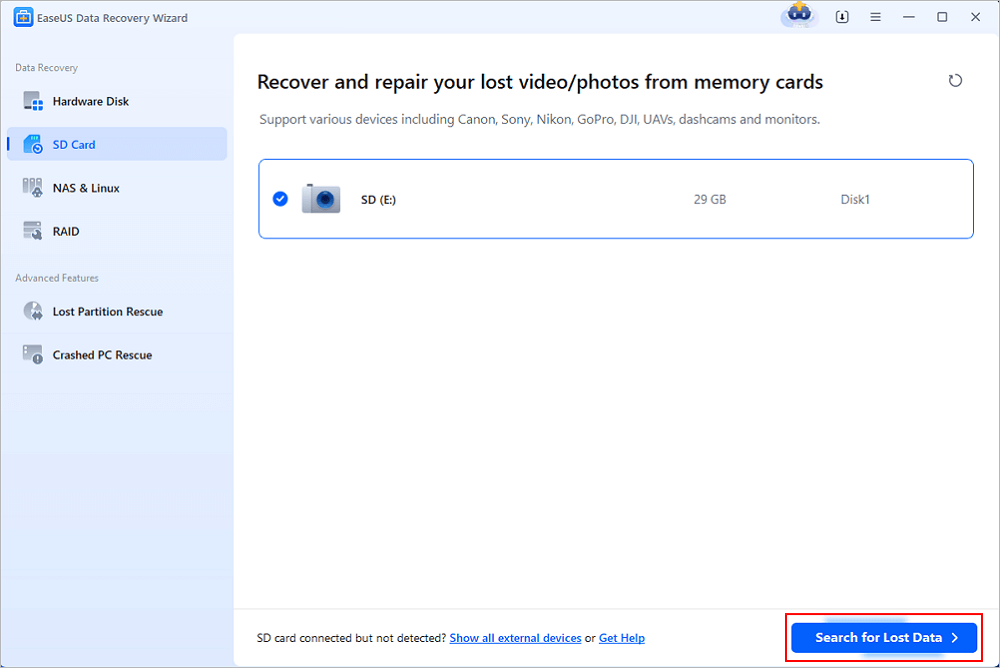
Step 2. The software will start a scan automatically. The scan is powerful enough to find all lost files that even lost file names. After the scanning process, you can find deleted items from the tree-view panel on the left. Then, click "Filter" if you are looking for a specific file type, like photos, documents, videos or emails.
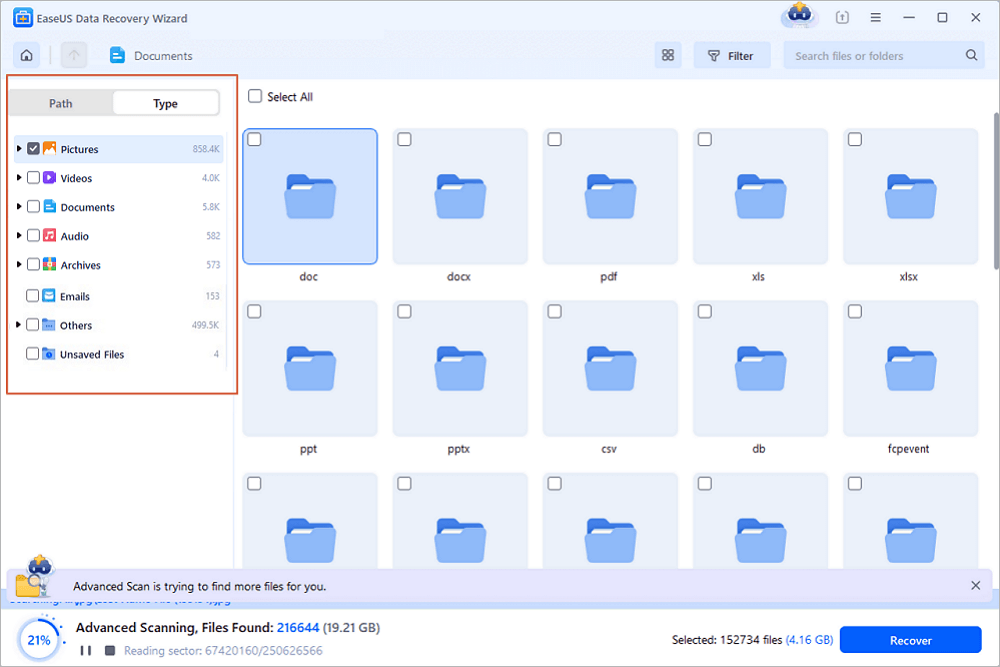
Step 3. You can directly double-click the files to preview the content. After this, you can choose wanted files and click "Recover" to restore them to a secure location on your PC or other external storage devices.
Tip: You can restore data on the local disks, external hard drives, and also the cloud storage.
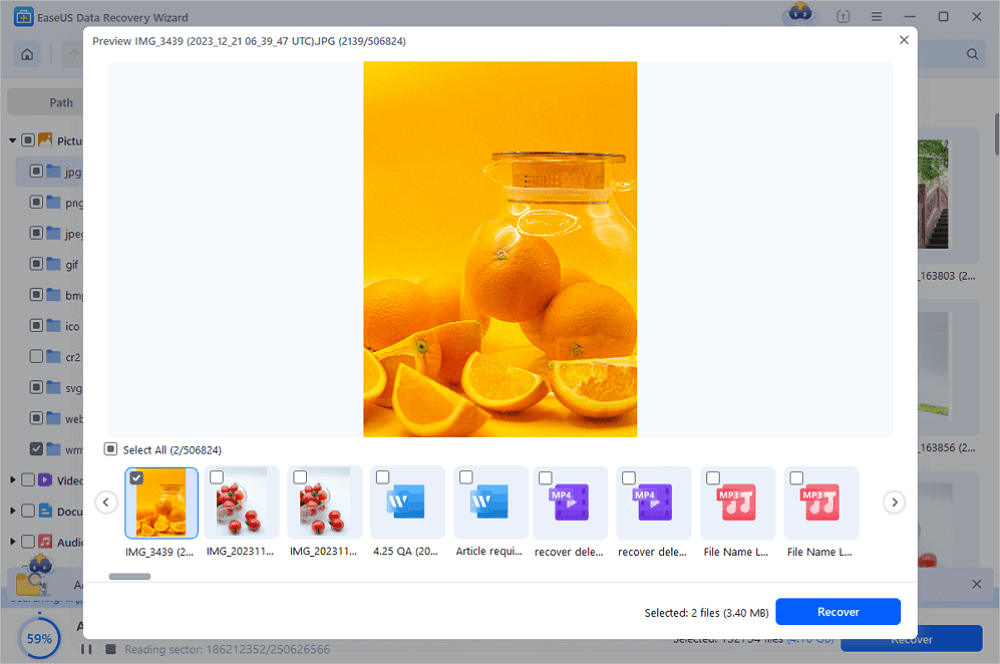
💡Want to know more about SD card data recovery? For example, what is the best SD card data recovery software? How to recover a damaged SD card? How to recover data from an unreadable SD card...Go for SD Card Data Recovery FAQs and restore your precious lost files.
Some of the users have proven the efficacy of EaseUS SDHC card recovery software. Share it on Facebook, Twitter, Instagram, and other social media platforms to help more people!
How to Recover Deleted Data from SDHC Card
The data in the SDHC card could occasionally be disappeared. If you don't know how to recover the deleted data or files after reading the step-by-step tutorial, we provide a video in which you can preview the whole progress by looking at it.
- Warning
- Please avoid saving the recovered deleted files to the SDHC card again to avoid overwriting the original data and impeding more SDHC card recovery.
1. Recover Files from SDHC Cards on a Windows PC
Sometimes you'll discover that the SDHC card or files are damaged and have no idea how to recover the corrupted data. Here is a way that does not require you to download any additional tools to fix a corrupted file system and restore files on Windows. We'll demonstrate how to use Command Prompt to recover corrupted files on SDHC cards.
Step 1. Connect your SDHC card to your PC.
Step 2. Press Windows + F to launch File Explorer to discover the SDHC card drive letter.

Step 3. Type cmd into the "Start" box and choose "Run as administrator".

Step 4. Type in chkdsk g:/r and replace the "g" with the actual drive letter of your SDHC card.

This method only applies to the SDHC card corruption and can't be successful at a 100% rate. Suppose you accidentally delete the photos or videos in your SDHC card or unintentionally formatted the SDHC card. You can't run the chkdsk command to retrieve your data.
Thus, with the aid of EaseUS Data Recovery Wizard, you can always recover lost data from the corrupted SDHC card and recover from the formatted SD card. Stop using the card and remove it from your phone or camera. Then locate a PC, download the data recovery program, install it, and then restore the data.

Top 10 Best Free SD Card Data Recovery Software (100% Working)
You will discover the 10 best free SD card recovery software to help you recover lost photos, videos, and documents from an SD card, HDD, or SSD. Read more >>
2. Recover Files from SDHC Cards on a Mac
Recovering the SD card on Mac is also possible. You can do it using two methods: EaseUS Data Recovery Wizard for Mac or Terminal. To search for deleted files on an SDHC card and subsequently recover them, utilize the Mac data recovery software, which is a decent alternative if you are not good at using the Terminal.
Of course, if you are an expert in Terminal commands, you can retrieve deleted files from an SDHC card using the Terminal. This approach needs additional technical expertise, but it has great potential.
Step 1. Either directly attach the SDHC card to your Mac or use a card reader to do so.
Step 2. Open Terminal and use the diskutil list command to identify your SDHC card's device name.
Step 3. Use the dd command to copy the data from the SDHC card to a file once you know the device name. Then, for recovery, this file can be copied to another location.
3. Recover SDHC Cards with Data Recovery Service
Try the EaseUS data recovery service if you cannot recover deleted photographs from SDHC cards successfully.
We are able to offer system repair, disk repair, and RAID recovery in addition to SDHC card recovery. We can assist you in recovering crucial data from servers, hard disks, SSDs, and other storage devices.
Consult with EaseUS data recovery experts for one-on-one manual recovery service. We could offer the following services after FREE diagnosis
- Repair corrupted RAID structure, unbootable Windows OS, and corrupted virtual disk file
- Recover/repair lost partition and re-partitioned drive
- Unformat hard drive and repair raw drive(Bitlocker encrypted drive)
- Fix disks that become GPT-protected partitions
How to Prevent Data Loss on SDHC Cards
It is a good idea to back up files on a regular basis to prevent data loss. You can make daily, weekly, or monthly file backups. You can always get data back, no matter what occurs. Follow the other tips below to avoid losing SDHC card data.
- 💾Remove the SDHC card from PC in a safe way.
- 💤Please don't suddenly eject the SDHC memory card when your PC (whether Windows or Mac) is in sleeping mode.
- 🎫Don't remove the SDHC card during the data transfer.
- ✍️Don't use the data-losing SDHC card. It will make the new data cover the original one.
To Sum Up
The main focus of this article is on recovering erased data from an SDHC card. We are aware that restoring data from the SDHC card can be somewhat difficult. However, the process will be much simpler if you select expert SDHC recovery software. Users of Windows and Mac can recover as many files as they can from various storage media using EaseUS Data Recovery Wizard.
SDHC Card Recovery FAQs
Here are 4 additional questions about SDHC card recovery on PC. Check here for the answers.
1. What is the SDHC card used for?
The SDHC card can be used to save Full HD versions of your photographs or movies. As a result, the cards are particularly well suited for common cameras, such as Go Pro and camcorders.
2. How to recover an SDHC memory card?
- On your Windows computer, download and install the EaseUS Data Recovery Wizard.
- Connect your SDHC card to the computer correctly.
- Select "SD Card Recovery" from the left panel of the EaseUS Data Recovery Wizard after it is open. Here, a list of all attached drives will appear. Then select "Scan" after choosing your SDHC card.
- Click "Recover" after viewing the recovered files. Instead of using the original SD card to store the recovered files, pick an alternative place.
3. How can I recover my SDHC card data for free?
You can restore data with a free data recovery tool like EaseUS Data Recovery Wizard to recover the SDHC card data for Free. You can recover up to 2GB of data for no cost.
4. Can a damaged SD card be recovered?
Most damaged SD cards may be repaired using data recovery services or specialized software. You need to cease using the SD card as soon as possible because continuing to do so could overwrite your lost files and render them impossible to retrieve.
Was this page helpful?
-
Brithny is a technology enthusiast, aiming to make readers' tech lives easy and enjoyable. She loves exploring new technologies and writing technical how-to tips. In her spare time, she loves sharing things about her game experience on Facebook or Twitter.…
-
Jaden is one of the editors of EaseUS, who focuses on topics concerning PCs and Mac data recovery. Jaden is committed to enhancing professional IT knowledge and writing abilities. She is always keen on new and intelligent products.…

20+
Years of experience

160+
Countries and regions

72 Million+
Downloads

4.9 +
Trustpilot Score


Free Data
Recovery Software
Recover data up to 2GB for free!