Table of Contents
![]() About the Author
About the Author
![]() Reviews and Awards
Reviews and Awards
- Video Recovery
- SD Card Recovery
- Recycle Bin Recovery
- Recover Data from USB
- Recover Deleted Emails
- Hard Drive Not Showing Up in Windows
- Recover Unsaved Word Documents
- Recover Deleted Files
- Recover Files from Virus Infected Hard Drive
- Best Free Photo Recovery Software
- Recover Files from Formatted Hard Drive
Windows 10 Factory Reset Overview
When a Windows 10 PC hangs, freezes, crashes, or gets stuck, users often refresh the computer. However, some unknown problems with the system can lead the users to reset their PC to the factory settings.
Being different from Windows 10 refresh, Windows 10 reset changes your PC and turns it into a totally new machine. This brings your Windows 10 laptop or desktop to the state when it was first turned on. That is to say, if you don't have a system backup before the reset, you'll permanently lose all the files, including photos and documents, as well as a large amount of data downloaded from the internet. However, do you still have a chance to recover lost files after Windows 10 reset? (If you are also a Mac user, you may also be interested in how to reset your Mac without losing data.)
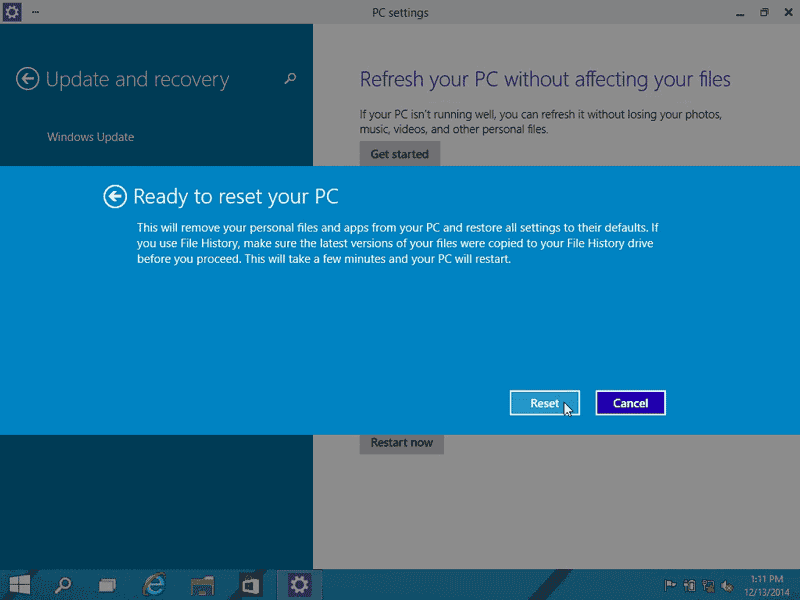
Can You Recover Data After Factory Reset Windows 10
Can you recover files after a factory reset on Windows 10? The answer is YES, but the recovery should be done as soon as Windows 10 is reset to factory settings. Otherwise, the recovery chance will be greatly reduced by data overriding.
In this passage, you will learn two different methods to recover files after factory resetting Windows 10. Check the information with the following table in advance:
| Methods | Editor's Review | Success Rate |
| Applying a data recovery tool should be the most effective way when you factory reset Windows 10 on your PC. You'd better recover lost data immediately in case the overwritting. | High | |
| It is a method that relies on recent backups. You cannot recover files if the Windows 10 File History is not enabled. | Normal |
EaseUS data recovery allows Windows 10 users to recover files after Windows 10 reset. It supports the recovery of all kinds of file types, including graphics, audio, documents, video, email, and more. Download and give it a shot right away.
How to Recover Files After Factory Reset with Data Recovery Software
EaseUS Data Recovery Wizard is recently optimized in order to offer an all-in-one solution for the latest Windows 10 operating system file recovery, which is very user-friendly. It can restore lost files from various storage devices in complex situations. For example, you can recover deleted files on Windows 10 from Recycle Bin, formatted hard drive, RAW drive, lost partition, etc. Most importantly, you can recover files after factory resetting Windows 11 or other Windows OS.
Moreover, its free version helps users recover up to 2GB of data. The following is a three-step guide on file recovery after Windows 10 reset using EaseUS data recovery software.
Step 1. Run EaseUS Data Recovery Wizard on your computer. Choose the drive where you lost files and click "Scan". If your lost files were on an external storage device, connect it to your computer firstly.

Step 2. The software will quickly scan the deleted files immediately, and then automatically perform a deep scan to find more lost files. After the scan is completed, you can use "Filter" to quickly filter specific file types.

Step 3. Click the "Preview" button or double-click on a file for a full preview. Finally, select the desired files, click "Recover" and choose another safe location to save all the files at once.

How to Recover Files After Factory Reset with Windows 10 File History
File History is a default tool on Windows 10 that can back up your personal files on the Desktop, Documents, Videos, and Downloads folders. It saves and protects your files once every hour by default. Once you enable File History, you can use it to restore files after a factory reset.
Step 1. Search for file history in the Search box. Click "Restore your files from File history" from the results.
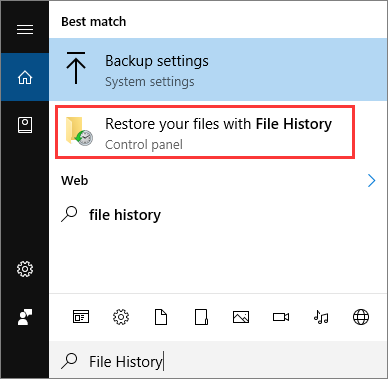
Step 2. On the File History window. You will see all the backup files, including photos, videos, and documents. You can preview the files before recovery. More multiple backup versions can be found by clicking the left and right arrows at the bottom of the window.
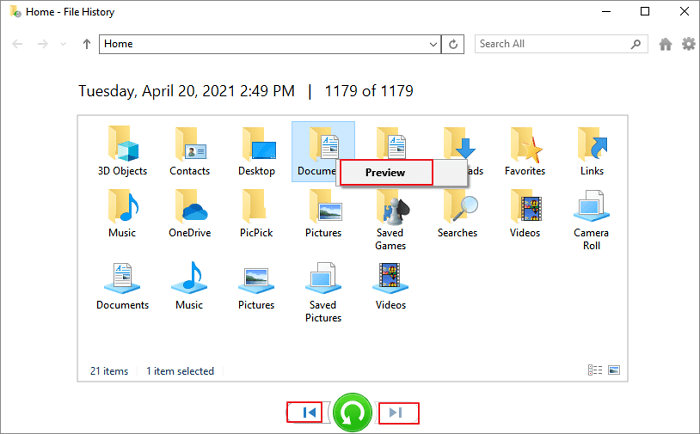
Step 3. Choose the target files you want to recover, and then click the green arrow to restore the files. Click the gear icon near the upper right corner and select "Restore to" to save the restored files to a safe place.
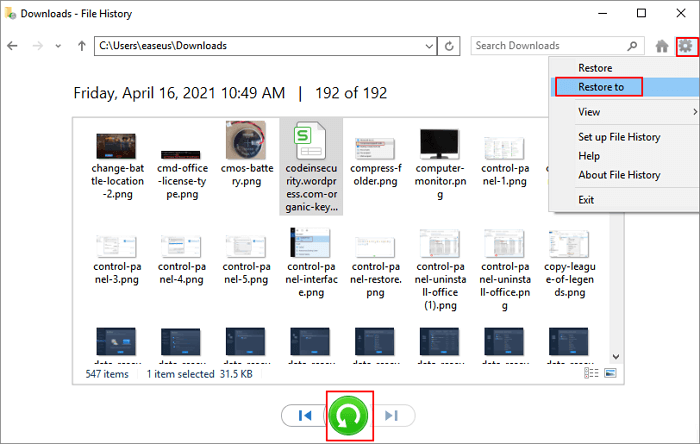
Conclusion
If you don't know how to recover files after a factory reset on Windows 10, here are two ways to help you out. You can use EaseUS data recovery software to retrieve files or use Windows File History to restore lost files. To avoid further data loss, we highly suggest you regularly backup your data or keep data recovery software handy.
Recover Files After Factory Reset Windows 10 FAQs
Losing files is common after factory resetting Windows 10, and you still have a chance to recover the lost files. To know more about recovering files from Windows, you can check the four additional questions:
How can I recover files after factory resetting Windows without backups?
You can recover files from Windows after a factory reset by applying for a data recovery program - EaseUS Data Recovery Wizard. This is a safe and handy tool that can help you recover data from a formatted computer hard drive or RAW hard drive. Even if you have a problem while installing Windows 11, this program will help you get back the lost data.
Does a factory reset delete everything on my computer?
A computer or laptop's factory reset can be used to get rid of any flaws or recurring problems. When your PC or laptop continues freezing, a factory reset might occasionally help. Does a factory reset delete everything? Factory reset Windows actually will not delete everything on your computer because you can choose to "Keep my files" to avoid data loss.
How to recover permanently deleted files on Windows 10?
While using Windows 10, it is necessary to create a backup in order to restore your files. Utilizing a data recovery application is one of your alternatives if you don't have any backups. EaseUS Data Recovery Wizard will help you recover permanently deleted files in three steps:
- 1. Select the hard drive where the lost files are located.
- 2. Select the lost files after scanning.
- 3. Recover all the files after previewing.
How to recover files after reinstalling Windows 11?
There are three effective methods to recover files after reinstalling Windows 11:
- 1. Recover data with EaseUS Data Recovery Wizard.
- 2. Restore the lost files with Windows File History backups.
- 3. Restore your Windows to a previous version.
Was This Page Helpful?
Cedric Grantham is a senior editor and data recovery specialist of EaseUS. He mainly writes articles and how-to tips about data recovery on PC and Mac. He has handled 10,000+ data recovery cases and is good at data recovery of NTFS, FAT (FAT32 and ExFAT) file systems, and RAID structure reorganization.
Approved by Mahesh Makvana
Mahesh is an experienced computer tech writer. He's been writing tech how-to guides for about 8 years now and has covered many topics. He loves to teach people how they can get the most out of their devices.
-
EaseUS Data Recovery Wizard is a powerful system recovery software, designed to enable you to recover files you’ve deleted accidentally, potentially lost to malware or an entire hard drive partition.
Read More -
EaseUS Data Recovery Wizard is the best we have seen. It's far from perfect, partly because today's advanced disk technology makes data-recovery more difficult than it was with the simpler technology of the past.
Read More -
EaseUS Data Recovery Wizard Pro has a reputation as one of the best data recovery software programs on the market. It comes with a selection of advanced features, including partition recovery, formatted drive restoration, and corrupted file repair.
Read More
Related Articles
-
Chrome Cache Viewer to View/Recover Google Chrome Cache Files
![author icon]() Tracy King/2023/11/28
Tracy King/2023/11/28 -
How to Recover Myspace Photos in 5 Reliable Ways [2024]
![author icon]() Jaden/2024/02/10
Jaden/2024/02/10 -
How to Recover Deleted Game Files/Steam Data/Game Saves on PC
![author icon]() Jaden/2023/11/16
Jaden/2023/11/16 -
How Can I Recover EXE Files Automatically Deleted? Got It!
![author icon]() Brithny/2023/07/20
Brithny/2023/07/20