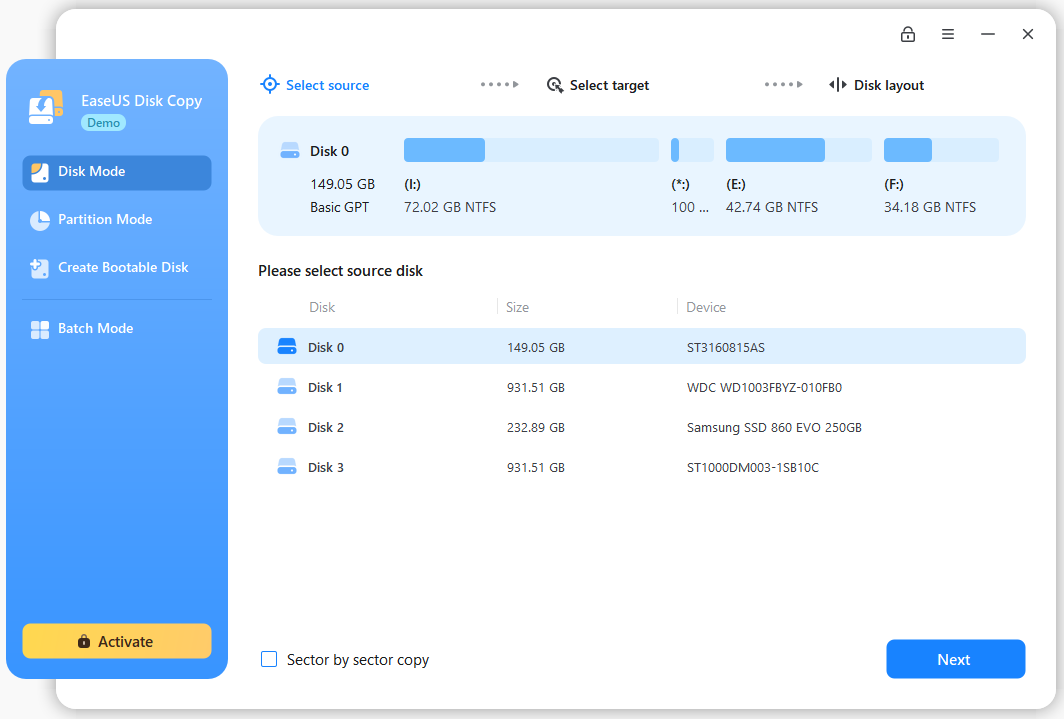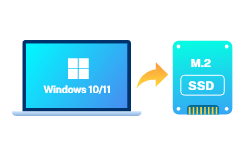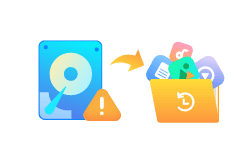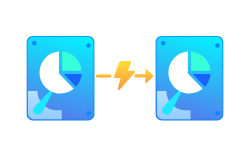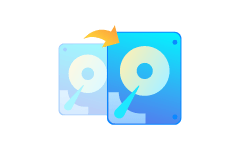Do you want to leave? Wait!
1.5 million users have downloaded this product
EaseUS Disk Copy![]() TrustScore 4.6
TrustScore 4.6
1.5 Million
Users
98%
Successful Boot Rate
500 Downloads
1 Day
Thanks, I'm not interested
Do you want to leave? Wait!
1.5 million users have downloaded this product
EaseUS Disk Copy![]() TrustScore 4.6
TrustScore 4.6
1.5 Million
Users
98%
Successful Boot Rate
500 Downloads
1 Day
Thanks, I'm not interested
Disk Copy
Choose a source disk
Select a disk/partition and click the sector by sector to start a sector-level copy.
Set up a target disk
Confirm a disk that you attempt to clone the source disk to.
Clone and edit disk layout
Click to clone and auto-fit the disk afterward. Optimize SSD and edit disk layout.
Fast
A faster cloning speed than other tools, requiring less time to clone a hard drive.
Flexible
Move OS to new drive or clone only used sectors of the source disk to a smaller SSD.
Safe
Your computer can be booted from the cloned disk successfully.
Disk copy
Supports disk clone, system clone, and partition clone to meet your cloning needs in different scenarios.
Download, it's Free!for home userUpgrade Hard Drive Without Losing Data
Upgrade hassle-free: Clone your hard drive for more space! Effortlessly transfer files, programs, and OS to a larger HDD/SSD.
Migrate Windows 10/11 Without Reinstalling
Effortlessly migrate Windows to SSD or clone SSD with EaseUS. Say goodbye to slow startup times and enjoy a faster, smoother experience.
Replace Failing Hard Drive for Complete Data Recovery
Recover data from failing or dead hard drives: Clone disk to a healthy drive using the best software. Expert-approved solution.
Clone An Old HDD/SSD to A New Computer
Clone and transfer all data, files, and OS from old to new PC effortlessly. No reinstallation needed, just boot from the cloned drive.
Transfer Data from One Drive to Another in Your Pocket
Create a portable Windows USB drive with system cloning. Take your important drive partition anywhere without a laptop.
Create A Complete Backup for Instant Restore
Instant backup solution: Clone your hard drive for seamless swapping in case of failure. No data restoration required and preserving familiarity.
Effortlessly clone damaged hard drives: EaseUS Disk Copy's "sector-by-sector clone" feature can clone HDD or SSD with bad sectors, seamlessly skipping the damaged areas without interruption.
![]() 30-day money back guarantee
30-day money back guarantee
![]() 100% secure
100% secure
![]() Free tech support
Free tech support
Pro
$19.90
Technician
$89.00
Server
$699.00
2004
EaseUS Founded
1,500,000
Disk Clone Users
20,000+
Loyal Partners
160+
Countries Are Covered
EaseUS Disk Copy copies any disk or partition sector-by-sector for an exact copy of the original. Disk Copy is a perfect tool for upgrading your operating system to a new, larger hard drive, or just making a quick clone of a drive full of files. Its with easy-to-use interface, this app is a fast, effective tool for quick drive copying.
- By Lifehacker Editor