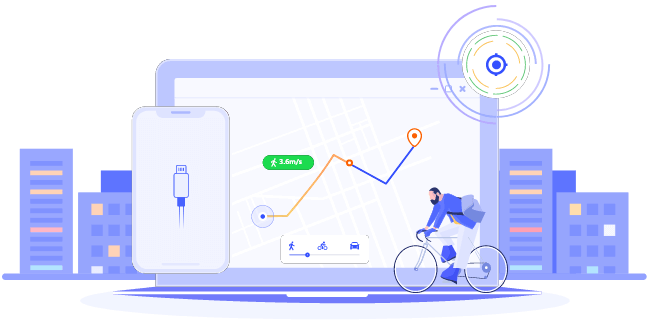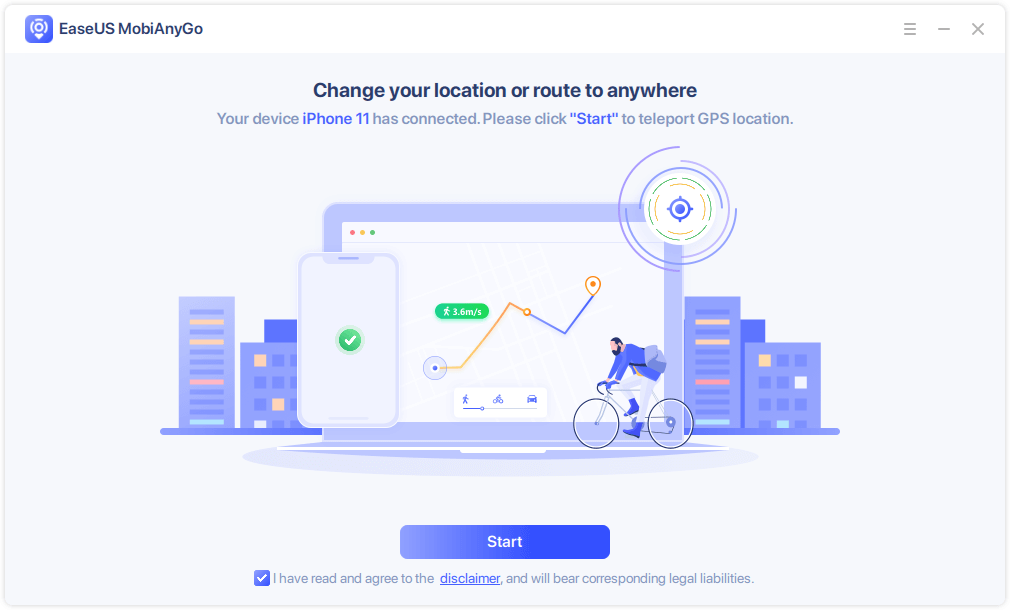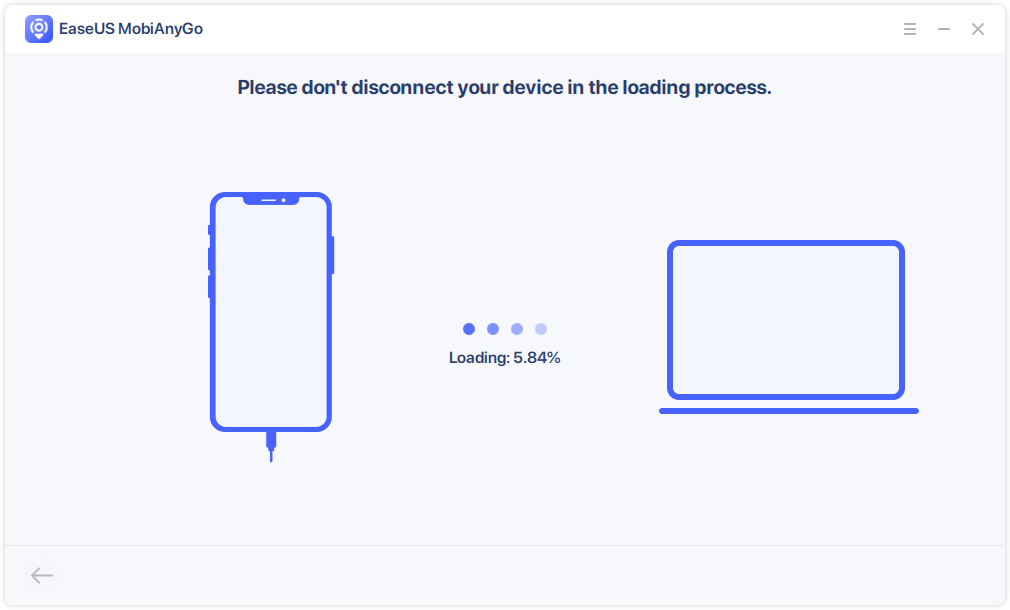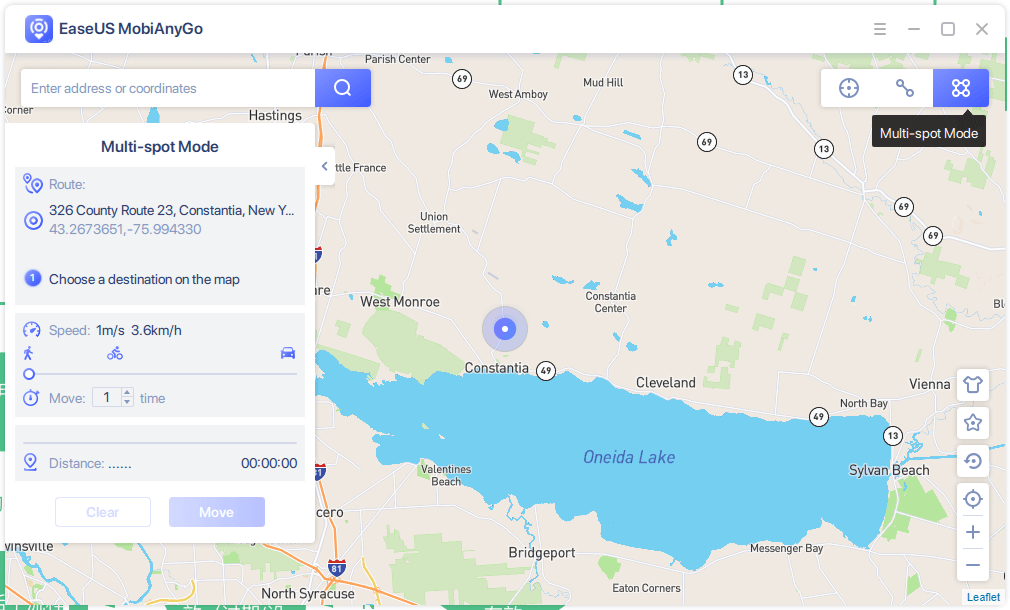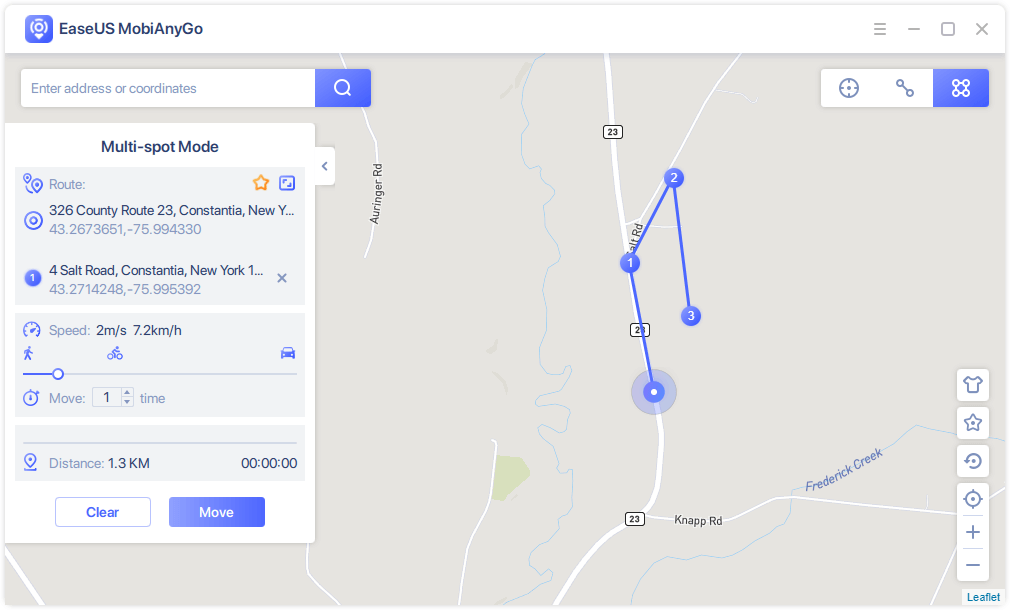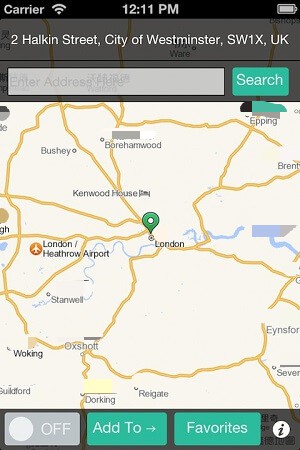Pokémon GO is one of the most popular mobile games of 2022. The core of the game is, of course, catching Pokémon. For this purpose, players need to travel to as many places as possible to find various types of Pokémon. This is easy for players who travel a lot and visit many different places. But for most of us, who live in a certain place, things get tricky. If this is your case, how to catch as many Pokemon as possible without leaving our coach?
The only way to do this is to spoof your location in Pokémon GO. In this guide, we will introduce two ways for you to spoof your location in Pokémon Go with/without jailbreak. Depending on your needs, you can choose the way you desire to use.
Solution 1. How to Spoof Pokémon GO on iOS Devices [Without Jailbreak]
If you don't want to jailbreak your device, either a modified version of Pokémon GO or a third-party location spoofer can assist you in modifying the iPhone location. But we don't recommend using such apps since that most modified apps are not completely safe, and you may be at risk of receiving a warning message from Niantic. Thus, the only choice left for you to fake the location is to use iOS location changers. There are a lot of such tools out there for you to choose from, here we'll recommend EaseUS MobiAnyGo to you.
As a professional iOS location changer, EaseUS MobiAnyGo allows you to do many things including:
- Change your iOS devices' GPS location to any desired places with 1-click
- Allows you to set a moving speed to define your route
- Allows you to enter specific places to teleport your device
- Allows you to keep track of where you've been by saving your historical routes
More importantly, apart from the above-listed functions, it doesn't require jailbreaking your device, which makes the process safer and easier. Now, just have this tool installed on your computer and start changing your location.
Step 1. Launch EaseUS MobiAnyGo and connect your iPhone to the computer. Now, agree to its disclaimer and proceed by clicking "Start." Note: Before you proceed, remember to stop all location-based apps running on the background.
Step 2. Unlock your device and "Trust" this computer. Next, wait for the loading process to complete, during which do not disconnect your device.
Step 3. Then, a map-like interface appears. From its upper left corner, choose "Multi-spot Mode."
Step 4. Lastly, enter your target locations as many as you want or adjust the pin to the place you wish to transport to. Click the "Move" button to start move at the set speed.
![Click the Move button to start]()
Solution 2. How to Spoof Pokémon GO on iOS [Jailbreak]
Jailbreaking a device gives you the possibility of installing any third-party apps, including some spoofer apps and VPNs, which makes it easy to change your location in Pokémon GO. To do this, you will need to download a VPN, a spoofer app, and a jailbreak tweak. The former two are used to change your location in Pokémon GO and the last one is to hide your jailbroken status.
Step 1. First of all, you'll need to download a VPN. Here we recommend you to use NordVPN that offers powerful encryption and unlimited bandwidth, which makes it one of the best VPNs on the market.
![Download Nord VPN on iPhone or iPad]()
Step 2. Jailbreak your iPhone by using some tools such as Hexxa Plus, Checkra1n for Mac, Unc0ver for Mac, and Unc0ver for PC. You can download any of them and follow its tutorial to jailbreak your device without restrictions.
Step 3. Download the Protect My Privacy app from Cydia (a mobile package manager for jailbroken iPhones) to hide your phone's jailbroken status. If not, Pokémon GO will often crash on your jailbroken iPhone.
![Download the Protect My Privacy]()
Step 4. Then, download LocationFaker from Cydia.
![Download Location Faker]()
Step 5. Enter the target location you wish to spoof in LocationFaker.
![Enter the target location you wish to spoof]()
Step 6. Turn on NordVPN and choose the location in the location in the Location Faker app.
Step 7. That's all. You can visit your Pokémon GO and start catching your favorite Pokémon.
In Conclusion
As you can see, it's easy to spoof Pokémon GO, whether you want to jailbreak your device or not. You can simply pick a preferred option for location spoof on Pokémon GO on your iPhone and iPad. If none of the methods works, don't hesitate to contact us to help you out.
NEW
HOT