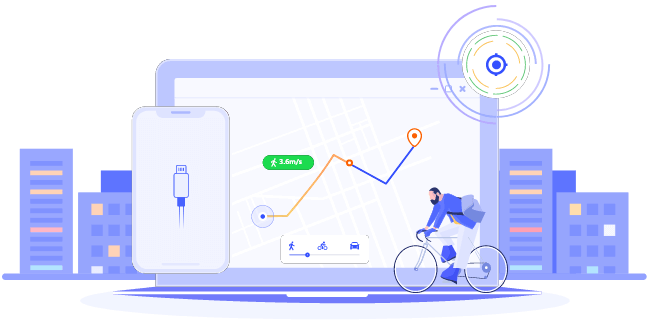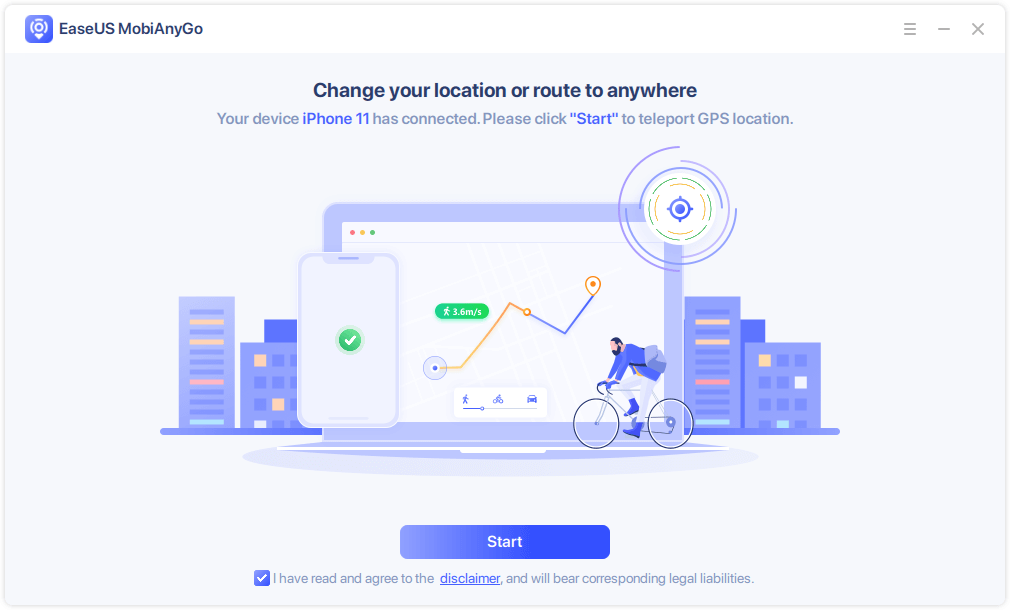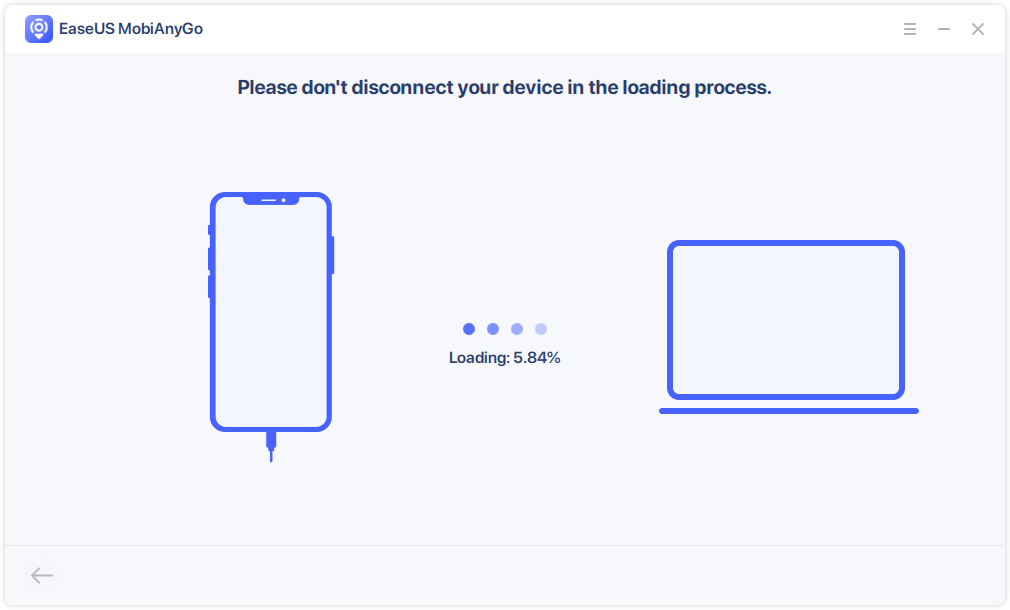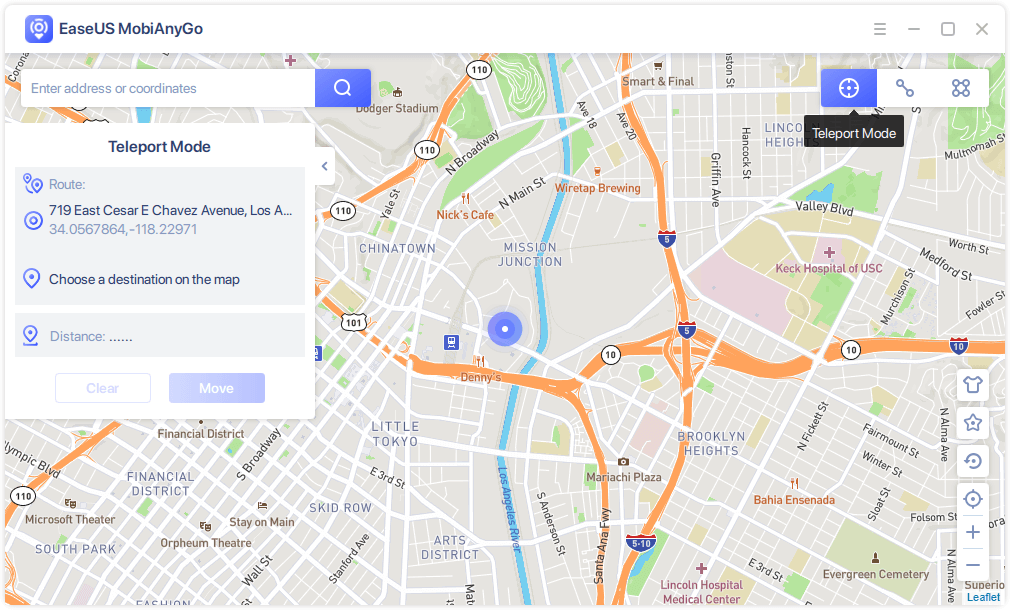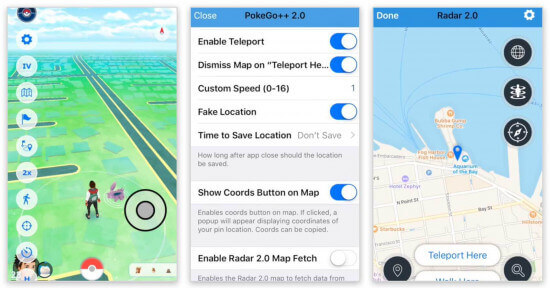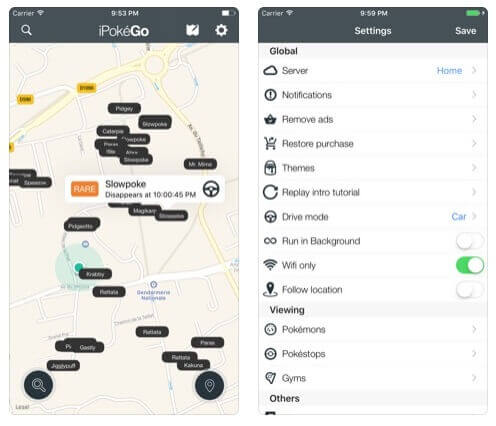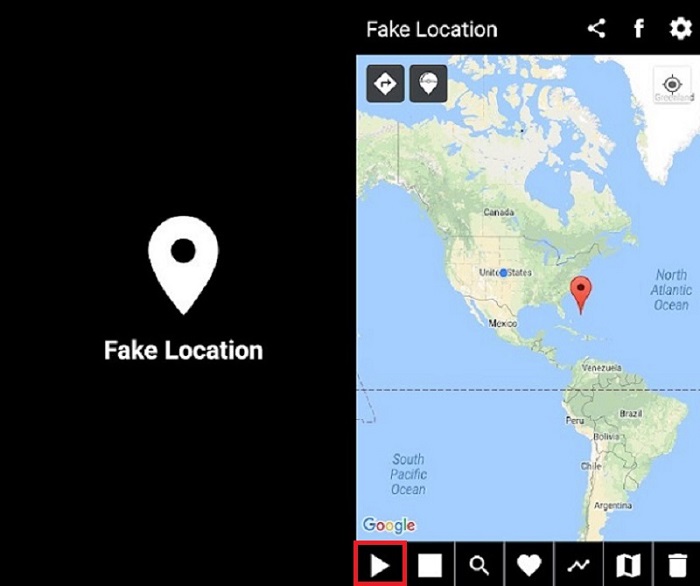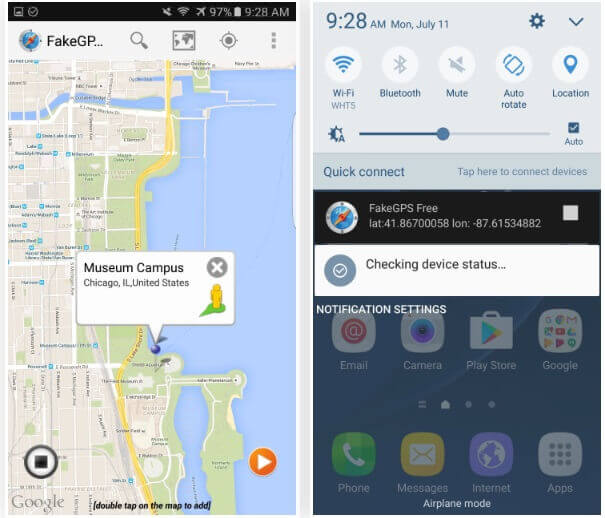As we all know that Pokémon GO is an entirely location-based mobile game for Android and iOS that lets you wander the real world collecting Pokémon you encounter. To catch more rare and strong Pokémon, you need to travel to different places. However, most Pokémon GO players live in a certain place without the chance to access those places.
Thus, you may need some reliable and safe Pokémon GO spoofers to change locations so that you can catch more Pokémon and level-up your game without leaving your couch. In this guide, we are going to introduce a couple of spoofers to you.
PAGE CONTENT:
- Part 1. Top 3 Best Pokémon GO Spoofer for iOS
- Part 2. Top 3 Best Pokémon GO Spoofer for Android
Important Notice: Spoofing a Pokémon GO location is an illegal way to play this game, and the game company keeps full watch on location hackers. If they find out that you're changing areas in the game, you'll get a warning message first. If you continue to change the location, your account will be blocked. So you'd better find a reliable tool to get the job done.
Part 1. Top 3 Best Pokémon GO Spoofer for iOS
Spoofing your iPhone location isn't easy since App Store doesn't offer any access to unauthorized spoofing apps. Even though Apple makes it hard to fake GPS settings, you still have the chance to spoof your iPhone's location with some best spoofers listed below.
1. EaseUS MobiAnyGo
EaseUS MobiAnyGo is a safe desktop-based Pokémon GO spoofing tool for Windows PC. No jailbreak needed. With it, you can teleport your GPS location to anywhere you want in the world, simulate GPS movement between two places along a specific route, or go to several locations along a route. Apart from the basic functions, it also has some additional functions that allow you to customize your moving speed, set the times for routes, and save your historical routes for further use, etc.
For more functions, you can download it on your computer and have a try.
Step 1. Connect your iPhone/iPad to the computer and run EaseUS MobiAnyGo. Then, agree to the disclaimer and click "Start" to proceed. Note: Before you proceed, remember to stop all location-based apps running on the background.
Step 2. Unlock your device and trust this computer. Afterwards, wait for the computer to load.
Step 3. Once the loading process completes, choose the "Teleport Mode" button in the top-right corner of the screen. Next, you can look for any locations on the search bar or adjust the pin to anywhere you want to go. Click "Move" to alter your location on the iPhone. Afterward, go to any location-based app on your iPhone and you will see your iPhone location has been changed already.
Note: Some of the apps below are not available for download on your device. So, you may need to download them from Tutu App, Cydia, or other unauthorized sources.
2. PokeGo++
Pokémon Go++ is an ideal choice to change your location in Pokémon if you have a jailbroken device. If not, just navigate to use the first spoofer. Pokemon Go++ posses almost all the features you need to change location. With it, you can even teleport the walking speed of your avatar.
But on the downside, it only works on Pokémon Go and requires a jailbreak first.
![Soof your location via Pokego]()
3. iPokeGo for Pokémon GO
iPokeGo for Pokémon GO is another app that lets you change the radar position on your device. It is pretty easy to use without needing to jailbreak your device. Besides, it possesses tons of free and paid features. The only drawback is that the game company might find out your position and block your account.
![iPokeGo for Pokemon Go]()
Part 2. Top 3 Best Pokémon GO Spoofer for Android
It is quite easy to spoof Pokémon GO on Android phones since there are so many fake GPS Pokémon GO applications for Android out there. And in this part, we've rounded up the top-three fake GPS Pokémon GO 2022 Android apps for you to choose from. Now, you can read the below instructions to get more detailed information.
1. PGSharp
PGSharp is a reliable spoofing app that offers many safety features to protect you from getting caught by the game company. Further, it doesn't require you to root your device or install other apps to support it. All you need to do is download the latest version of PGSharp 2022 on your device and then set your desired location on the map of PGSharp.
Note: If you want to get PGSharp free beta key, you can get one from the official site of PGSharp.
![PGSharp on Android]()
2. FGL Pro
FGL Pro is a professional location spoof application that allows you to choose a location from all over the world. With its route sharing feature, you can share your fake location with your friends and family. No rooting is needed. Besides, it also works well for other apps like Snapchat.
But on the downside, it is a paid app and contains many ads, making you frustrated.
![Android Spoofer for Pokemon FGL Pro]()
3. Fake GPS Location
Fake GPS Location is easy and simple to use. It allows you to fake the real-time location of your smartphone in a few clicks. Once you changed the location, all of your location-based apps will be affected. But unfortunately, you have to root your Android device before using the Fake GPS Location.
![Fake GPS Location]()
The Bottom Line
With the Pokémon GO spoofers for Android and iOS we introduced above, you can easily change your location in Pokémon. Whether you want to use a mobile App or desktop-based application, you can find your best solution here. Now, you can use these tools to catch as many Pokémon as you want.
NEW
HOT