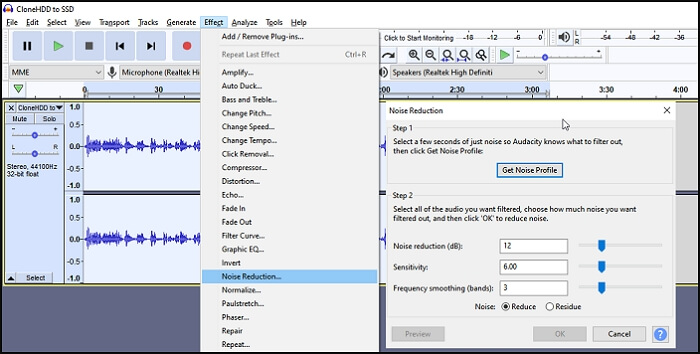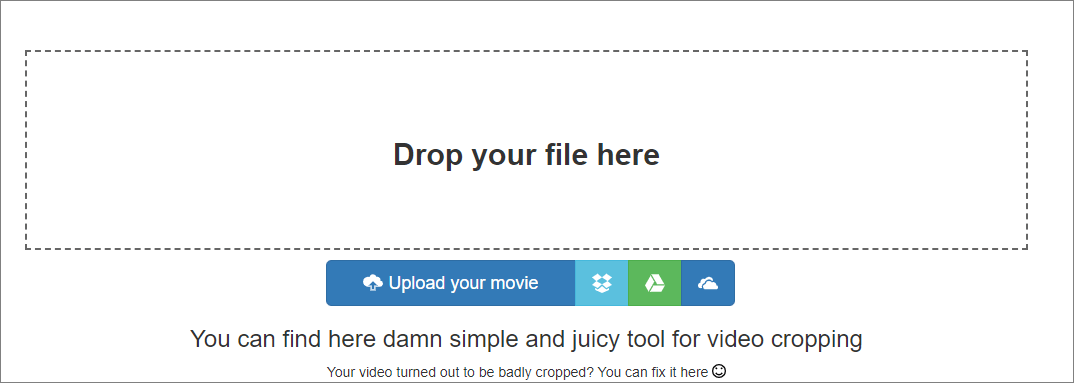-
Jane is an experienced editor for EaseUS focused on tech blog writing. Familiar with all kinds of video editing and screen recording software on the market, she specializes in composing posts about recording and editing videos. All the topics she chooses are aimed at providing more instructive information to users.…Read full bio
-
![]()
Melissa Lee
Melissa is a sophisticated editor for EaseUS in tech blog writing. She is proficient in writing articles related to screen recording, voice changing, and PDF file editing. She also wrote blogs about data recovery, disk partitioning, and data backup, etc.…Read full bio -
Jean has been working as a professional website editor for quite a long time. Her articles focus on topics of computer backup, data security tips, data recovery, and disk partitioning. Also, she writes many guides and tutorials on PC hardware & software troubleshooting. She keeps two lovely parrots and likes making vlogs of pets. With experience in video recording and video editing, she starts writing blogs on multimedia topics now.…Read full bio
-
![]()
Gloria
Gloria joined EaseUS in 2022. As a smartphone lover, she stays on top of Android unlocking skills and iOS troubleshooting tips. In addition, she also devotes herself to data recovery and transfer issues.…Read full bio -
![]()
Jerry
"Hi readers, I hope you can read my articles with happiness and enjoy your multimedia world!"…Read full bio -
Larissa has rich experience in writing technical articles and is now a professional editor at EaseUS. She is good at writing articles about multimedia, data recovery, disk cloning, disk partitioning, data backup, and other related knowledge. Her detailed and ultimate guides help users find effective solutions to their problems. She is fond of traveling, reading, and riding in her spare time.…Read full bio
-
![]()
Rel
Rel has always maintained a strong curiosity about the computer field and is committed to the research of the most efficient and practical computer problem solutions.…Read full bio -
Dawn Tang is a seasoned professional with a year-long record of crafting informative Backup & Recovery articles. Currently, she's channeling her expertise into the world of video editing software, embodying adaptability and a passion for mastering new digital domains.…Read full bio
-
![]()
Sasha
Sasha is a girl who enjoys researching various electronic products and is dedicated to helping readers solve a wide range of technology-related issues. On EaseUS, she excels at providing readers with concise solutions in audio and video editing.…Read full bio
Page Table of Contents
0 Views |
0 min read
"The movie is so boring that I want to speed up it more than 2.0X."
Do you face the same awkward problem when watching a video? Some videos are so long and boring that you may want to speed them up. But some videos are crucial, like instructional/tutorial/presentation videos, which are so fast that you can't keep up with what's going on, and then you need to slow down the video to get more details.
If you are looking for a video speed controller that can slow down or speed up the video, this tutorial can help you greatly. Here are the top 12 video speed controller for Chrome, Firefox, Windows, and mobile phones. Pick up the suitable one now!
- Best free Video Speed Controller for Windows 10/8/7 ★★★
- Best 3 Video Speed Controller Chrome Extension
- Best 6 Video Speed Controller for Firefox, Safari, and Online
- Recommended Video Speed Controller for Android and iPhone
Recommended: Best Free Video Speed Controller for Windows 10/8/7 ★★★
When it comes to the best video speed controller for Windows PC, EaseUS Video Editor is worth mentioning. This video speed controlling software can instantly speed up video up to 50x times. On the contrary, you can also slow down the video up to 0.1x, which means a one-minute video will run for 10 minutes.
Apart from being a video speed changer software, it also provides plentiful editing tools, including filters, transitions, texts, overlays, elements, music, and more. Also, it can merge, rotate, reverse, or split your video clips to make them much more attractive. Last but not least, it is easy to learn and use, and you can operate it within a few minutes!

EaseUS Video Editor
Easy & smart video editing software for beginners
- An easy-to-use video speed controller for Windows users
- Audio speed changer for editing the audio track easily
- Provide a number of video special effects, like filters, transitions, etc.
- Best GIF speed changer on Windows PC
Best 3 Video Speed Controller Chrome Extension
Today, we often don't have much time to watch dozens of minutes long. Some browsers like Chrome do not allow you to change the speed of the video. Thankfully, several available and reliable video speed controllers extensions for Chrome let you adjust the speed of the videos. Here are some favorite video speed controlling extensions for Chrome. Add them to Chrome to change the speed of videos on the website.
#1. Video Speed Controller
This video speed controller Chrome extension enables you to speed up or slow down videos quickly and easily. Whether you want to watch videos in 0.5x, 1.5x, 2x, or 4x speed, this Chrome extension lets you use special hotkeys or buttons to adjust the speed of your videos to enjoy your videos.
You can use this utility to speed up, slow down, advance, and rewind any HTML5 video with quick shortcuts. It helps optimize your video viewing by allowing you to adjust the playback speed and rewind the video for last-minute listening.

#2. Video Speed Manager
With Video Speed Manager, you can manage your video speed, slow down, advance and rewind using the keyboard. This video speed changer extension has no limits on speed. It lets change the speed for html5 video without any effort. Increase and decrease the playback speed, advance, and rewind the video on Chrome as many times as you need.

#3. YouTube Playback Speed Control
As a video speed controller extension for Chrome, YouTube playback speed increase or decrease the speed effectively. The benefit of using this software is to control the speed with the keyboard like "+" and "-" buttons. You are able to edit the playback rate from 0.25 to your required increment. Also, this extension even works for some HTML5 YouTube players.

Best 6 Video Speed Controller for Firefox, Safari, and Online
Apart from the above video speed controller Chrome, this article also introduces tools for other browsers.
#1. Video Speed Control - for Firefox
Video Speed Control add-on lets you control the playback speed for all HTML5 video elements. To use this plug-in, you need to open a web page containing HTML5 video elements. Then, play the desired video element and open the toolbar to pop up the UI. It can also change the playback speed from 0.07x to 16x for any video element. And it is compatible with chrome, opera, and firefox browsers on all operating systems.

#2. Playback speed - for Firefox
Playback speed is a Firefox add-on that adds shortcuts to the web browser that you may activate to change the video speed of HTML5 on sites like YouTube and others. It offers you many shortcuts to change the speed quickly.
Anytime you want to speed up or slow down a video on Firefox, this tool can help you finish it quickly and easily.

#3. Dynamo - for Safari
There are many video speed controllers for Chrome, Firefox, and online, but these video speed changers for Safari are scarce. Here we find a useful tool to help Safari users named Dynamo. With simple keyboard shortcuts, you can change the video speed. It works on a lot of video streaming websites. Install it from the Apple Store, activate it, and start using it.

#4. Kapwing - Online Video Speed Controller
Kapwing is a popular online video speed manager, which contains a lot of video editing operations. One of the most famous functions of this best online video editor is that you can change a video's speed double (2x) or quadruple (4x). There are also options to change the audio track's speed or download the changed video with no audio.

#5. EZgif - Online Speed Editor
Ezgif is an online video editing tool that allows you to make GIF files, convert video to GIF, resize, crop, split, and add effects/text to GIF. Meanwhile, it is an online video speed controller too. This tool works on your web browser, so you don't have to install any software to change the video playback speed. You can use it to speed up or slow down any video file.

#6. Clideo - Online Speed Changer
Clideo is a slow-down and speed-up software that enables you to select the speed of your video from 0.25x to 4x and mute it if you want. It supports most video formats, including MP4, AVI, MPG, VOB, WMV, MOV, and more. Besides, this video changer uses the highest level of online security to ensure the security and privacy of your documents.

Recommended Video Speed Controller for Android and iPhone
As a PC may not be accessible sometimes when you need to speed up or slow down a video, we recommend you two video speed controllers for mobile device users.
#1. Video Speed: Fast Video and Slow Video Motion
For Android users. That is Video Speed: Fast Video and Slow Video Motion. This tool enables you to slow your video or fast them as you want. After editing, you can share the edited video on social media with friends and family easily.

#2. Videoshop
After acquiring the video speed controller for Android, you may wonder if there are similar applications for iPhone users to change video speed. Here you know introduce Videoshop, an easy-to-use video editor with plenty of useful tools. Instead of controlling the video speed, it supports adding background music, voice-over, text, photos to your video.

Conclusion
This post demonstrates the top 12 excellent video speed controllers for Google Chrome, Firefox, and others. Add one of them to your browser. For video speed controller extensions for Chrome, choose the suitable one from the above options. But pay attention to the security, download it from a secure and official resource.
If you need a desktop video speed controller Windows 10, then EaseUS Video Editor is what you need. It has all the basic and advanced video editing features, ranging from adding text to speed changing. Give it a try!
FAQs About Video Speed Controller Chrome
If you have more questions about the video speed controller, keep reading more related questions.
1. How does the video speed controller work?
After adding a video speed controller to your desktop, you can look for the video speed change button. You can click it to increase or decrease the speed or use the keyboard shortcuts to adjust it. Some speed controllers like EaseUS Video Editor can speed up the video up to 50x times.
2. How do I use the video speed controller in Chrome?
To use the video speed controller for Chrome, download this extension and add it to Chrome. Once the extension is installed, navigate to any page that offers HTML5 video, and you'll see a speed indicator in the top left corner of the video player. You can hover over the indicator to reveal the controls to accelerate or slow down, or use your keyboard:
- - S - decrease playback speed
- - D - increase playback speed
- - R - reset playback speed
- - Z - rewind video by 10 seconds
- - X - advance video by 10 seconds
- - V - show/hide controller
3. How can I speed up my HTML 5 video?
To speed up your HTML 5 video, you can add the HTML 5 Video Speed Control to your browser. The unlimited speed controls are perfect for watching lectures on Khan Academy, YouTube, and any other website at 2x, 3x, or even more. Just download it from Google Chrome App Store.