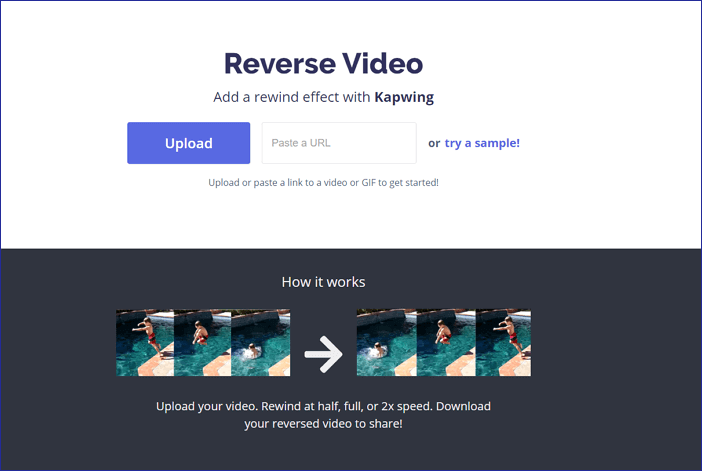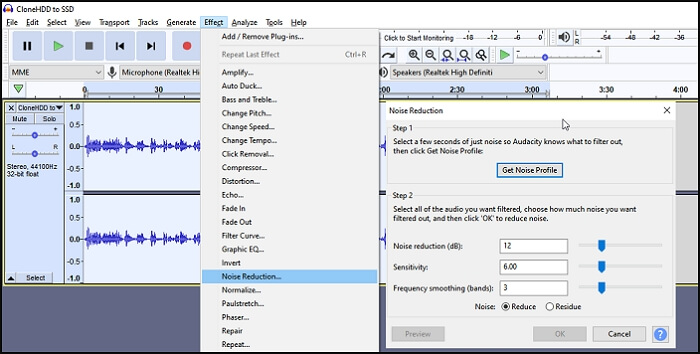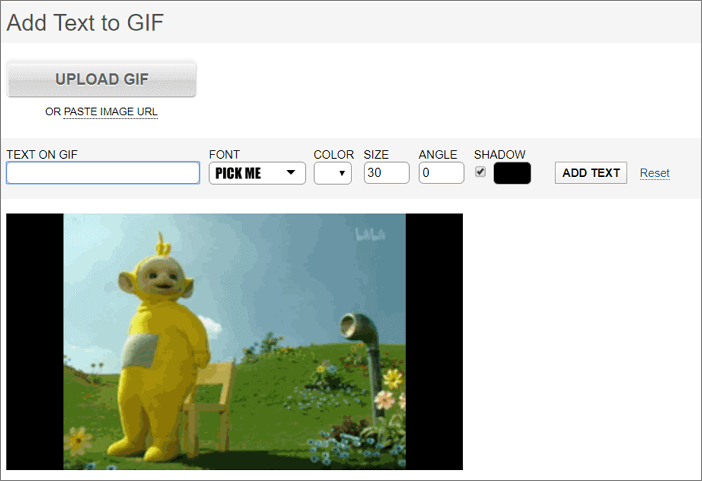-
Jane is an experienced editor for EaseUS focused on tech blog writing. Familiar with all kinds of video editing and screen recording software on the market, she specializes in composing posts about recording and editing videos. All the topics she chooses are aimed at providing more instructive information to users.…Read full bio
-
![]()
Melissa Lee
Melissa is a sophisticated editor for EaseUS in tech blog writing. She is proficient in writing articles related to screen recording, voice changing, and PDF file editing. She also wrote blogs about data recovery, disk partitioning, and data backup, etc.…Read full bio -
Jean has been working as a professional website editor for quite a long time. Her articles focus on topics of computer backup, data security tips, data recovery, and disk partitioning. Also, she writes many guides and tutorials on PC hardware & software troubleshooting. She keeps two lovely parrots and likes making vlogs of pets. With experience in video recording and video editing, she starts writing blogs on multimedia topics now.…Read full bio
-
![]()
Gloria
Gloria joined EaseUS in 2022. As a smartphone lover, she stays on top of Android unlocking skills and iOS troubleshooting tips. In addition, she also devotes herself to data recovery and transfer issues.…Read full bio -
![]()
Jerry
"Hi readers, I hope you can read my articles with happiness and enjoy your multimedia world!"…Read full bio -
Larissa has rich experience in writing technical articles and is now a professional editor at EaseUS. She is good at writing articles about multimedia, data recovery, disk cloning, disk partitioning, data backup, and other related knowledge. Her detailed and ultimate guides help users find effective solutions to their problems. She is fond of traveling, reading, and riding in her spare time.…Read full bio
-
![]()
Rel
Rel has always maintained a strong curiosity about the computer field and is committed to the research of the most efficient and practical computer problem solutions.…Read full bio -
Dawn Tang is a seasoned professional with a year-long record of crafting informative Backup & Recovery articles. Currently, she's channeling her expertise into the world of video editing software, embodying adaptability and a passion for mastering new digital domains.…Read full bio
-
![]()
Sasha
Sasha is a girl who enjoys researching various electronic products and is dedicated to helping readers solve a wide range of technology-related issues. On EaseUS, she excels at providing readers with concise solutions in audio and video editing.…Read full bio
Page Table of Contents
0 Views |
0 min read
"What is the best free video splitter for splitting a video?" "How to split a video into parts?"
When you want to get an essential or specific part of a video file, a video splitter is vital. Many people usually trim or cut the video parts by removing unnecessary or unwanted parts. If you are making every effort to split a video, you are in the right place. The top 10 best free video splitters are introduced here to help you solve this problem.
Top 10 Best Free Video Splitter for Windows & Mac
To help get your desired video splitting software functioned like Kapwing video converter or Bandicut, here is a comparison to learn those video file splitters quickly. Check the following table that shows the price, system OS, and video format now!
| Video Splitter | Price | Operating System | Video Format Supported |
|---|---|---|---|
| 1. EaseUS Video Editor | Free | Windows | MP4, AVI, MPEG, MOV, WAV, and more |
| 2. Photos | Free | Windows | MP4, AVI, WMV, MOV, WAV |
| 3. Avidemux | Free | Windows/macOS/Linux | MP4, AVI, ASF, and more |
| 4. Shotcut | Free | Windows/macOS/Linux | BMP, GIF, JPEG, PNG, AVI, etc. |
| 5. VSDC | Free | Windows | AVI, MP4, MKV, WMV, 3GP, and others |
| 6. Free Video Cutter | Free | Windows | WMV, MOV, MKV, FLV, MP4, and more |
| 7. Cute Video Cutter Free | Free | Windows | AVI, MPEG-1/2, DVD, MOV, and more |
| 8. AIV DVD Cutter | Free | Windows | Only DVD movies |
| 9. Apple Final Cut Pro X | Free | macOS | AVI, MP4, MKV, WMV and more |
| 10. Online Video Cutter | Free | Windows/macOS/browser | Any format you can think of |
Top 1. EaseUS Video Editor [Hot]
EaseUS Video Editor is an excellent Windows video splitter, which offers you the full free features to cut, split, merge, rotate, mix video clips, and crop a video. Apart from being a video cutter, it's also a wonderful video editing program. Using it, you can apply stylish video effects, add filters to videos, accelerate or slow down your MP4 video speed, and many more. It is not only a video-splitting program but also the best video editor.
EaseUS Video Editor
Easy & smart video editing software for beginners
- Cut, crop, split, rotate videos with ease.
- Support formats as MP4, MOV, WAV, etc.
- Work as a free photo slideshow maker.
- Various filters to make videos impressive.
Hit the button to get this excellent free video splitter and edit your videos now!
Follow the steps below to learn how to split a video with EaseUS Video Editor:
Step 1. Launch EaseUS Video Editor. You can import the source video by clicking the "Import" button or simply dragging the video to the media area. All files imported will show on the interface.

Step 2. Right-click the video clip and choose "Add to Project," and then the video will be added to the timeline.

Step 3. Move the cursor and place it where you want to split the video. Right-click the video and select the "Split" option or press Ctrl + B to divide the video into two parts.

Step 4. Then, there will be two video clips on the video track, and you can right-click the unnecessary clip and select the "Delete" option to remove it. This video editing software allows you to edit the remaining video with other tools or save the video by clicking the "Export" button.
An "Export" window will pop up, and you can adjust the settings per your need, such as changing the file name, destination, video format, video quality, etc.

Top 2. Windows 10 Video Splitter App - Photos
Windows 10 has a built-in free video clipper - Photos. You can use this basic video splitter Windows 10 to create and edit videos and upload them on OneDrive, Facebook, Vimeo, and YouTube. It's straightforward to cut and split the video with the help of Photos. This software is suitable for users who only need only primary editing tools as the simple interface saves them a lot of time finding the tool they want to use.
This Windows 10 video editor is beneficial when having a big video file that contains unwanted parts.

Highlights:
- Crop and rotate photos, adjust lighting and color, add filters, and other effects
- Trim video clips and upload them to YouTube or other social apps
- Create new videos from photos and video clips with music, filters, and other effects
Supported video formats: MP4, AVI, WMV, MOV, WAV, and more
Applies to: Windows 10 only
Price: Free
Top 3. Avidemux
Avidemux is the best free video splitting software for simple video splitting, cutting, filtering, and encoding. With a simple interface, it's easy for beginners to split an MP4 video in a few minutes. Moreover, this software supports many file types, including MP4, AVI, ASF, etc. Using this project, you can trim the video files effortlessly.

Highlights:
- Provide powerful video editing features
- Enable to extract audio from video
- Useful video filters
- Support almost all the media formats
Supported video formats: MP4, AVI, ASF, and more
Applies to: Windows, macOS, and Linux
Price: Free with limited features
Top 4. Shotcut
If you want to split a 4K or HD video project, Shotcut is a fantastic video cutter. It is a free, open-source, and cross-platform video cutter. This free video splitter for PC supports hundreds of audio and video formats and codecs. You can easily cut large videos into small ones with this software.

Highlights:
- Support a wide range of file formats
- Provide native timeline editing and 4K resolution support
- Simple to split a video
Supported formats: BMP, GIF, JPEG, PNG, AVI, MKV, DVI, WAV, MOV, MP4, FLV, and more
Applies to: Windows, macOS, and Linux
Price: Free
Top 5. VSDC Free Video Editor
VSDC Free Video Editor is one of the most popular and free video file splitters. It helps you edit videos and create videos of any type and complexity. Moreover, this freeware enables you to split videos in a short time. It is an easy video splitter app for beginners and professionals to cut, split, trim, and rotate the video.

Highlights:
- You can cut your video into a small size easily
- It supports a wide range of image/audio/video formats
- This software provides an excellent selection of effects, transitions, and filters
- It offers advanced features, like picture-in-picture, video stabilization, and color blending
Supported video formats: AVI, MP4, MKV, MPG, WMV, 3GP, FLV, and others
Applies to: Windows
Price: Free
Top 6. Free Video Cutter
For years, free Video Cutter has been another popular Windows video splitting tool. You can split video files into small parts as you like with excellent video quality. It's easy to import formats like MPEG4, DivX, WMV, etc. What's more, it has a clean and straightforward interface, so even a beginner in this field can utilize it.

Highlights:
- Support multiple and various video formats
- Abundant output format options
- Video splitter freeware with a simple interface
Supported video formats: WMV, MOV, MKV, FLV, MP4, AVI, MPEG, and more
Applies to: Windows
Price: Free
Top 7. Cute Video Cutter
Cute Video Cutter Free Version is a free easy-to-use video cutter that helps you cut and split your video files into small sizes. It can split a large video file and remove unwanted parts. Also, this free video splitting tool supports lossless compression and retains the best video quality.

Highlights:
- Cut video, select and split video segments of your favorite file
- It is an AVI cutter, MP4 video splitter, MPEG cutter, WMV cutter, and MOV splitter
- Support lossless compression and retain the best video quality
Supported video formats: AVI, MPEG-1/2, DVD, MOV, MP4VCD, VOB, DAT, and more
Applies to: Windows
Price: Free
Top 8. AIV DVD Cutter
AIV DVD Cutter is a free video clipper from the Video Tools subcategory, part of the Audio & Multimedia category. This video splitter app is currently available in English, and it was last updated on 2007-07-01. The program can be installed on Win2000, Win7 x32, WinVista, WinXP. If you need to cut a DVD video, try this video splitter.

Highlights:
- Extract clips of any length from a DVD movie
- Free to use without ads
Supported video formats: Only DVD movies
Applies to: Windows
Price: Free
Top 9. Apple Final Cut Pro X
Final Cut Pro is one of the most popular video file splitter tools on Mac. This video cutter allows you to edit more complex projects and work with larger frame sizes, higher frame rates, and more effects — all at blazing speeds. And it's built to harness the extreme power of the new Mac Pro for next-level performance. For Mac users, try this video splitting software.

Highlights:
- With the magnetic and trackless timeline
- You can split and cut video files easily and quickly
- Support 360-degree footage and HDR
- It is a superior organization tool, including libraries, ratings, tagging, auto analysis for faces, scenes
Supported video formats: AVI, MP4, MKV, WMV, and more
Applies to: macOS
Price: Free with limited features
Top 10. Online Video Cutter
If you are searching for an online video splitter, Online Video Cutter may be your best choice. This online tool comes in handy when you need to cut a small video file. It does not require installation, and it works in your browser. You can trim video files right in your browser window. Files of up to 500 Mb are supported.

Highlights:
- Offer options for various video formats
- Users can upload files from Google Drive
Supported video formats: All the standard media formats
Applies to: Windows and macOS browser
Price: Free
Conclusion
The tools mentioned above are the top 10 free video splitters. All tools are beneficial and functional. You can try all these video cutters so that you can decide which one is perfect for you. You can also check this video tutorial to know more about EaseUS Video Editor. Now download it to have a try!
FAQs About Free Video Splitter
If you still have questions, you can read on.
1. Which is the best video splitter?
Top 10 Best Free Video Splitter/Cutter 2022:
- 1. EaseUS Video Editor
- 2. Photos
- 3. Avidemux
- 4. Shotcut
- 5. VSDC
- 6. Free Video Cutter
- 7. Cute Video Cutter Free
- 8. AIV DVD Cutter
- 9. Apple Final Cut Pro X
- 10. Online Video Cutter
2. How can I split a video into two parts for free?
Take EaseUS Video Editor as an example.
- Step 1. Launch EaseUS Video Editor. You can import the source file on the home screen by either clicking the "Import" option or simply dragging the video to the appropriate area.
- Step 2. Add the imported file to the track by choosing the "Add to Project" option, or you can drag and place the video to the track.
- Step 3. Move the starting point and click split to cut the file.
- Step 4. Now, you can click "Export" on the main menu on the top.
3. Can VLC split video files?
Most media players don't offer file trimming or splitting functions, but free and open-source VLC includes essential editing tools that you can use to split a video file.