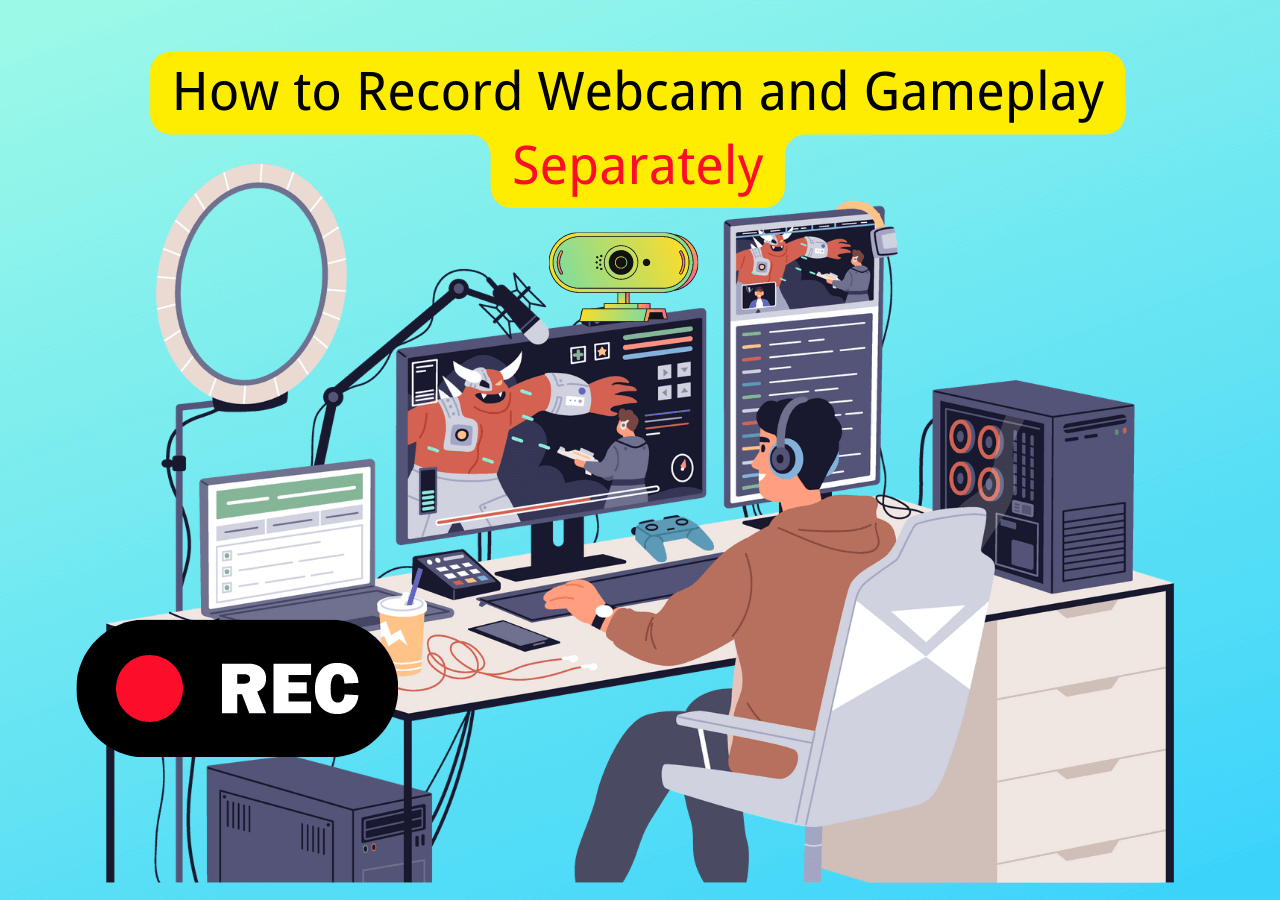-
![]()
Daisy
Daisy is the Senior editor of the writing team for EaseUS. She has been working in EaseUS for over ten years, starting from a technical writer to a team leader of the content group. As a professional author for over 10 years, she writes a lot to help people overcome their tech troubles.…Read full bio -
Jane is an experienced editor for EaseUS focused on tech blog writing. Familiar with all kinds of video editing and screen recording software on the market, she specializes in composing posts about recording and editing videos. All the topics she chooses …Read full bio
-
![]()
Melissa Lee
Melissa is a sophisticated editor for EaseUS in tech blog writing. She is proficient in writing articles related to screen recording, video editing, and PDF file conversion. Also, she's starting to write blogs about data recovery, disk partitioning, data backup, etc.…Read full bio -
Jean is recognized as one of the most professional writers in EaseUS. She has kept improving her writing skills over the past 10 years and helped millions of her readers solve their tech problems on PC, Mac, and iOS devices.…Read full bio
-
![]()
Jerry
Jerry is a fan of science and technology, aiming to make readers' tech life easy and enjoyable. He loves exploring new technologies and writing technical how-to tips. All the topics he chooses aim to offer users more instructive information.…Read full bio -
Larissa has rich experience in writing technical articles. After joining EaseUS, she frantically learned about data recovery, disk partitioning, data backup, screen recorder, disk clone, and other related knowledge. Now she is able to master the relevant content proficiently and write effective step-by-step guides on various computer issues.…Read full bio
-
![]()
Rel
Rel has always maintained a strong curiosity about the computer field and is committed to the research of the most efficient and practical computer problem solutions.…Read full bio -
![]()
Gemma
Gemma is member of EaseUS team and has been committed to creating valuable content in fields about file recovery, partition management, and data backup etc. for many years. She loves to help users solve various types of computer related issues.…Read full bio
Page Table of Contents
0 Views |
0 min read
The 2022 Tokyo Olympic Games are here after a delay of one entire year because of the pandemic. The NBC channel will officially cover the event in the United States. People looking for free ways to watch Tokyo Olympic Games and Live Streams are at the right place.
The Olympics will be fun for the viewers as the International Olympic Committee introduces many new events. Madison Cycling, freestyle BMX, and games like surfing and karate are also part of the Olympics this year.
Now, you can use tons of ways based on where you live to enjoy the two weeks of the Tokyo Olympics. Read on to explore how to watch Tokyo Olympic Game Live Stream with no money.
How to Watch Tokyo Olympic Games Free in the USA
If you want to catch up on all the games you like, you need to find a way to watch the live streams. There are 400 events in the two weeks Olympic Games means there is a lot to enjoy.
NBC is the official streaming channel for the Olympics in the USA, but no worries if you don't have a cable. What you can use is the Peacock app, which is an NBC streaming service. The event coverage is limited, and some events are available after a day due to copyright issues.
The app may show some ads that can annoy some people. But to avoid the ads, you can buy a subscription to Peacock, which is pretty cheap and cost $4.99 a month.
How to Watch Tokyo Olympics in the UK
The Olympic fans from the UK can enjoy over 200 hours of Olympic action with the BBC. You can catch up on all the live events with BBC without even paying a penny. For people who aren't up for cable TV, the BBC iPlayer is the best Olympic streaming platform.
There is an iPlayer app available whether you have a mobile phone, laptop, or game console. As long as you live in the United Kingdom region, you can stream the Olympics with the official broadcaster. But, you must possess a valid TV license to use the platform for streaming.
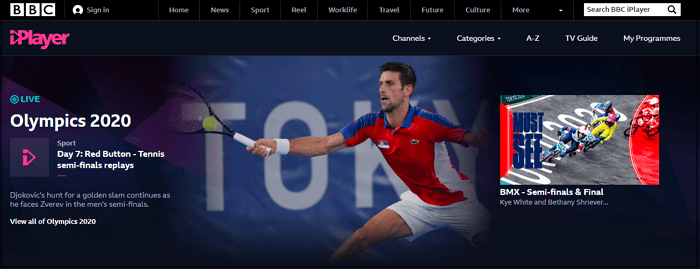
Here we jotted down the steps of how to use BBC to watch the Tokyo Olympics free in the UK:
Step 1. Go to your browser and search for BBC iPlayer. Open the website, and you'll come across the main page of the website. The website will show Olympics 2020 live event on your screen.
Step 2. To stream the Tokyo Olympic Games, you need to sign in with your Google account. If you don't already have a BBC account, register yourself first. Set your date of birth, enter your email id, set a strong password, and click on register.
Step 3. After registering the account, you'll get a confirmation email to confirm your account. Log in to your account and start streaming your favorite games in the UK.
How to Stream Olympic Games From Aboard with VPN
If you live in any other part of the world where a streaming app doesn't work, you can use VPN. Olympic is a global event, and as a sports lover, you wouldn't want to miss anything. With a virtual private network, you can access the Tokyo Olympic Games in your native language.
If you're looking for the right VPN, then ExpressVPN is the answer for you. The VPN offers excellent customer services at the fastest streaming speed. There are many other VPN options you can check out, but ExpressVPN won't disappoint you.
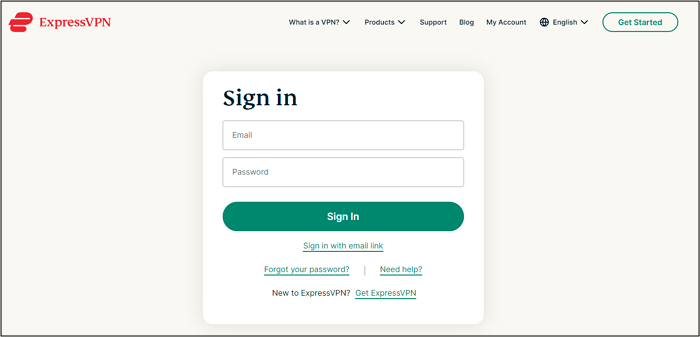
How to Screen Record Olympic Games for Sharing
You can use many ways to watch the whole two-week event of the Tokyo Olympic Games. But if you want to record your favorite game so you can watch them later or you want to share them with a friend, EaseUS RecExperts is an outstanding recorder to make videos of all the special moments of your favorite players.
It is splendid recording software that allows people to use different features like auto split function and taking screenshots of full screen or specific region as per your choice. Unlike other tools, this software provides the features of mic recording.
Whether you want to record reaction videos of the live streaming for YouTube, it is the tool for you. With the webcam feature, you can record yourself while watching the Olympic Games. The software allows you to schedule recording and will enable you to record high-quality videos.
Here is the step to use EaseUS RecExperts to record Olympic Games for sharing:
Step 1. Launch the EaseUS RecExperts, and click the downward triangle to find the "Enhanced mode" button that looks like a small TV on the left panel.

Step 2. Select to record the webcam, system sound, or the microphone. You can see popular streaming sites in this interface, including YouTube, Netflix, Vimeo, Amazon Prime, Disney, Hulu, etc. Then, click a site, and you will be lead to its official website.

Step 3. Go back to EaseUS RecExperts and click the "REC" to proceed. The recording will start after a 3-second countdown. You can see a task bar on your screen. Choose the corresponding button on it to pause or stop the recording.

Step 4. When the recording is over, you will be lead to the preview interface where you can view and edit the recorded videos. Here you can eidt, take screenshots from the recording, or, adjust the volume and playback speed as you like.

Conclusion
The Tokyo Olympic Game event is scheduled for only two weeks. There is a lot to catch on, so finding the best app would help you enjoy all the fun without paying a penny.
Whether you live in the UK, United States, or any other part of the world, there are many streaming channels for the Olympics. You can download free apps or use VPN if certain apps don't work in your region.
For people who want to binge-watch their favorite matches, EaseUS RecExperts is the best solution. The software helps record all your favorite games and moments from the Tokyo Olympics to share with your loved ones.
EaseUS RecExperts

One-click to capture anything on screen!
No Time Limit, No watermark
Start Recording