-
![]()
Daisy
Daisy is the Senior editor of the writing team for EaseUS. She has been working in EaseUS for over ten years, starting from a technical writer to a team leader of the content group. As a professional author for over 10 years, she writes a lot to help people overcome their tech troubles.…Read full bio -
Jane is an experienced editor for EaseUS focused on tech blog writing. Familiar with all kinds of video editing and screen recording software on the market, she specializes in composing posts about recording and editing videos. All the topics she chooses …Read full bio
-
![]()
Melissa Lee
Melissa is a sophisticated editor for EaseUS in tech blog writing. She is proficient in writing articles related to screen recording, video editing, and PDF file conversion. Also, she's starting to write blogs about data recovery, disk partitioning, data backup, etc.…Read full bio -
Jean is recognized as one of the most professional writers in EaseUS. She has kept improving her writing skills over the past 10 years and helped millions of her readers solve their tech problems on PC, Mac, and iOS devices.…Read full bio
-
![]()
Jerry
Jerry is a fan of science and technology, aiming to make readers' tech life easy and enjoyable. He loves exploring new technologies and writing technical how-to tips. All the topics he chooses aim to offer users more instructive information.…Read full bio -
Larissa has rich experience in writing technical articles. After joining EaseUS, she frantically learned about data recovery, disk partitioning, data backup, screen recorder, disk clone, and other related knowledge. Now she is able to master the relevant content proficiently and write effective step-by-step guides on various computer issues.…Read full bio
-
![]()
Rel
Rel has always maintained a strong curiosity about the computer field and is committed to the research of the most efficient and practical computer problem solutions.…Read full bio -
![]()
Gemma
Gemma is member of EaseUS team and has been committed to creating valuable content in fields about file recovery, partition management, and data backup etc. for many years. She loves to help users solve various types of computer related issues.…Read full bio
Page Table of Contents
0 Views |
0 min read
As stated before, there are occasions when we need to screen record the computer or other devices. Parents need to be aware of their kids' activity on their device to prevent harmful conversation from taking place. Or, we might need to install it on our own device so that we can know who has been using our device. This is especially important if your device is confidential and is forbidden to be used by others.
Seeing the various scenarios where a screen recorder is used, users need to know the secret screen recorder you want to use for the mentioned things before. Behold, here are the screen recorders you can use for yourself or for your beloved.
PAGE CONTENT:
Top 1. iKeyMonitor
If you need a secret screen recorder that works well on all devices, whether it's a phone or a computer, then you ought to try iKeyMonitor. The software that has been used in more than 100 countries is especially useful for monitoring every aspect of the device, from a text message to recording phone calls.
You're also in control of the device's permissions, so you can tweak the device without having to hold the device physically. The features are optimized for total surveillance, making this application perfect for parents who want to know their kids' device history.
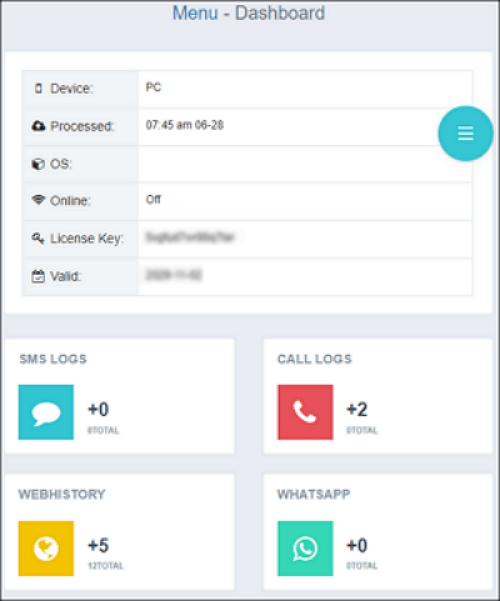
Features of iKeyMonitor
- Monitor text messages and phone calls
- Allow the the GPS tracking of the device
- Customization such as screen time and ads customization
- Instant notification when a situation arises
Pros
- All-in-one features for parents
- Flexible for all kinds of devices
- Customer Support for parents
Cons
- The free plan only offers the most basic features
- The business version only supports Android phones
- iOS devices need to be jailbroken to use iKeyMonitor
Top 2. Presence
An option you can use if you want to focus on phones-only is Presence. Presence is another phone-compatible application that can be used to monitor the surrounding live. It is thanks to its camera feature that it can monitor movements if you install the sensors from the software. The recording is done in real-time, allowing you to monitor any time you want. Presence is simple and does the job well for those who want a simple surveillance camera.
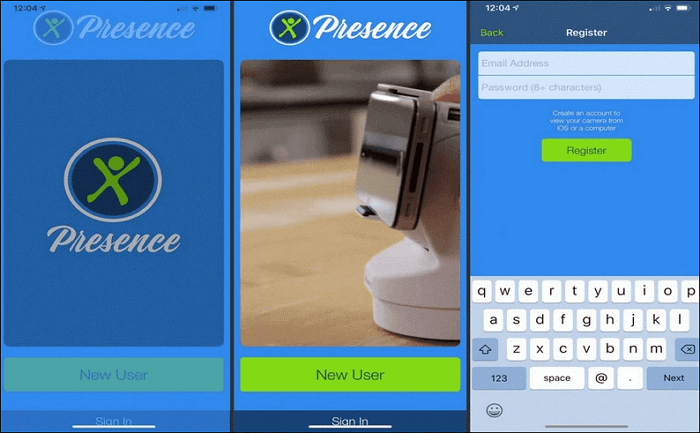
Features of Presence
- Live tracking through live recording
- Allow more than one user to view the live streaming
- Sensors alert the user for any movement
- Instant notification for out-of-the-ordinary activities detected
Pros
- Compatible for both Android and Apple
- Flash control for better streaming of capturing
- Manual for easy installation guide
Cons
- The free version only allow the camera usage
- Users will need to purchase the paid version to increase their storage
- Sensors are sold separately, making it expensive to get sensors
Top 3. TheOneSpy
Do you need a secret screen recorder with an easy layout? If that's the case, then you should give TheOneSpy a try. The well-known surveillance software has a minimalist layout that allows its users to access many of its features within just a few clicks. From monitoring the phone calls to limit its screen time, you can easily master and access the features in less than thirty minutes. Its hassle-free interface makes the software perfect for parents who wants to do surveillance without having to spend their entire time on it.
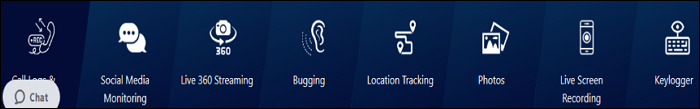
Features of TheOneSpy
- Temper-free
- Monitor all kinds of social media
- Can break into the the device's password
- Real-time tracking and recording
Pros
- More than 250 surveillance tools accessible
- Does not create noise that can alert the person
- Works worldwide
Cons
- Limited features for Mac
- Cannot keep track of more than one device using one license
- Does not support Chinese TCL
Top 4. Cocospy
Do you need a secret screen recorder with easy interface and installation? Cocospy is the answer for you. The software boasts compatibility with any phone device, easy installation, and easy mastery of the software. It is all thanks to the interface that is optimized for mastery so that users can use the feature to their max. So if you're a beginner when it comes to surveillance and would like a beginner-friendly software, Cocospy is the one for you.
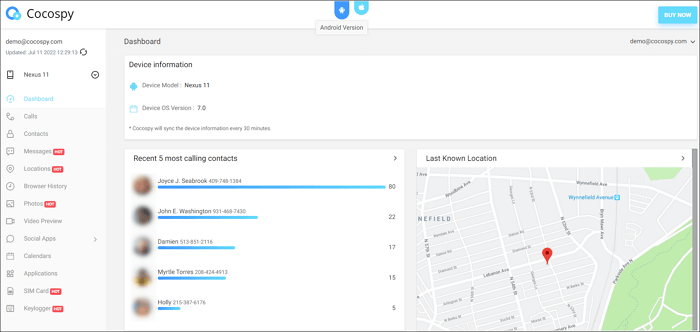
Features of Cocospy
- Monitor social media activity
- Stealth Mode to prevent user from being caught
- Track Snapchat's history
- Allow users to read deleted messages
Pros
- Easy interface and installation
- No root is necessary
- Geofencing feature to track movement outside the fenced area
Cons
- Premium features are locked by paywall.
- Users wlll need to upgrade plan to monitor more devices
- Refund is only available within 7 days after purchase
Top 5. SP Camera
For those who want to use a secret screen recorder directly on their Apple phones, then SP Camera is the answer for them. The application is designed with Apple phones in mind, making it optimized for Apple phones and the phone's features. Its easy installation access (Apple Store) is also perfect for those who want to solely use their phones for their surveillance process.
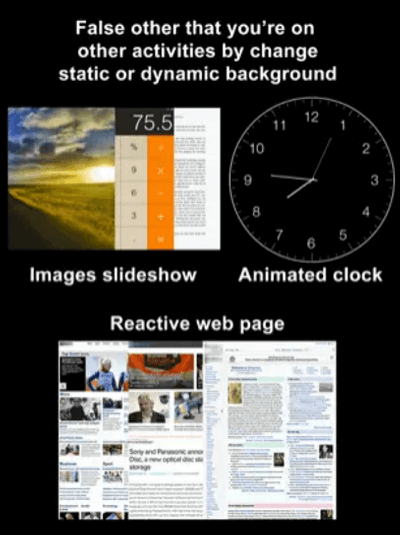
Features of SP Camera
- Gallery viewer to monitor the phone's gallery
- Device control such as the feature to take pictures and start recording
- Auto recording when the camera detect motion
- The feature to record using two cameras at the same time
Pros
- Password-protected application
- Separate pictures taken from the application to another folder
- Easy mode for easy usage
Cons
- No haptic response for photos
- Easy mode can be unresponsive at times
- Touch-sensitive features that can easily be turned off if you accidentally tap the screen
Top 6. Hidden Screen Recorder
Do you prioritize simplicity over everything for your secret screen recorder? Look no more because Hidden Screen Recorder is the one you need the most. The straightforward name explains how the application works – set up a live recording session for the screen you want to track, and you're done! There's no need to worry for hindrance as the application pretty much records everything on screen, be it Facebook or any other application. All you need to do is to install it, that's it. Easy, isn't it?

Features of Hidden Screen Recorder
- Compatible for all kinds of Android
- Record all kinds of applications smoothly
- Built-in video editor
- Password-protected application
Pros
- Easy interface for beginners
- Sufficient video editor with plenty of features
- Hide the recording from the phone's gallery
Cons
- Not compatible for Apple phones
- Sometimes the video cannot be processed
- Cannot pause the recording in the middle of the session
Bonus tips. A Screen Recorder You Can Never Miss
If you don't want a windows screen recorder that blocks most of its features behind a paywall, then you ought to check EaseUS RecExperts. EaseUS RecExperts is a minimalist screen recorder that allows you to record any part of the screen, whether it's record the whole screen or a portion of it (yes, you can highlight the area you want to record). Once you've recorded the session, you can edit it using the built-in video editor. You can take screenshots on your screen too! There are lots of features you can try using EaseUS RecExperts, but you'll have to install it first!
Features of EaseUS RecExperts:
- Save videos to images such as GIF
- Scheduled recording to automatically start
- Auto divide for easy trimming
- Record screen with your webcam
- Lots of different types of file extensions
Conclusion
As you can see, there are plenty of secret screen recordings you can use to monitor your children. Some are free, while some need extra money to access its premium features. If you want a hassle-free screen recorder, you can use EaseUS RecExperts. It has lots of features that are easy to master. Most important of all, it's free! Why don't you download it now to find out more about it?
EaseUS RecExperts

One-click to capture anything on screen!
No Time Limit, No watermark
Start Recording


