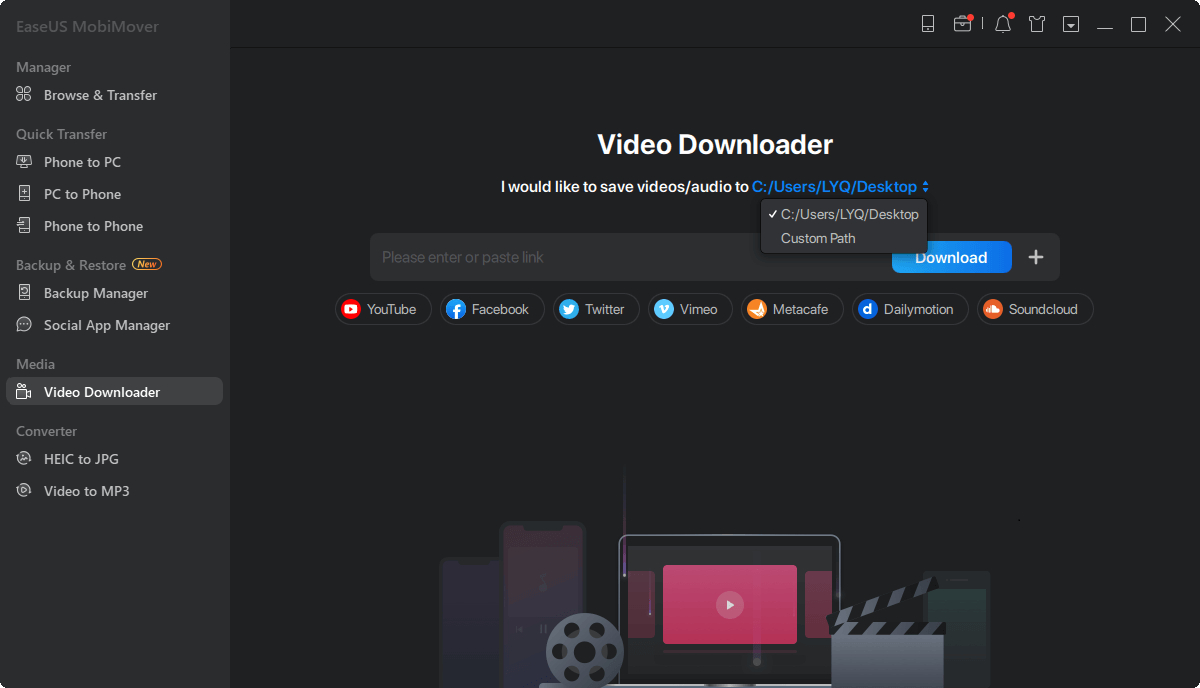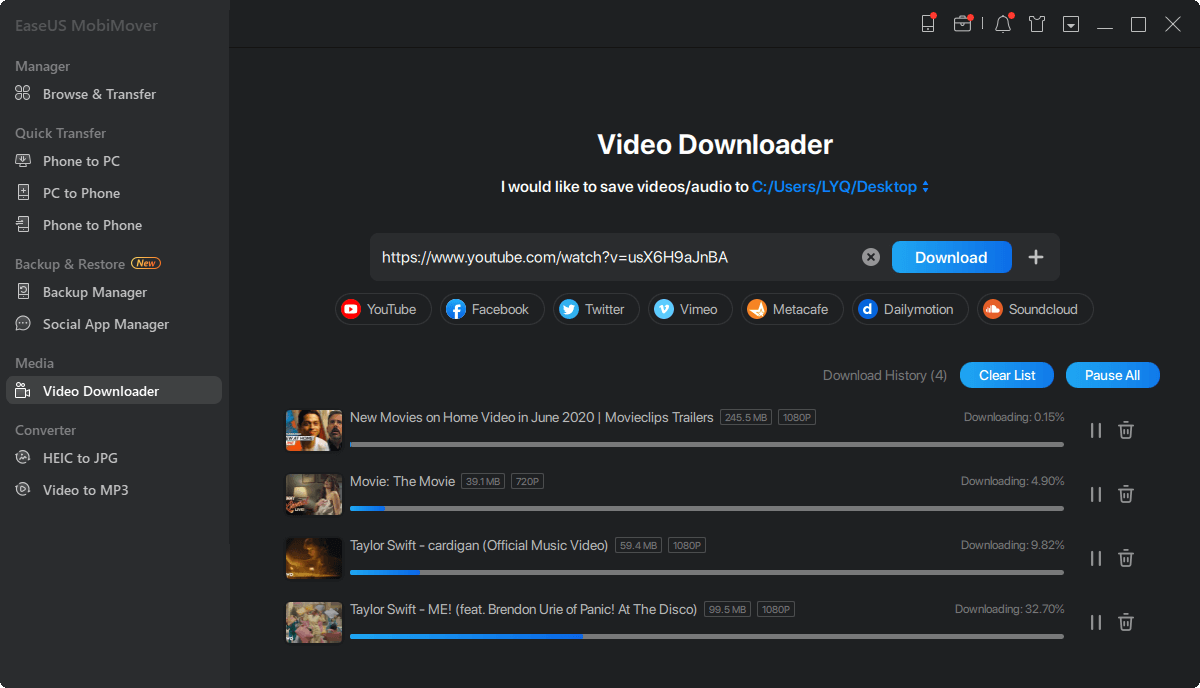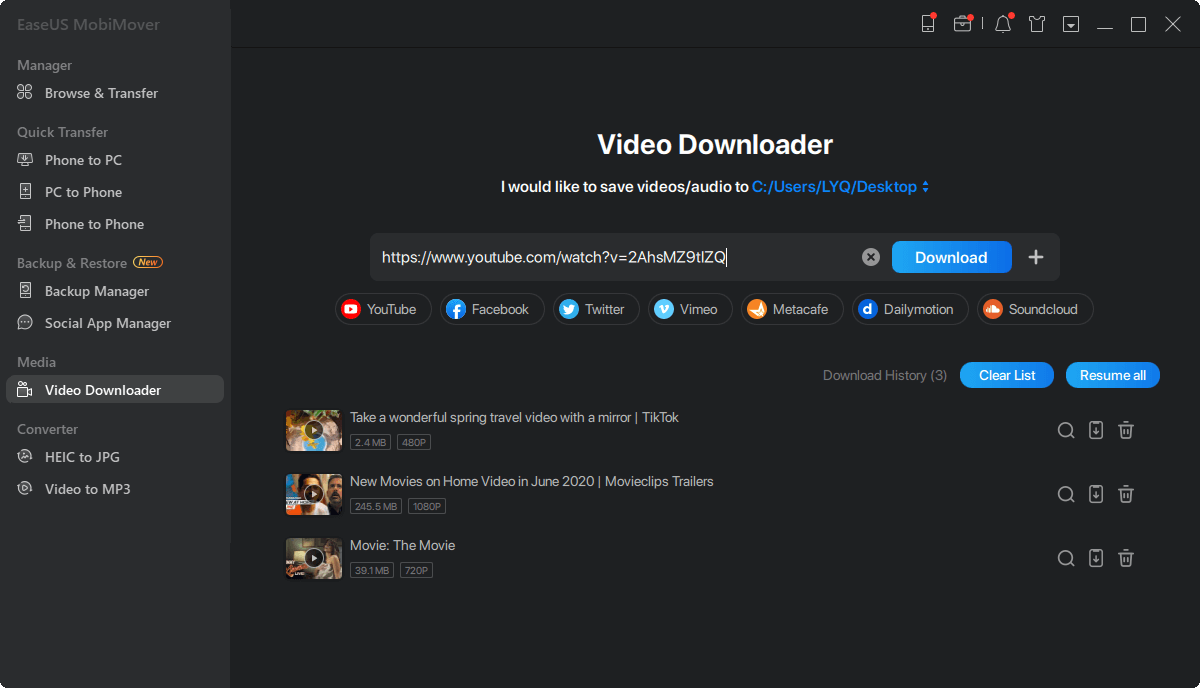Page Table of Contents
Bilibili is one of the most popular video-sharing websites that can guarantee you never run out of awesome content - as long as you have an internet connection. But let's be honest, the internet isn't always there. Luckily, there are a couple of Bilibili downloaders you can use to save amazing content for offline viewing.
One more thing: Don't breach any copyright rules or use the downloaded videos for business unless contacting the video owner to seek permission.
| 🔢How many tested | 13, and only 4 selected |
| 🧑🏻🤝🧑🏻Selected for | Windows and Mac users |
| 📂Format supported | Videos and more |
| 📽️Test items | Video formats; user experience; speed; cost and more |
| 🔖APP types | Open-source and commercial ones |
| 🥇Most recommended | EaseUS MobiMover |
With this iPhone data transfer tool and video downloader - EaseUS MobiMover is a desktop-based video downloader program you can use to download any video from any website. It supports downloading videos directly to your iPhone or computer with ease. Not only that, many features make EaseUS MobiMover a great video downloader. Part of that is listed below.
Key Features:
Cons:
Now, you can download EaseUS MobiMover on your computer and start downloading videos from Bilibili.
Step 1. Launch EaseUS MobiMover, choose "Video Downloader" and select the location to download online videos to your computer (PC or Mac) or mobile device. You need to connect an iOS device to your computer if you choose your iDevice to save the video.
Step 2. Copy the URL of the video you want to download, paste it into the bar in MobiMover, then click "Download".
Step 3. After you click the "Download" button, MobiMover will quickly analyze the URL and download the video to your computer or iPhone/iPad. When it has finished, you will be able to access and watch the video on your device.
Online video downloaders make downloading Bilibili videos easy and convenient. There are a lot of web-based programs for you to choose from. Here we will mainly recommend two useful ones.
KeepVid is a great online video downloader that can satisfy many of your video downloading needs, such as converting your video to many formats, supporting downloading videos from many video websites, supporting mp3 download, and more. Besides, here are some advantages and disadvantages of KeepVid for you to refer to.
Pros:
Cons:
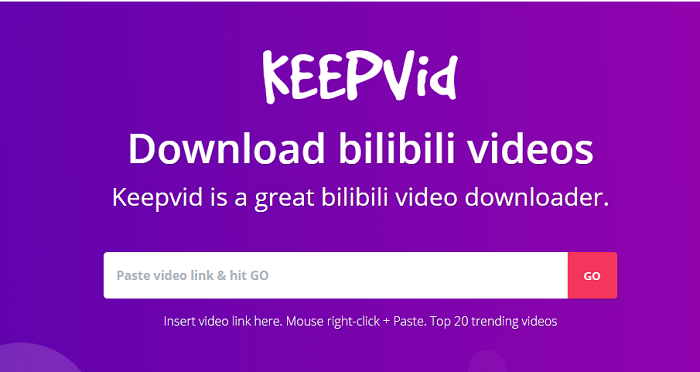
Tubeoffline is a fast and free online Bilibili downloader that lets you save videos from Bilibili without registration. Similar to KeepVid, it also supports format conversion. Besides, it has many other pros and cons, as shown below.
Pros:
Cons:
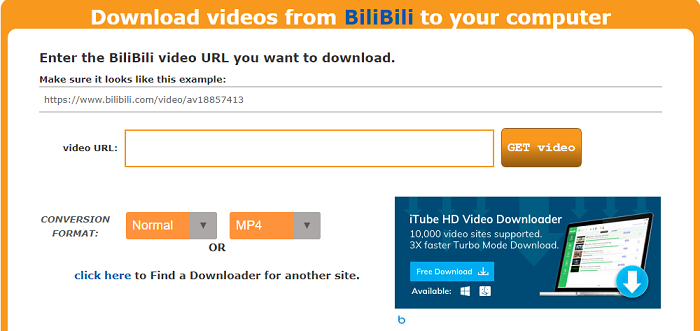
If you want to download multiple Bilibili videos, then the Bilibili extension is undoubtedly the best choice. Here we will introduce a practical Chrome extension - Download Bilibili Videos to you.
Download Bilibili Videos is an extension for Chrome that allows you to download Bilibili anime shows, videos, manga, subtitles, thumbnails, filmstrips, tags, and comments. Part of its pros and cons, as shown below.
Pros:
Cons:
Sometimes, it can't download videos that are longer than 6 min.
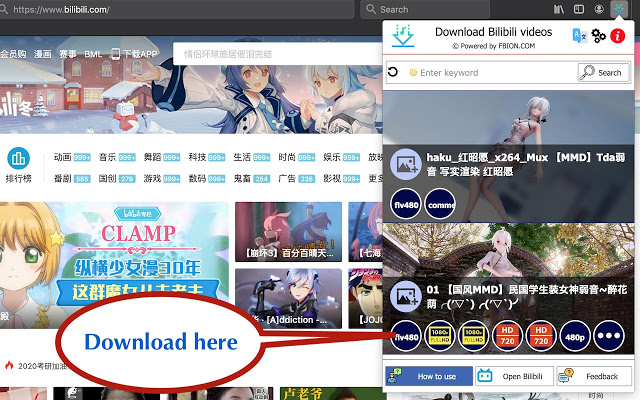
That's all about the top best Bilibili downloaders. As you can see, each way has its upside and downside. For example, EaseUS MobiMovber lets you download any video from any site without any limits, but it needs to be updated regularly.
Web-based video downloaders bring great convenience for video download, but it requires a stable internet connection.
Video download extension is easy and simple to operate, but it sometimes fails to download videos longer than 6 min.
Here is a list of frequently asked questions for you to know more information about downloading Bilibili videos.
Yes, you can use video downloaders to download movies from Bilibili, like EaseUS MobiMover. You can also use online video downloaders or Chrome extensions to download movies without installing any software.
In addition to other advantages like discounts on games owned by Bilibili, premium customers of the service have access to high-resolution videos (including 1080p and 4K) and can obtain early access to some videos.
The website might be going through maintenance or updates, which could make it momentarily unavailable or down. Access to specific websites or services, including Bilibili, may be blocked by some Internet service providers (ISPs). Or the device you are using to view the website might also be the issue.
Hope this article is helpful to you. You can click the button below to share this article with your friends.
Was This Page Helpful?
Jean has been working as a professional website editor for quite a long time. Her articles focus on topics of computer backup, data security tips, data recovery, and disk partitioning. Also, she writes many guides and tutorials on PC hardware & software troubleshooting. She keeps two lovely parrots and likes making vlogs of pets. With experience in video recording and video editing, she starts writing blogs on multimedia topics now.
Trending Topics