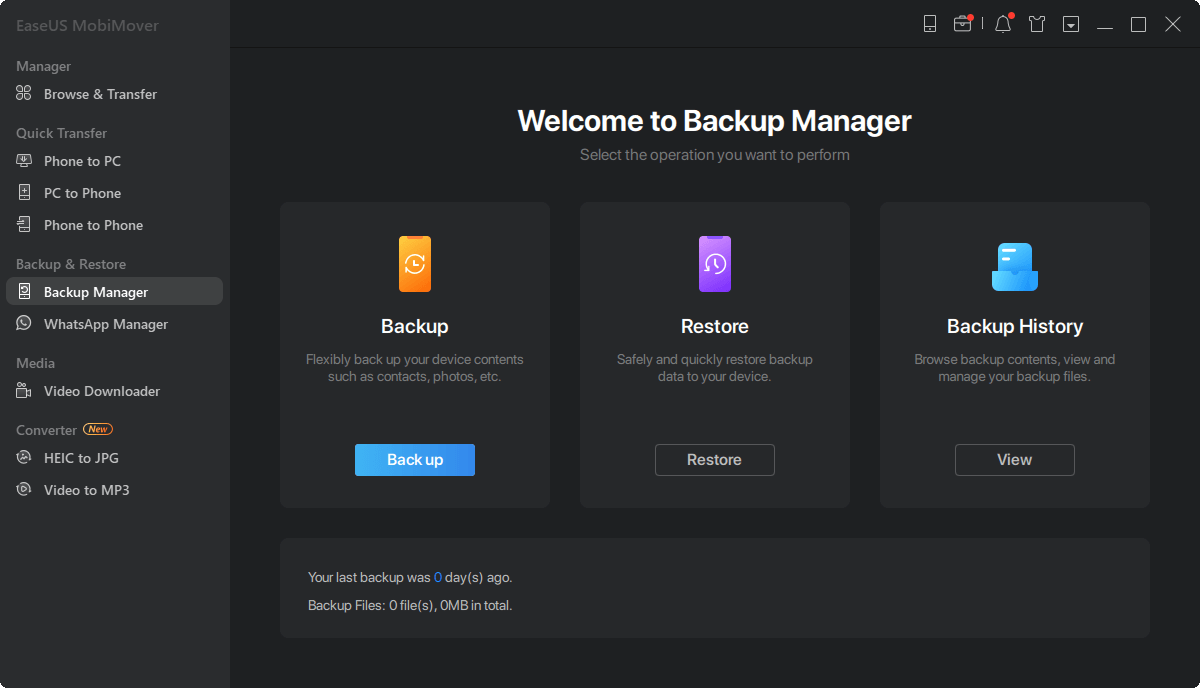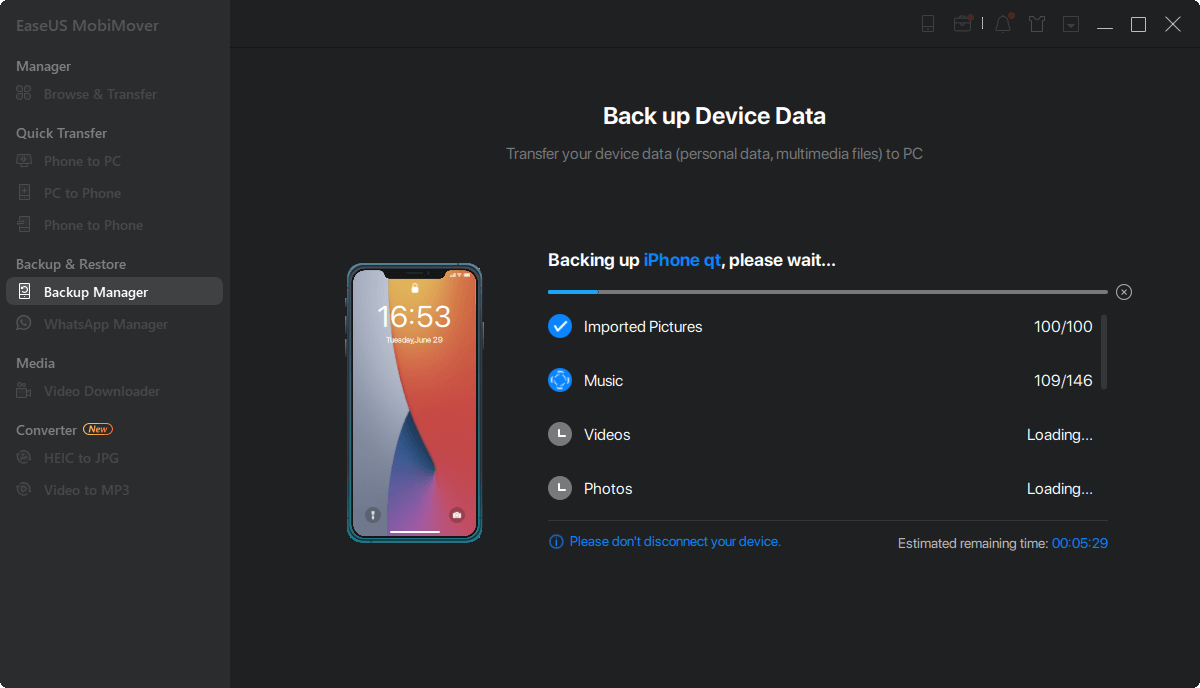How to change iCloud account on iPhone
The use of more and more iPhones has led to an explosion in the use of Apple's data transfer tools, like iTunes and iCloud. Next, you will learn how to change iCloud account on iPhone.
- Go to Settings > Tap on your Apple ID > Scroll down to tap Sign Out then enter your Apple ID password in the popup dialog box > Tap Turn Off. This is the first step of how to remove Apple ID from iPhone.
- Select data that you want to keep on your iPhone, then tap Sign Out which means you want to sign out of the iCloud account currently associated with your iPhone.
Note: To keep copies of any old iCloud data, like contacts, reminders on your iPhone, slide the buttons next to the corresponding app names to the "On".
To delete all iCloud data from your iPhone, just make all buttons are "Off".
- Go to Settings again and tap Sign into your iPhone, if you want to create a new Apple ID, please select “Don't have an Apple ID or forgot it?” below the password field on the screen, follow the on-screen prompts to set up your free Apple ID and iCloud account.
- If you don't want to create a new Apple ID, you can enter your Apple ID and password directly then tap Sign In.
- Enter your device's passcode, the same as your unlock code
- Merge your data. If you want to merge the calendars, contacts, notes, and other data stored on your iPhone to your iCloud account, tap Merge; if not, tap Don't Merge.
- Type iCloud, then select the type of data you'd like to store on iCloud, the selected data will be available on iCloud and any iOS devices signed in to your current iCloud account.
Normally iOS users don't need and don't like to change the iCloud account, because when you sign out your account you will see a prompt saying “If you sign out of your account, all Photo Stream photos and iCloud Drive documents and data stored in iCloud will be removed from this iPhone.” Most iOS users will be afraid of losing important data. But no need to worry in fact, cause you will recommend a very effective third-party software, which is easy to use, totally free and 100% safe, you can back up your iOS devices data with it in PC with only a few clicks.
Back up iPhone data with iPhone data transfer software
EaseUS MobiMover is a user-friendly iPhone transfer software for iOS devices. It works as a professional iPhone manager that can help to transfer, add, delete and edit data with a few clicks. Click the button below to safely download and install EaseUS MobiMover Free on your computer, then follow the steps to quickly back up your iPhone content.
Step 1. Run EaseUS MobiMover and connect your device to the computer. Select the "Backup Manager" pattern in the main interface. Then, select "Backup" to continue.
Step 2. EaseUS MobiMover will display all the iPhone files that are available for backing up. Just select all files by ticking the box next to the "Select All," and then click on "One-Click Backup" to proceed.
Step 3. EaseUS MobiMover will start to back up iPhone files to your computer immediately. Don't suspend the USB connection while backing up.
Once you've made a backup, you can restore this backup to your device when you need it. But note that this will erase your device and get everything replaced by what's in the backup. If you do mind this, just try to use "Phone to PC" feature to back up your device instead.
After using if you are interested in MobiMover software, you can try the other functions by reading the complete tutorial of MobiMover Free.
NEW
HOT