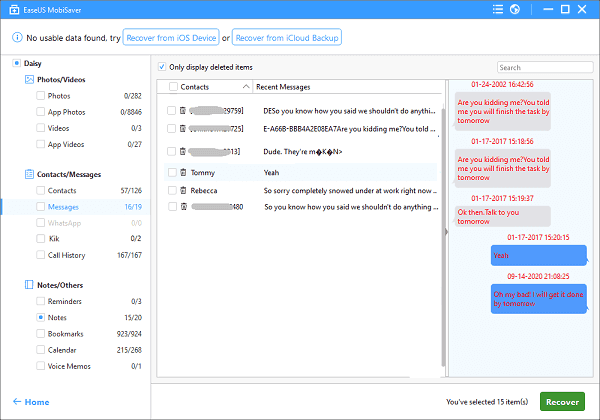- EaseUS Freeware
- Free Data Recovery Software
- Free Backup Software
- Free Partition Manager
How to free recover deleted iPhone text messages?
Most of the iPhone users may have those questions: Can I get deleted text messages on my iPhone 4S back? Is there any way to recover deleted iPhone text messages? What should I do when I've mistakenly deleted my iPhone 5 text messages?
Those questions above are actually serious, especially when the deleted messages are very important for the users. On this occasion you need a third-party tool to recover deleted iPhone text messages.
EaseUS MobiSaver Free is a all-in-one recover tool for you to recover deleted iPhone text messages. This tool recover deleted SMS by scanning and extracting your iTunes backup file of iPhone 5/4S or any previous versions. So when you've once synced your iPhone 5/4S with iTunes, you can recover deleted iPhone text messages with EaseUS MobiSaver Free.
Tutorial for deleted iPhone text messages recovery
EaseUS MobiSaver Free is totally gratis and can help recovery up to 12 types iPhone/iPad/iPod files.
Part 1: Directly recover deleted messages from iPhone4.
Step 1. Connect your iOS device to the computer and launch EaseUS MobiSaver Free
First of all, Download EaseUS MobiSaver Free, install and run the program on your computer. At the same time, connect your iPhone or other iOS device to the computer. Then you will see the interface as follow, choose "Recover from iOS Device", click "Scan" button. MobiSaver Free will automatically scan your device to find the lost data.
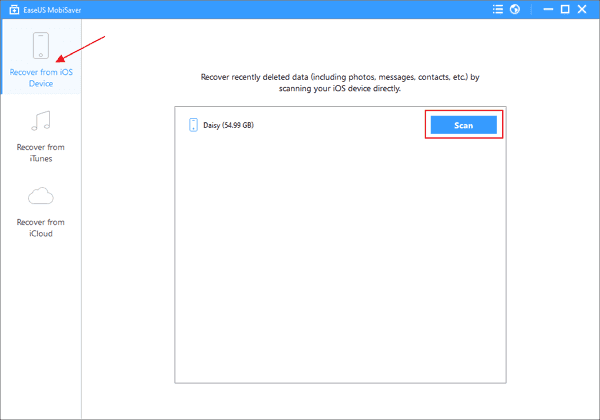
Step 2. The software will scan your device for all lost files.
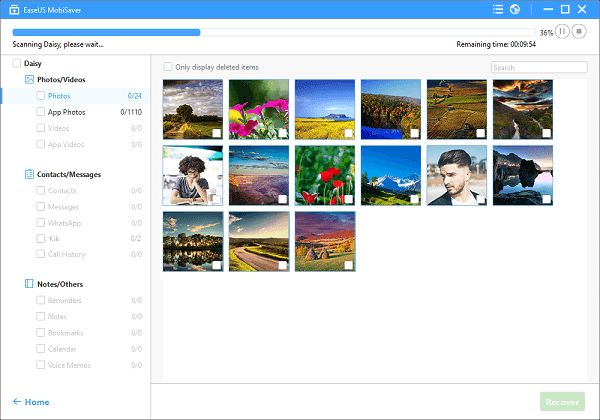
Note: you can choose "Only display deleted items" to list deleted messages
Step 3. Recover and save the text messages
Choose the text messages you want to recover and click "Recover" button to save them on your computer.
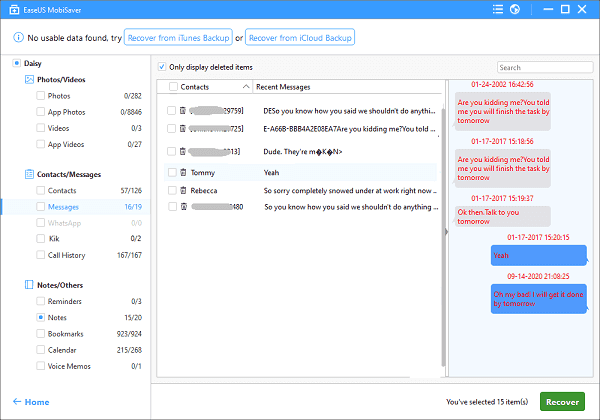
Note: Data found here includes deleted data and those still on your iPhone4. If you only want back your deleted ones, you can refine the scan result by using the slide button at bottom to only display deleted items.
Part 2: Scan and extract iTunes backup to recover iPhone4 deleted SMS
Step 1. Connect your iOS device to the computer and launch EaseUS MobiSaver Free
First of all, Download EaseUS MobiSaver Free, install and run the program on your computer. At the same time, connect your iPhone or other iOS device to the computer. Then you will see the interface as follow, choose "Recover from iTunes Backup", click "Scan" button. MobiSaver Free will automatically scan iTunes Backup file to find the lost data.
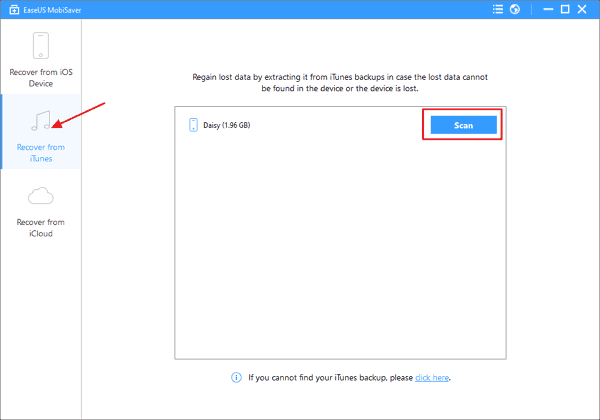
Step 2. EaseUS Mobisaver will scanning the backup files and list them out after scanning
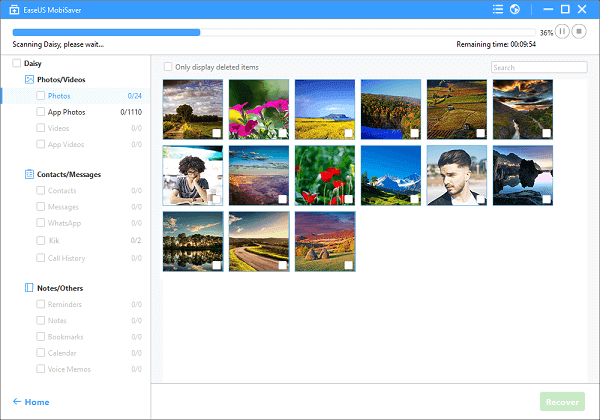
Step 3. Recover and save the text messages
Choose the text messages you want to recover and click "Recover" button to save them on your computer.