Table of Contents
![]() About the Author
About the Author
![]() Reviews and Awards
Reviews and Awards
- Video Recovery
- SD Card Recovery
- Recycle Bin Recovery
- Recover Data from USB
- Recover Deleted Emails
- Hard Drive Not Showing Up in Windows
- Recover Unsaved Word Documents
- Recover Deleted Files
- Recover Files from Virus Infected Hard Drive
- Best Free Photo Recovery Software
- Recover Files from Formatted Hard Drive
"Recently, I uploaded some videos to Vimeo. But later I found that all of them were deleted without warning because they contained what they said was game footage and this was against their rules. God! It's really a nightmare! I didn't have a backup of all those videos and Vimeo just says they offer no solutions to recover deleted videos. So, is there any other way to recover deleted videos on Vimeo? Any third-party undelete software can help?"
Vimeo is one of the most popular video sites. There are quite a lot of audiences that upload or (and) watch videos on it. However, you can't freely upload the videos you like to the platform because Vimeo may delete the uploaded videos.
How to Recover Deleted/Lost Vimeo Videos
A number of users would remove the videos from the storage device to free up space after uploading the items. One method to recover lost Vimeo videos is to recover the original video files from the original storage devices. If you are in such a situation, you can recover the deleted Vimeo videos with EaseUS Data Recovery Wizard. Let's check what EaseUS recovery software can do:
- Recover files lost due to deletion, formatting, emptying Recycle Bin, hard disk damage, virus attack...
- Recover almost all file types, like photos, videos, audio, documents, emails, Adobe files, etc.
- Support previewing the recoverable files before executing data recovery
Download EaseUS Data Recovery Wizard now, and follow the guide below to recover deleted Vimeo videos.
To recover deleted or lost videos on Vimeo:
Step 1. Run EaseUS Data Recovery Wizard and select the location or device where you lost/deleted videos. Click "Scan" to find the missing videos.
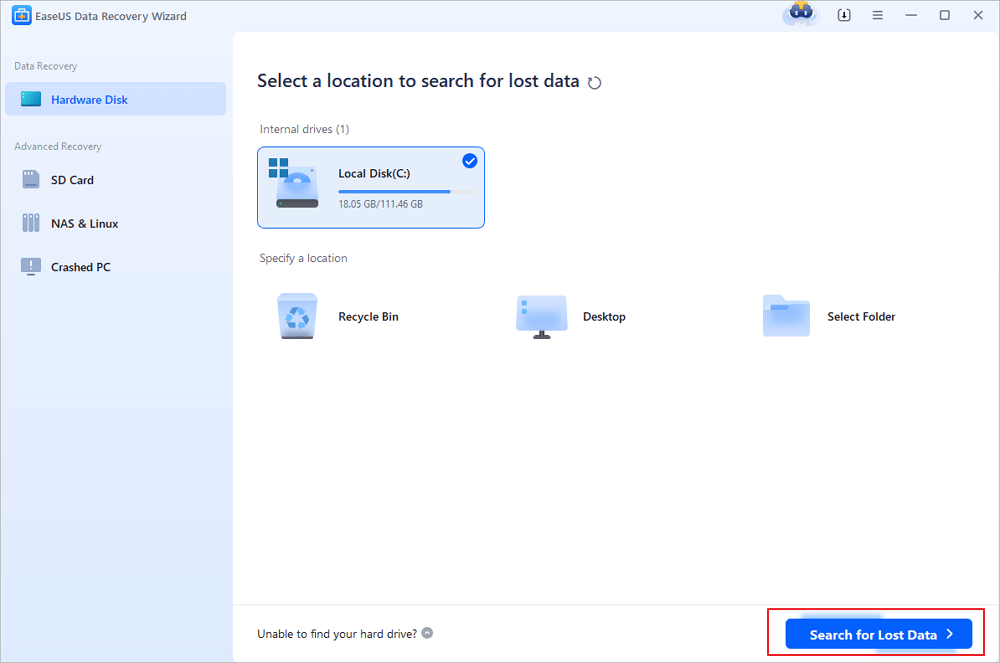
Step 2. After the scan, choose "Videos" in the left panel. Go to "Lost" or "All" to find the wanted videos. Select the found videos and click "Preview".
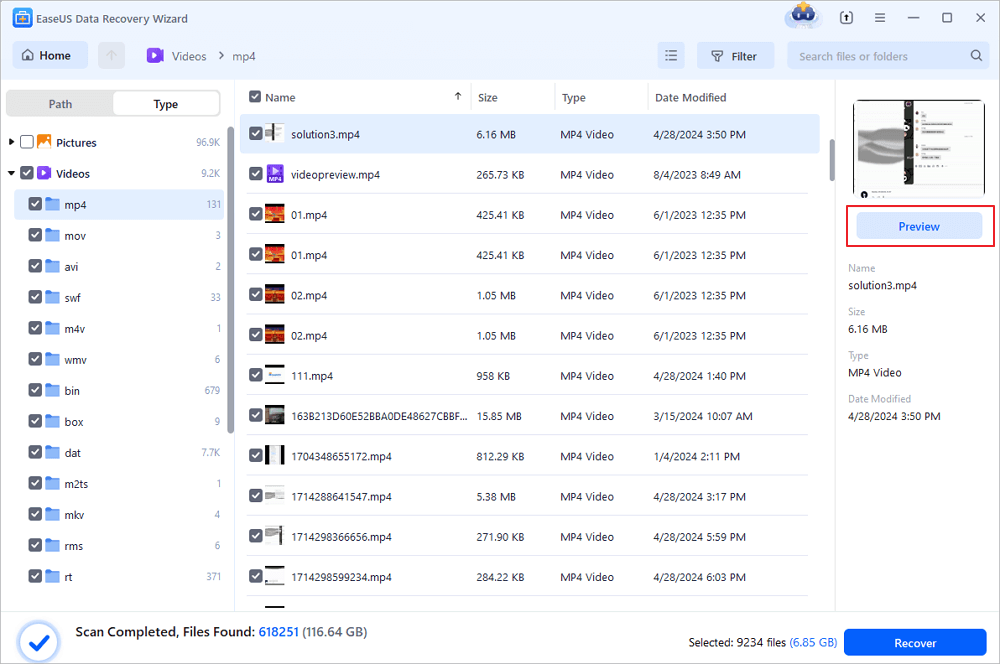
Step 3. Select the video files that you want to restore. Click "Recover" to save them to another secure location on your PC or external storage device.
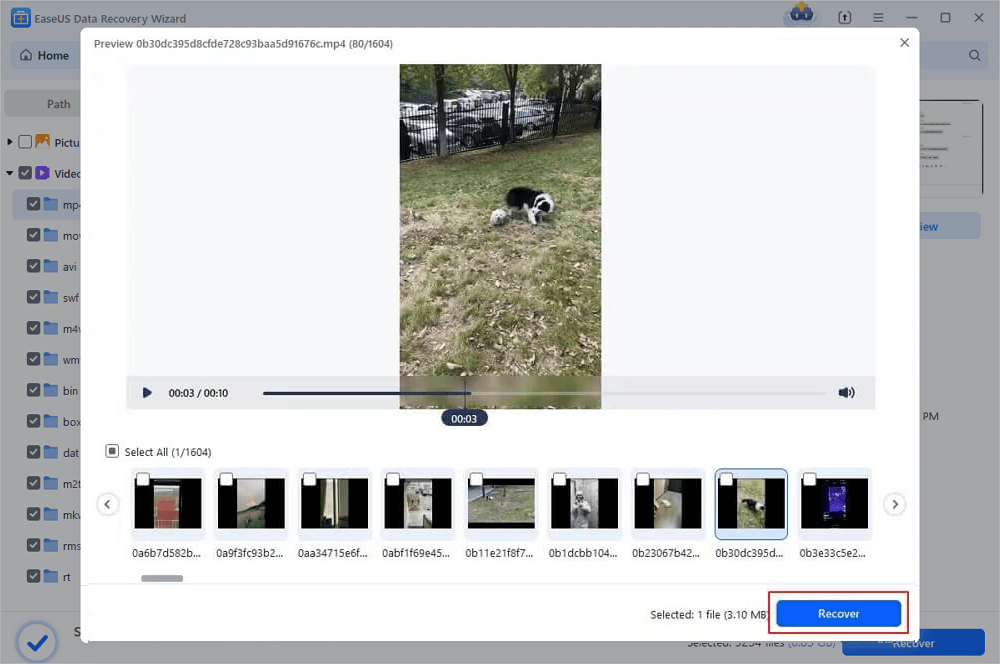
Although EaseUS Data Recovery Wizard can't recover the Vimeo deleted videos directly from the platform, it enables you to get back the original videos from the computer or other devices you uploaded the videos from. It helps you reaccess your lost videos without upgrading to the paid membership of Vimeo and it's the only way to recover the deleted Vimeo videos after the platform removing the items from the archives.
Why Vimeo Deleted Your Videos
Due to the plans of Vimeo for different kinds of memberships, there are limitations on how many videos you can upload to Vimeo.
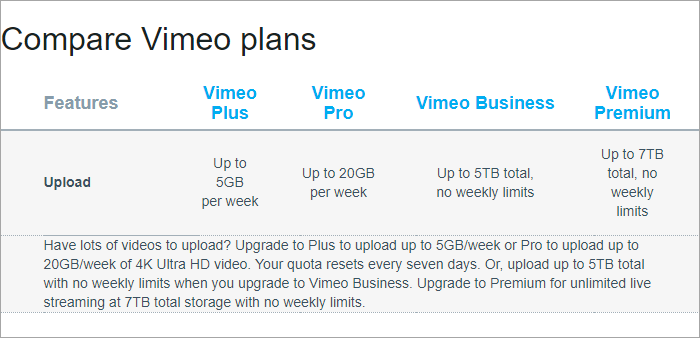
As you can see from the image, the size of videos you can upload varies depending on your Vimeo plan. And if you have a basic membership, the size you can upload reduces to 500MB a week and 5GB in total. According to Vimeo, if you switch from a more advanced membership to the basic and the uploaded videos exceed the size limit for your account, the excess videos will be moved to Vimeo archives, stored there for up to one year, and no longer viewable, since the account storage shrinks. Vimeo doesn't delete your videos directly but it works the same as deleting your video. Besides, the videos kept in Vimeo archives up to one year will be removed indeed.
Thus, to keep your videos alive and watch the deleted Vimeo videos, you will need to re-upgrade to one of the paid memberships in a year.
FAQs Related to Vimeo Videos
As one of the best video websites, Vimeo related questions are inquired by many users. Here are some of them:
"Does Vimeo deleted videos?"
Yes, it does. As mentioned above, when the uploaded videos excel the size limit of the current plan, especially in the case of downgrading the membership, Vimeo will move the extra videos to their archives, keeps them for a year, and then delete the videos.
"Do Vimeo videos expire?"
Yes, they do. The videos that are below the account limit won't expire. However, similar to the last question, the videos that exceed the account storage will expire and won't be viewable anymore until you upgrade your plan.
"How to delete Vimeo videos?"
If you attempt to delete a video in Vimeo, go to "Manage videos" > "My videos", click "More actions" > "Delete" on the video, enter the password of the current account and click "Delete".
"How to Download Vimeo video?"
Other than being an uploader in Vimeo, you are also a viewer of the platform. How to download the videos you like from Video for offline watching? With the video downloader - EaseUS MobiMover, you can download Vimeo videos to your computer or mobile phones using the URL.
The Bottom Line
When you revert to a lower membership, you will not only lose the videos that exceed the limit of the account storage but also can't upload videos unless you remove some items to make the size below the limit. Therefore, when you decide to switch from Vimeo Plus, PRO, or Business to Basic, download the videos to local ("Manage videos" > "My videos" > "More actions" > "Download") in advance to avoid loss of videos. If you have no backups available after Vimeo removing your items, try EaseUS Data Recovery Wizard to recover the deleted Vimeo videos.
Was This Page Helpful?
Cedric Grantham is a senior editor and data recovery specialist of EaseUS. He mainly writes articles and how-to tips about data recovery on PC and Mac. He has handled 10,000+ data recovery cases and is good at data recovery of NTFS, FAT (FAT32 and ExFAT) file systems, and RAID structure reorganization.
Approved by Evan Galasso
Evan Galasso is a digital forensics and data recovery engineer with over 10 years of experience in the field. He presents opinions on the current state of storage media, reverse engineering of storage systems and firmware, and electro-mechanical systems of SSDs and HDDs.
-
EaseUS Data Recovery Wizard is a powerful system recovery software, designed to enable you to recover files you’ve deleted accidentally, potentially lost to malware or an entire hard drive partition.
Read More -
EaseUS Data Recovery Wizard is the best we have seen. It's far from perfect, partly because today's advanced disk technology makes data-recovery more difficult than it was with the simpler technology of the past.
Read More -
EaseUS Data Recovery Wizard Pro has a reputation as one of the best data recovery software programs on the market. It comes with a selection of advanced features, including partition recovery, formatted drive restoration, and corrupted file repair.
Read More
Related Articles
-
8 Fixes | CLOCK_WATCHDOG_TIMEOUT Error on Windows 11/10
![author icon]() Dany/2023/11/08
Dany/2023/11/08 -
Recover Deleted DCIM Folder from Android (3 Ways)
![author icon]() Tracy King/2024/01/09
Tracy King/2024/01/09 -
Genshin Impact File Location| Where's the Game Data?
![author icon]() Brithny/2024/02/19
Brithny/2024/02/19 -
How to Reset Windows 10 Password in 4 Ways (Step-by-Step Tutorial)
![author icon]() Cedric/2023/11/08
Cedric/2023/11/08