- Video Recovery
- SD Card Recovery
- Recycle Bin Recovery
- Recover Data from USB
- Recover Deleted Emails
- Hard Drive Not Showing Up in Windows
- Recover Unsaved Word Documents
- Recover Deleted Files in Windows 10
- Recover Files from Virus Infected Hard Drive
- Best Free Photo Recovery Software
- Recover Files from Formatted Hard Drive
How do I recover accidentally deleted Safari bookmarks on Mac?
"I accidentally deleted all of my bookmarks from Safari on my MacBook while trying to delete my history. I didn't notice that I was in the bookmarks folder and I pressed select all and delete. I have been pulling my hair and searching for a solution to recover the deleted Safari bookmarks on Mac online for hours.
Unfortunately, I haven't found any provided solutions online worked. Please help me. I have been saving bookmarks for 2 years, and some of the bookmarks were important college-related sites."
Mostly, when you delete Safari bookmarks on Mac computer, the ways to restore the lost bookmarks are similar to restore deleted files on Mac with Time Machine or third-party Mac data recovery software. If you need quick access the lost bookmarks or didn't have Time Machine backup, follow Part 1 and apply professional Mac data recovery software for a quick and effective recovery of Mac Safari bookmarks. If you have Time Machine backups, you can follow Part 2 for a guide.
| Workable Solutions | Step-by-step Troubleshooting |
|---|---|
| Fix 1. Recover without Time Machine | Download software > select the disk location to scan > preview files and recover...Full steps |
| Fix 2. Restore from Time Machine | Press Command-N to open a new Finder window > hold down the Option key and choose to Go > Library > open Safari folder...Full steps |
Part 1. Recover deleted Safari bookmarks without Time Machine
If you do not have a time machine backup, you should use a third-party Mac data recovery software to get back your Safari bookmarks soon. Here you can try EaseUS Mac data recovery software - Data Recovery Wizard for Mac. Being professional and powerful, it can help you fully scan and restore Safari bookmarks lost due to deletion, a browser crash, a hard drive restoration, and some other reasons.
As Safari is a pre-installed browser, it's very easy to locate and find the location of Safari bookmarks. Mostly, Safari bookmarks is saved as Bookmarks.plist at Home/Directory/Library/Safari.
So it's obvious that this software is installed on the system disk, and you need to select the Mac system disk to scan and find lost Safari bookmarks by using EaseUS Data Recovery Wizard for Mac.
Step 1. Search for lost files
Select the disk location to search for lost files (it can be an internal HDD/SSD or an external hard drive) where you lost data and files. Click the "Search for lost files" button.
Note: Before data recovery, you'd better click "Disk Backup" from the left sidebar to create a backup of your HDD/SSD to avoid further data loss. After backing up, the software can recover data from your disk backup, and you can use the HDD or SSD again.

Step 2. Go through the scanning results
This software will immediately scan your selected disk volume and display pictures, documents, audio, videos, and emails on the left pane.

Step 3. Select the file(s) and recover
Click the data to preview, and click the "Recover" button to have them back.

After the recovery, you can copy the found SafariBookmarks.plist file back to its original location on your Mac and save the changes. Or you can import the restored Safari bookmarks back by launching Safari and go to File > Import Bookmarks...

Part 2. Restore deleted safari bookmarks from Time Machine
When you accidentally deleted or lost your safari bookmarks on Mac, you can try to retrieve them back from Time Machine. Being free and efficient, it should be your first choice. Now let's see how to perform Safari bookmark recovery via Time Machine.
Step 1. Press Command-N to open a new Finder window.
Step 2. In the Finder, hold down the Option key and choose to Go > Library.
Step 3. In the Library, open the Safari folder. Inside you'll see a Bookmarks.plist file that has all Safari bookmarks.
Step 4. Click and open your Time machine and select "Enter Time Machine."
Step 5. Time Machine will then run in your Safari window. Navigate back to the time when you accidentally deleted the bookmarks.
Step 6. Tap Restore after you have reached the exact day and time.
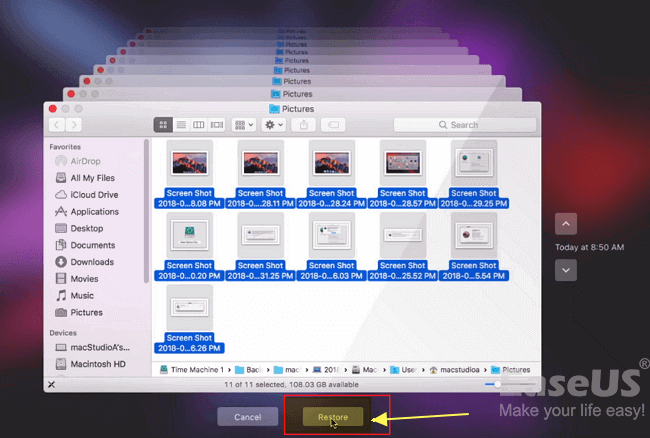
You will be given an option to either keeping original (which replaces the current file) or having both. According to your choice, hit on the desired option. Preferably, you'll want to keep both so you get the deleted bookmarks as well as keep the new ones.
Conclusion
Safari bookmarks is a recoverable file format that you can restore it with or without Time Machine. Sometimes, Time Machine may not work due to corruption or other issues.
In this case, EaseUS Mac data recovery software is the best choice. If you have other problems on Mac, you can go to Mac File Recovery source page to find solutions.
Was This Page Helpful?
Cedric Grantham is a senior editor and data recovery specialist of EaseUS. He mainly writes articles and how-to tips about data recovery on PC and Mac. He has handled 10,000+ data recovery cases and is good at data recovery of NTFS, FAT (FAT32 and ExFAT) file systems, and RAID structure reorganization.
Written by Tracy King
Tracy became a member of the EaseUS content team in 2013. Being a technical writer for over 10 years, she is enthusiastic about sharing tips to assist readers in resolving complex issues in disk management, file transfer, PC & Mac performance optimization, etc., like an expert.
-
EaseUS Data Recovery Wizard is a powerful system recovery software, designed to enable you to recover files you’ve deleted accidentally, potentially lost to malware or an entire hard drive partition.
Read More -
EaseUS Data Recovery Wizard is the best we have seen. It's far from perfect, partly because today's advanced disk technology makes data-recovery more difficult than it was with the simpler technology of the past.
Read More -
EaseUS Data Recovery Wizard Pro has a reputation as one of the best data recovery software programs on the market. It comes with a selection of advanced features, including partition recovery, formatted drive restoration, and corrupted file repair.
Read More
Related Articles
-
Where Are Screenshots Saved on Mac | Find Screenshots on macOS
![author icon]() Dany/Feb 23, 2024
Dany/Feb 23, 2024 -
USB Flash Drive Not Showing Up on Mac, Why and How to Fix
![author icon]() Brithny/Feb 23, 2024
Brithny/Feb 23, 2024 -
How to Recover Deleted Files from Mac Guest Account [macOS Ventura/Monterey/Big Sur]
![author icon]() Jaden/Feb 23, 2024
Jaden/Feb 23, 2024 -
5 Proven Solutions to Recover iMovie Projects on a Mac in 2024
![author icon]() Dany/Feb 23, 2024
Dany/Feb 23, 2024