- EaseUS Freeware
- Free Data Recovery Software
- Free Backup Software
- Free Partition Manager
Is it possible to fix iPhone stuck in recovery mode after iOS 10 upgrade without losing data?
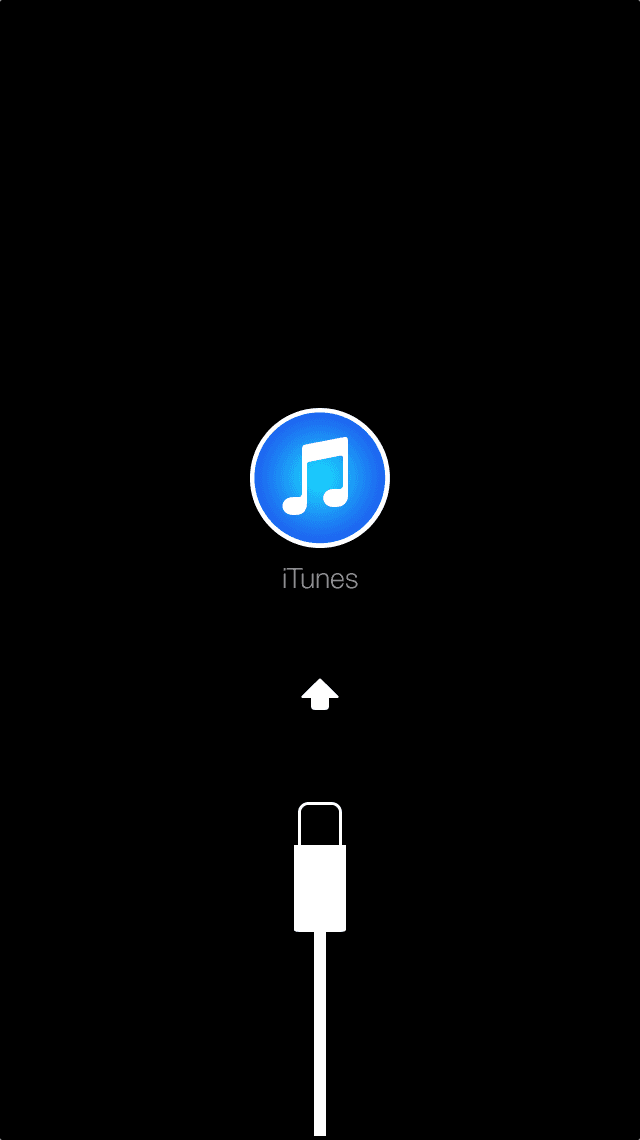
Now, iOS 10 with all of its features is available for all Apple users. Go to Settings -> General -> Software Update, downloaded iOS 10, started the install process. When it finished, you can successfully update your iPhone, iPad, iPod Touch to the new operating system. But iOS 10 upgrade is not smooth for everyone. There are still thousands of users are complaining that iPhone failed to update and stuck in recovery mode/iTunes logo after iOS 10 upgrade issue.
"My iPhone stuck in recovery mode while trying to upgrade iOS 9.3.2 to iOS 10. It cannot be turn on or just cycle the boot process but never reach the home screen. And I can see the iTunes logo with a USB cable pointing at it on the screen. How can I fix iPhone stuck in recovery mode without restoring or losing my data? Please help!"
iPhone stuck in recovery mode issue appears to be a common problem during iOS 10 upgrade. It usually bricks users device. Do you happen to come across the similar problem and try to find a way to get out of recovery mode? Here, we share you a few methods of how to fix iPhone stuck in recovery mode during or after iOS 10 upgrade without data loss. Hope it is helpful!
Two steps to fix iPhone stuck in recovery mode after iOS 10 upgrade
Restoring the iPhone is really the simplest way to get out of recovery mode. But it will erase all the data on the device. So, many users asked how to fix iPhone stuck in recovery mode without restoring. Actually, it is impossible. But there is a way to fix iPhone stuck in recovery mode without losing data. You can mange it with two steps: backup your data with the special tool and get out of recovery mode by restoring the iPhone.
Step 1. Backup data when iPhone stuck in recovery mode after iOS 10 upgrade
To backup iPhone in recovery mode, you need a special tool. EaseUS Mobisaver, a program that allows you to scan your iPhone to find and export all the data to PC is a nice choice. It works well even your iPhone stuck in recovery mode.
Step 2. Restore iPhone with iTunes to get out of recovery mode
After backing up all your files such as contacts, text messages, photos, videos, call history, notes, WhatsApp data, calendars, etc, you can try to restore iPhone with iTunes to get out of recovery mode.
1. Make sure you have installed the latest version of iTunes on your computer.
2. Connect your iPhone to your computer. Then press and hold the "Home" button and "Power" button at the same time for 10 seconds.
3. Then release the "Power" button and continue holding the "Home" button. After 3-5 seconds, you will see a notice in iTunes like below.
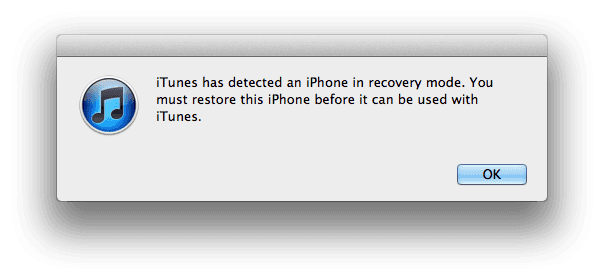
4. Use iTunes to restore your iPhone to get out of recovery mode.
After all the two steps,you can fix iPhone stuck in recovery mode after iOS 10 upgrade without losing data. And this method also works for iPad and iPod Touch.