2 Methods to Recover Lost Data due to Factory Reset Android 7.0/6.0 Phone
Summary
Lost valuable personal data such as contacts, text messages, photos etc on your Android phone after factory reset? Relax! Here in this article, you’ll find two effective methods to restore lost files/data due to factory reset on Android 7.0/6.0 phone with ease.
Problem: Lost contacts on Nexus due to factory reset with Android 7.0, how to fix it?
"I got my Nexus 6P factory reset yesterday and this morning I found that some of my contacts were lost. I'm using Android 7.0 on my phone and now I want to know do I still have any chances to restore lost contacts on Nexus after factory reset Android 7.0? How?"
"I'm using Android 6.0 on my phone and it was quite slow. I want to clean up all useless files in my phone and someone told me that factory restore can do the job. So this is it! My phone was restored to the factory setting but all data inside my phone saved in the internal memory were all lost! But I got no backups! What can I do to recover lost data after Android phone factory reset? Help, please."
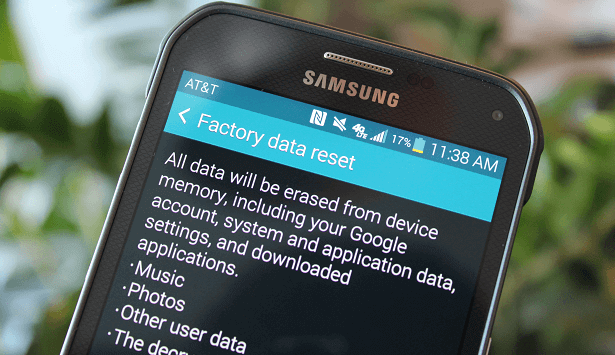
Don't bother for having no idea to restore lost data due to factory reset Android phone anymore. Here in this article, we'll provide you two effective methods to recover lost files such as contacts, text messages, photos or music etc on Android phone after factory resetting.
Method 1. Recover lost data after factory reset Android 7.0/6.0 phone with backups
Fix 1. Recover lost Android data from Google account
Fix 2. Restore lost Android data from backup in Android phone
Method 2. Restore lost data due to Android 7.0/6.0 phone factory reset without backups
Tip: If you don't have backups or worry about cannot fully restore backup data by following Method 1, you may directly choose to follow Method 2 and restore lost data such as contacts, messages etc due to Android phone factory reset with professional Android data recovery software.
Method 1. Recover lost data after factory reset Android 7.0/6.0 phone with backups
If you have created backups with system backup feature or cloud service and prefer a free method to restore all lost data such as contacts, text messages, photos etc on your Android 7.0 or 6.0 phone, you can try to follow to fix Android 7.0/6.0 factory reset data loss issue now.
Fix 1. Recover lost Android data from Google account
If you have created backups to Google account on your Android phone which is running with Android 7.0/6.0, you can set up Google account again to restore backups from the Cloud service:
- Go to Settings > Under Backup & reset, tab Google > Sign in with your username and password;
- Tab Sync > Choose data that you have backed up into Goggle and check them > Click Restore all synced data.
Then all your valuable data will be restored back to your Android phone and you can reuse those data again.
Fix 2. Restore lost Android data from backup in Android phone
If you have created a backup in Android phone with backup feature in your Phone before factory reset, you can follow below steps to restore those backups again:
Go to Settings > Tab Back up & restore > Choose the latest backup files and click Restore from Backup to get all lost data restored.
Method 2. Restore lost data due to Android 7.0/6.0 phone factory reset without backups
- Warning
- It is an extremely hard situation to recover data after factory reset on an Android Phone. In this case, our software might not help recover all files. Please use the trial version first. If you find what you lost on the result page, you can purchase a license key for a real data recovery. If not, I am so sorry this software might not help you.
If you need a powerful and secure method to restore all lost data due to Android phone without any backups, you can directly apply Android data recovery software - EaseUS MobiSaver for Android to get all lost data restored within 3 simple steps. It even supports you to restore lost data from Android phone backups. Your lost or previously deleted data can also be restored by this software.
Free download it and follow below guide lines to restore lost data and files after Android phone with Android 7.0 or 6.0 factory reset now:
Step 1. Connect your Android phone to computer
Install and run EaseUS MobiSaver for Android and connect your Android phone to the computer with USB cable.
Then click "Start" button to let the software read and connect your device.
NOTE: As the software can only access the rooted Android device, you need to make sure that your phone has been rooted before recovery.

Step 2. Scan Android phone to find present and lost data
After connected your Android phone, the software will quickly scan the device to find all the existing and lost data including your lost data.

Step.3 Preview and recover data from Android phone
Preview all the recoverable files one by one and then you can select out those you want to backup and extract quickly.
Finally, you can click "Recover" button to extract those selected data and files to a safe spot in your PC now.

Now you may run any anti-virus software to clean up your phone and them import all restored contacts, text messages, photos on Android phone such as Nexus 6P etc to reuse them again.
Was This Page Helpful?
Related Articles
-
Android 6.0 Marshmallow Update Without Losing Data
![]() Jean/2023-07-20
Jean/2023-07-20 -
How to Recover Photos from Xiaomi Phones
![]() Daisy/2023-07-20
Daisy/2023-07-20 -
Recover Permanently Deleted Photos & Videos from Google Photos
![]() Tracy King/2023-07-20
Tracy King/2023-07-20 -
How to Recover Text Messages from Internal Memory on Android Devices
![]() Tracy King/2023-07-20
Tracy King/2023-07-20
