How to Recover Data After Android 7.0 N Update
Summary
Best free Android data recovery tool helps recover data after Android 7/ Android N update. It's widely used by customers who lost contacts, pictures, messages, photos, images, music, documents, apps while updating to Android 7/ Android N.
Android N Update Data Loss Problems
Android N, which is also known as Android 7 by rumors, is Google's next phone and tablet operating system update. After its release, Samsung, Sony, LG, HTC brands are usually quite fast at getting the update, so is Motorola. In general, Android N update receives positive feedbacks from worldwide Android users, except unexpected data loss problems. As reported, Android phones and tablets need a restart when the OS update completes. However, most people later found that their devices seem to be back to factory settings, their pictures, photos, saved images, some apps, music, documents and even contacts are lost after updating to Android N.
Now, losing Android Phone data becomes a real headache. Unlike Apple iOS that has an automatic backup on iCloud, Android OS doesn't put much stress on syncing/backing up data on a regular basis, which makes lost data recovery troublesome. Fortunately, we have EaseUS MobiSaver for Android, the best free Android data recovery software in the market.
Best Free Android Data Recovery Tool for Android N Data Recovery
If you did not create backups at all, but accidentally lost data during Android N upgrade, then EaseUS Android data recovery tool comes to handy. It's a third-party free Android data recovery program that specializes in retrieving lost and deleted contacts, pictures, photos, downloaded images from Facebook, Twitter, Skype, WeChat, QQ and saved Youtube videos, Kik messenger photos, Instagram photos, WhatsApp messages and whatever on your device. It fully supports data recovery in Android 4.0 Ice Cream Sandwich, 4.1 Jelly Bean, 4.4 KitKat, 5.0 Lollipop, 6.0 Marshmallow and 7.0 N.
Guide for a successful Android N data recovery
Step 1. Install and run EaseUS MobiSaver for Android and connect your Android phone to the computer with USB cable. Then click "Start" button to make the software recognize and connect your device.

NOTE: As the software can only access the rooted Android device, you need to make sure that your phone has been rooted before recovery.
Step 2. After connected your Android phone, the software will quickly scan the device to find all the existing and lost data. You can easily find what you want by choosing the correct file types.

Step 3. Preview all the recoverable files one by one and then you can select out those you want quickly. Here you can turn on "Only displayed deleted items" option to list the deleted files only. Finally, you can click "Recover" button to get back the selected files at once.
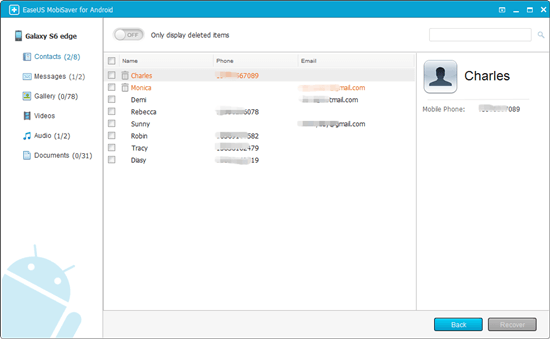
EaseUS MobiSaver for Android is recognized as the most powerful Android data recovery software. In the meantime, it can also be used as Android backup program that allows to backup Android to PC. Only with backups, you can safely update to Android N without losing data.
Was This Page Helpful?
Related Articles
-
Recover Deleted Text Messages from Samsung Galaxy Note 4
![]() Tracy King/2023-07-20
Tracy King/2023-07-20 -
Recover Snapchat Photos/Videos from Android Phones
![]() Tracy King/2023-07-20
Tracy King/2023-07-20 -
How to Retrieve Deleted Photos on Samsung
![]() Brithny/2023-07-20
Brithny/2023-07-20 -
How to Safely Downgrade Android 6.0 Marshmallow to 5.1 Lollipop
![]() Brithny/2023-07-20
Brithny/2023-07-20
