How to Backup and Recover BBM Chat History
Summary
Full BBM backup and recovery solutions are provided to help backup BBM chat history and recover deleted BBM chats, conversations, messages, contacts and attachments like pictures, voice messages, videos and more.
"Does anyone know how to recover deleted BBM chat history on Android? I feel so upset right now that updating OS to Marshmallow deletes all my BBM data, including the chats and pictures. Please, I need help with BBM recovery."
BBM, aka BlackBerry Messenger, was one of the most popular features of BlackBerry phones. However, this piece of instant messaging app is now available for Androids and iPhones, and up till now it's said that 10 million people have download BBM. The more often you use the messenger, the more likely you'll do something wrong and lose valuable chats with BBM friends.
How to Backup BBM Chat History, Contacts & Messages?
To avoid data loss on BBM messenger, turn on the backup option as the following guide shows. It's better than not saving chat history as a backup, which can be used to safeguard everything you've sent and received from your BBM families, friends and groups.
BBM chat history backup Android & iPhone:
Open BBM app -> tap the menu button with three vertical dots on it -> hit Settings -> switch the "Save Chat History" option to the "ON" option.
BBM chat history backup BlackBerry:
Open BBM app -> swipe down from the top of the screen -> tap Settings -> tap Chats -> switch the "Save Chat History" option to "ON" option.
How to Restore BBM Chat History from Backup File?
To view and restore the chat history that was saved to your device memory, connect your Android, iOS or BlackBerry device to a computer that has Backup Desktop Software installed. Navigate to the BBM chat history backup location:
/home/user/BlackBerry Messenger/history/
How to Restore BBM Chat History Without Backup?
It's quite easy to restore lost and deleted BBM chats if you have backups, however, what if no backups were created? We feel sorry if this happened to you, and only came up with an idea that would help recover part of what you lost on BBM messenger.
Try to use third-party Android data recovery tool to recover BBM chats that might have been saved in miscellaneous files, or cache files on your Android phone's memory.
Step 1. Download EaseUS MobiSaver for Android. Connect your Android phone to a Windows PC. Wait until the software detects your phone.
Step 2. Click "Scan". The software will quickly scan your phone and find lost BBM cache files.

Step 3. On the left side panel, go to check if the BBM contacts, messages, pictures or videos have been found. If yes, click "Recover" button to bring it all back. If failed, then your BBM chat history should be gone forever.
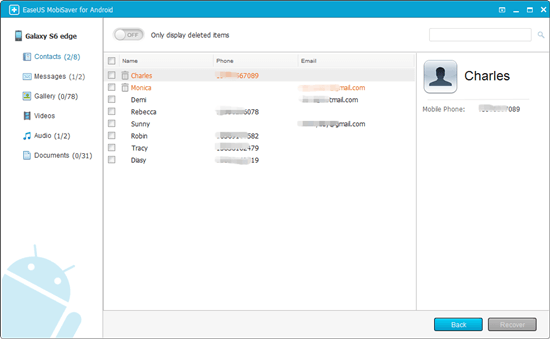
In addition, iPhone users can perform the same way to restore deleted BBM chats only download EaseUS MobiSaver for iOS. If you're lucky enough that the BBM data has been backed up to iCloud, just use the software to download BBM chat history and other data files from iCloud to a PC or Mac.
Was This Page Helpful?
Related Articles
-
How to Backup Android to PC in Minutes
![]() Jean/2023-07-20
Jean/2023-07-20 -
How to Recover Files on Samsung Galaxy S4
![]() Tracy King/2023-07-20
Tracy King/2023-07-20 -
WeChat Photo/Video Recovery on Android Devices
![]() Tracy King/2023-07-20
Tracy King/2023-07-20 -
![]() Tracy King/2023-07-20
Tracy King/2023-07-20
